Role
UX/UI Designer
Time
2023
Platform
Web app platform (feature add)
Tools
Figma, Figjam, Google forms
Overview
Lingoda is an online language school that offers a comprehensive and guided curriculum in a group class setting, which reflects what you would learn from an in-person course but from the convenience of your computer.
However, with the plethora of options for learning a new language in today’s digital world and with the language learning market forecasted to grow from $59.6 billion USD in 2021 to $191.06 billion USD by 2028, Lingoda needs to continue to update its web app platform to offer students a high quality learning experience and to stay competitive.
For this project, I wanted to add a feature to Lingoda’s existing web app platform in order to create a higher quality language-learning experience and ultimately to improve retention among existing students.
[This project was a case-study as part of a UX/UI bootcamp with Designlab and not affiliated with Lingoda.]
Problem
While Lingoda’s prioritises flexibility in scheduling a class, students have little control over their choice of teachers.
Although Lingoda’s learning strategy focuses on exposing students to different teachers for improved learning outcomes, many past and present Lingoda students have expressed wanting to take classes again with specific teachers.


Solution
‘My teachers’ is a new feature that helps to build positive student-teacher rapport, which leads to an increase in motivation and confidence in the student’s language learning journey.
Booking a class through ‘My teachers’
See upcoming classes from teachers saved to ‘My teachers’ and book your next class with confidence.
Filtering classes with ‘My teachers’
Filter upcoming classes only with teachers saved to ‘My teachers’ in the booking system page, making choosing your next class easier than before.
RESEARCH

Research goal
Given that Lingoda is a smaller platform compared to its competitors and the difficulty of only recruiting current or past Lingoda students, the research also considered students of competitor platforms. Therefore, the research goal was to understand how students navigate an online language learning platform and what motivates them to continue taking online language classes.
Online reviews
Many want to schedule classes with teachers they have a positive experience with
There were plenty of online reviews from current and former Lingoda students about their experience with learning a language with Lingoda. These reviews were sourced from Trustpilot, Reddit, and personal blogs. Lingoda has an average of 4.3/5 rating on Trustpilot out of 5000+ reviews.
 Students liked the flexibility to choose classes based on their schedule.
Students liked the flexibility to choose classes based on their schedule.
 Students liked the emphasis on improving their confidence to speak the target language.
Students liked the emphasis on improving their confidence to speak the target language.
 While some teachers were great, some were not. Students found it frustrating when they might not have another class with a teacher they enjoyed, or when they get a teacher they previously didn’t enjoy.
While some teachers were great, some were not. Students found it frustrating when they might not have another class with a teacher they enjoyed, or when they get a teacher they previously didn’t enjoy.
 Students mentioned wanting a feature to filter classes by teacher or to have a favourite teachers list.
Students mentioned wanting a feature to filter classes by teacher or to have a favourite teachers list.
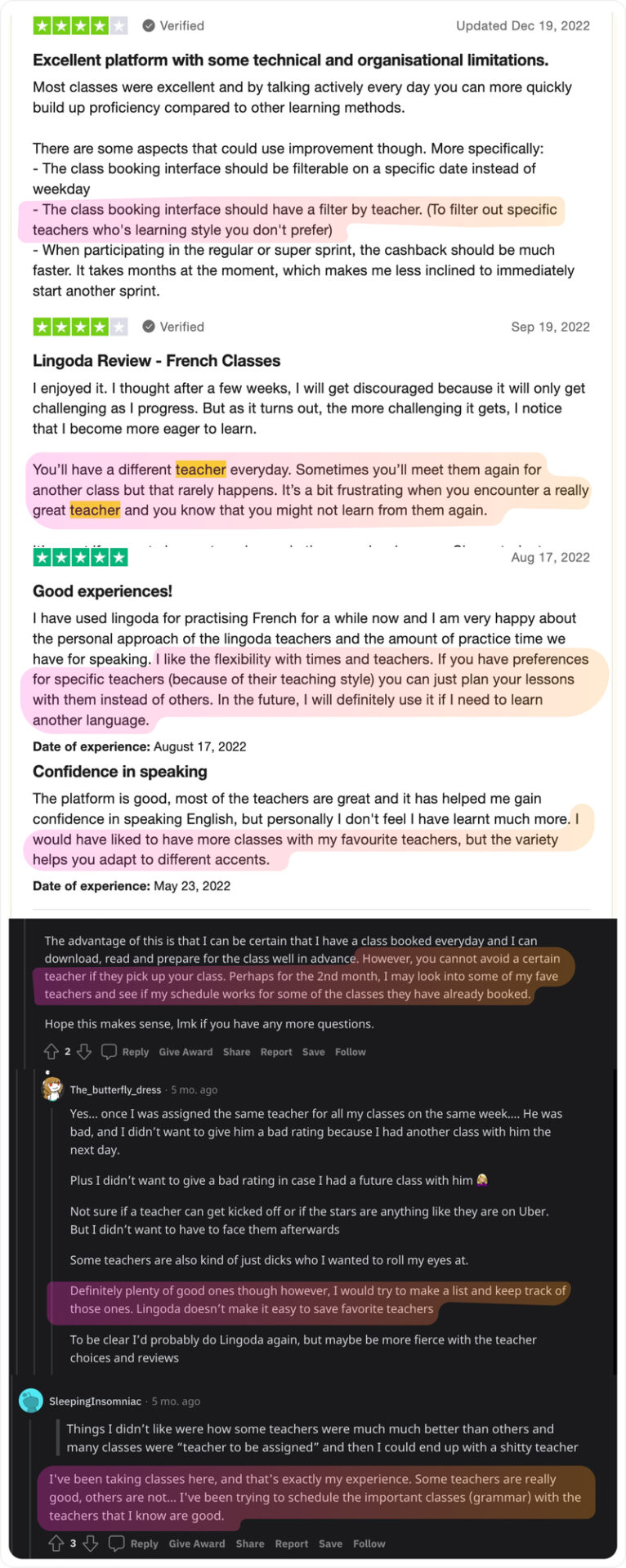
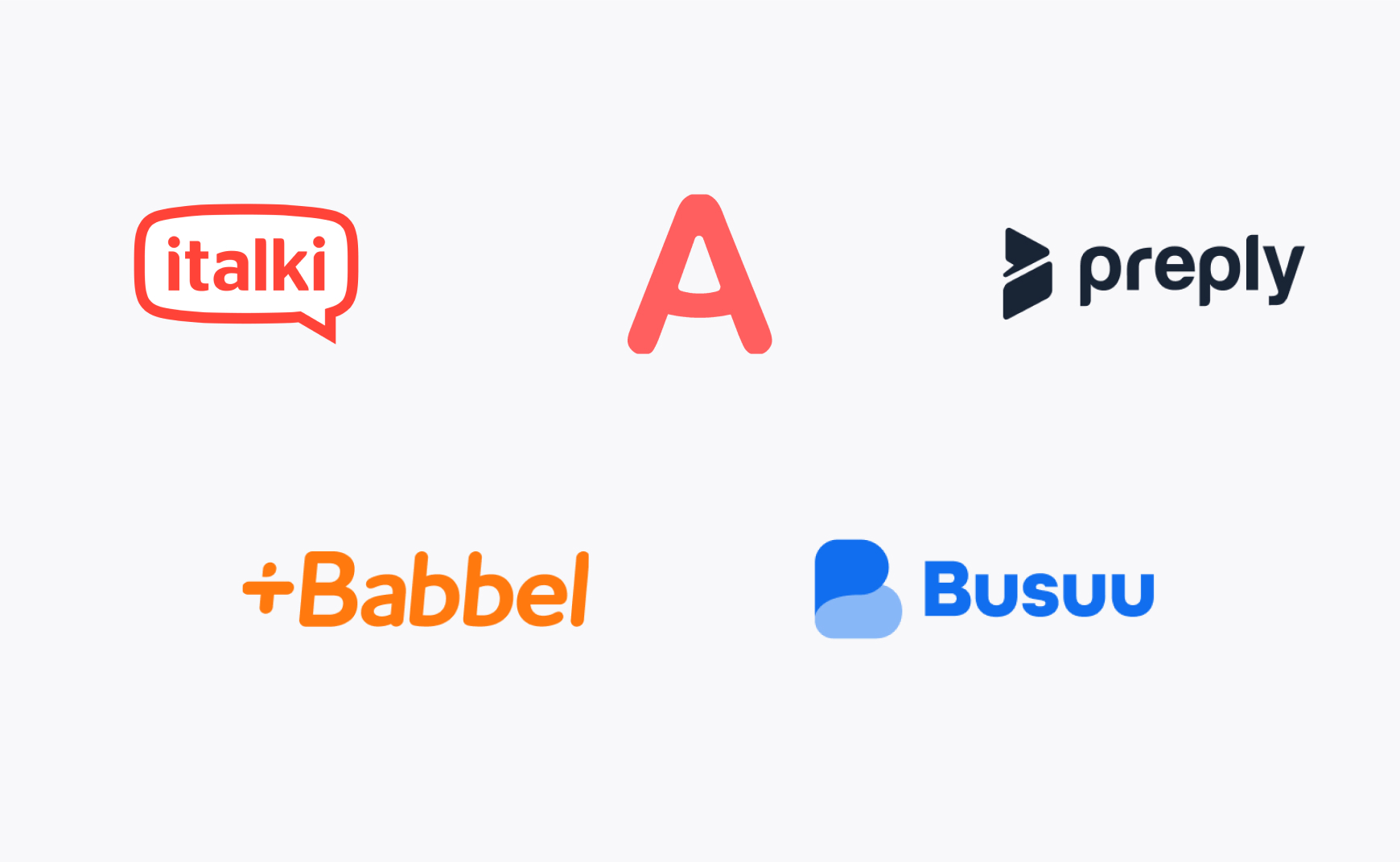
Competitor analysis
Competitors allow students more control in their teacher preferences
The competitor analysis looked at similar online learning language websites to how Lingoda operates, that offered online classes with a teacher, or a combination of self-study and online classes with a teacher.
Italki, Amazingtalker, and Preply are all similar to each other where students choose a teacher based on the type of classes the teacher offers and their profile (including description, review, and schedule). Both Babbel and Busuu have app like features and live classes with teachers, with Busuu having a student community feature where other students whose native language is your target language can comment and correct your pronunciation.
Competitor sites allow students to favourite/ add teachers to a list, which makes finding these teachers easier as these platforms have thousands of teachers.
Some competitors have community features that allow further interaction outside of classes between teachers and students, and students and students.
Amazing Talker has a AI system that helps users match with a teacher based on student’s preferences.
See complete Competitor Analysis in Figma
Survey
The teacher is key to a student’s learning experience
Surveys were conducted to collect quantitative and qualitative data on what students consider when taking online language classes. A total of 32 valid responses were collected and participants were recruited from Reddit and Discord. A pre-survey screener was conducted to ensure true and relevant responses. Only those who have taken online language classes with Lingoda or similar platforms in the last 6 months were considered.
Description about key insights
100% of participants considered the teacher as an important factor when learning a language online, with 21/32 selecting the teacher as their main priority.
100% of participants marked building rapport with their teacher as extremely important or somewhat important.
Building rapport with a teacher is important because it makes participants feel comfortable and more motivated, and makes the learning experience enjoyable and more efficient.
See complete Competitor Analysis in Figma
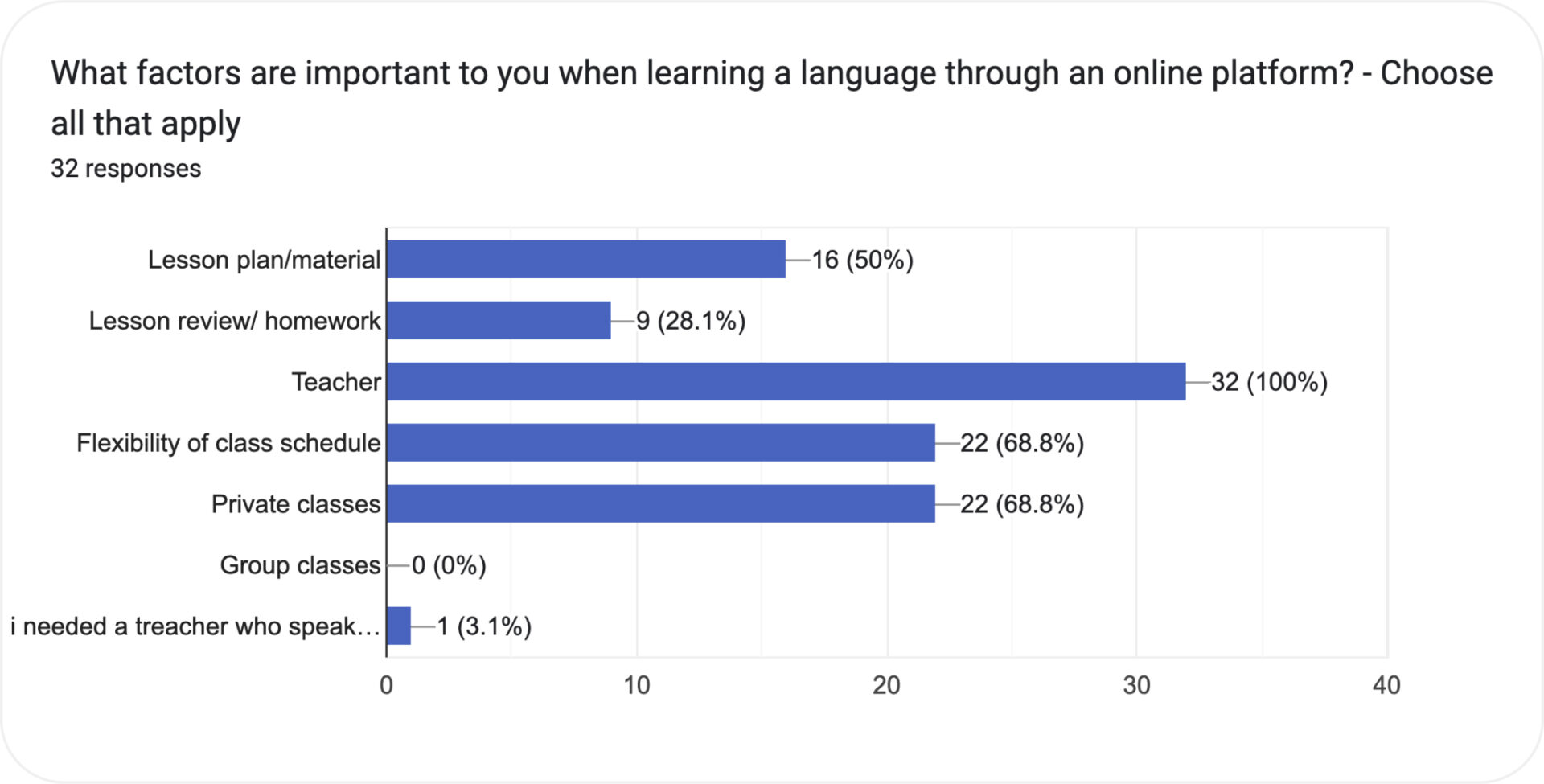
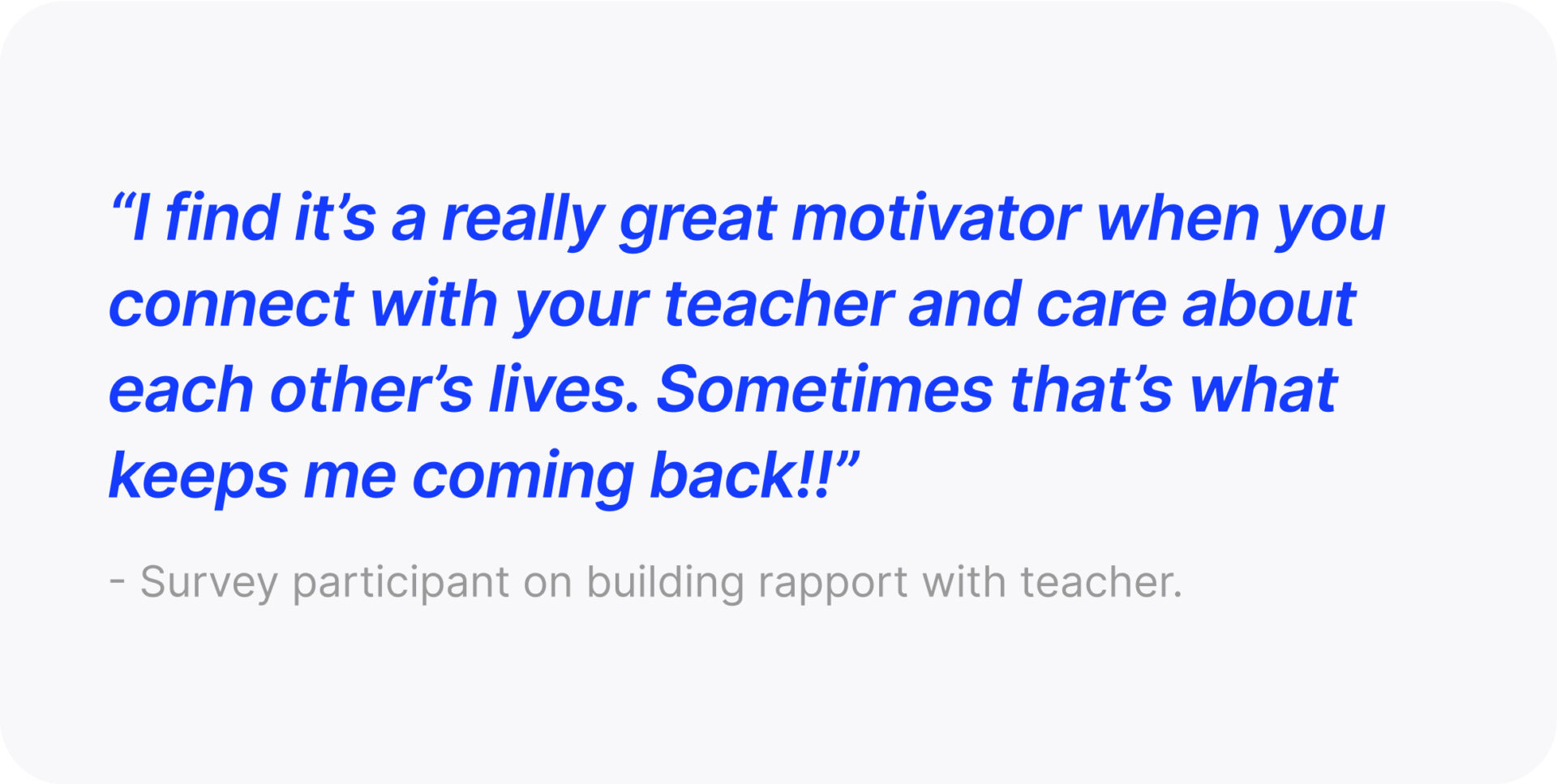
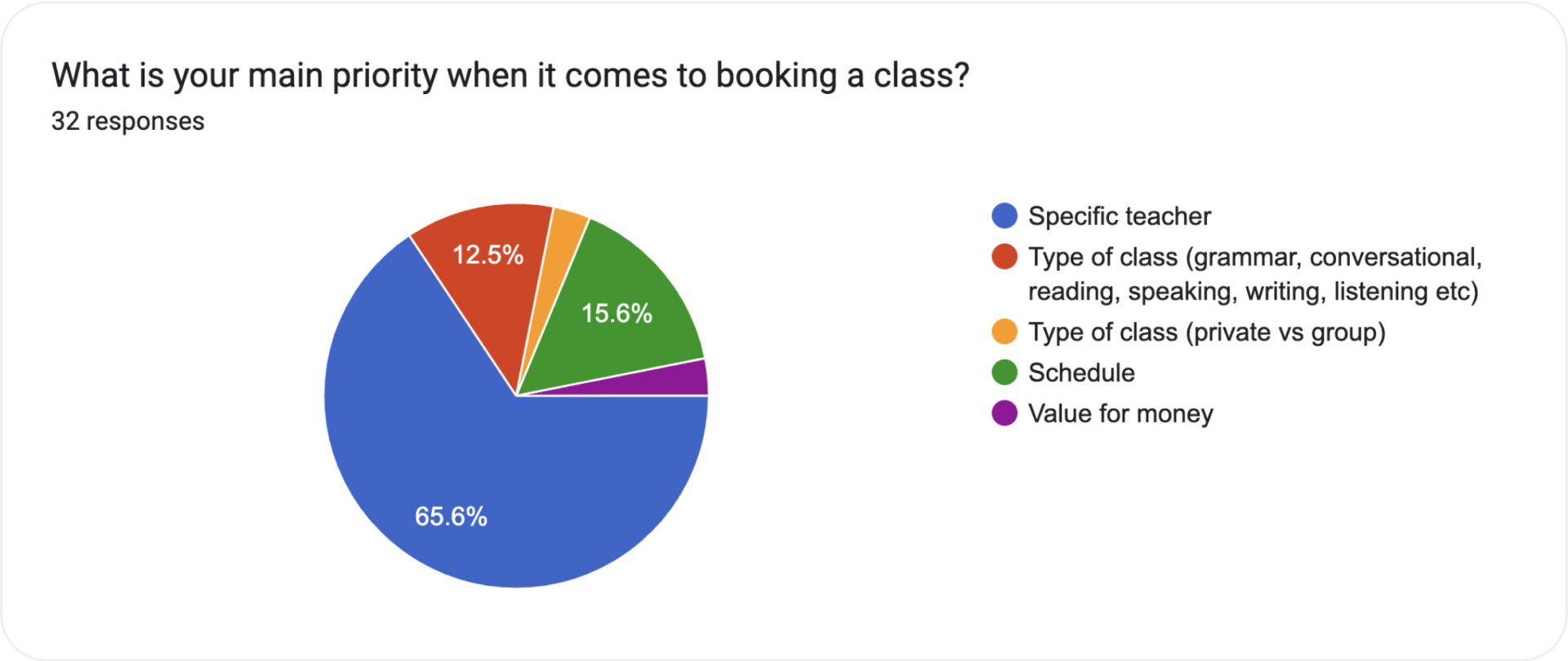

Interview
Getting along with a teacher is key to a successful learning experience
A total of 5 participants were interviewed to discover more about the process of when students select their online language classes. Participants were recruited through the survey and Discord, and were conducted through Google Meets or Zoom. Participants were using or had used language learning platforms that offer live classes with a teacher at the time of interview. The interview data was sorted using an affinity map to identify key needs, motivations, pain points, and opportunities.
Key questions that were asked to all participants were:
What do you look for when you book a class?
What do you prefer or avoid in teachers?
Could you tell me about your online learning experience with teachers?
"There were maybe four or five teachers that I really really liked... I would try to bend my schedule for them if it worked.”
- Interview participant on learning a language with Lingoda
RESEARCH SYNTHESIS
Key research insights
After analysing research collected from online reviews, the competitor analysis, the survey, and the interviews, six key research insights emerged that became the basis of creating a user journey map.
1. Positive rapport leads to motivation, progress, and confidence.
Participants preferred to take classes with a teacher they got along with (by mutual interests and/or compatible personalities) for a prolonged period of time.
2. Teacher profiles help students understand if they are an appropriate fit.
Participants mentioned reading teacher background, class description, teacher reviews, and watching introduction video before committing to a class.
3. Specific teacher styles are key to students’ learning outcomes and satisfaction.
Participants determined specific teaching styles were key to their learning success and enjoyment of class.
4. Students decide quickly whether a teacher is a good fit or not.
Participants made the crucial decision to commit or not commit with the teacher after 1-3 classes.
5. Finding a teacher in the initial stage can be difficult.
Participants stated that the initial process of finding a compatible teacher was difficult and overwhelming.
6. ‘Favorite teacher’ list was valuable to students
Participants put potential teachers in a list in their planning process to compare them or to come back to later when their learning goals had advanced.
User journey map
Key opportunity exists when booking classes
A user journey map was used to empathise with a typical persona based on research data and to also define key opportunity areas to improve the learning experience and overall student satisfaction with Lingoda.
It was discovered that the ‘booking a class’ process with Lingoda can be an overwhelming experience as students aren’t sure if the teacher or their teaching style would be compatible with them, often due to a lack of detailed information on their teaching profile.

HMW statement
Since Lingoda’s strategy is to expose students to many different types of teachers for better learning outcomes and to prioritze flexibility to the student’s schedule, it’s not possible for students to directly choose or nominate a teacher through the booking system. However, students can and have been searching for upcoming classes with a specific teacher through their profile in order to take classes again because they trust the teacher and feels compatible with their teaching style.
This How Might We statement was created to drive direction in the ideation stage.
How might we offer students an easier way to book classes with previous teachers they’ve had a positive learning experience with?
IDEATION
Impact vs effort matrix
Favourite teacher list and recommendation engine have highest impact
Using the above How Might We statement, ideas were brainstormed and then plotted on an impact vs effort matrix to determine the potential value. The two ideas with the highest impact were combined into a single feature as they complimented each other.
These two ideas were:
A favourite teacher list which allows students to favourite teachers before (while browsing) or after a class (while giving teacher feedback).
A recommendation engine which suggests upcoming classes based on teachers in a student’s ‘favourite teachers’ list and teachers with similar teaching styles. All recommended classes would be at the current student’s language level (i.e. an A1 student is only recommended classes at A1).

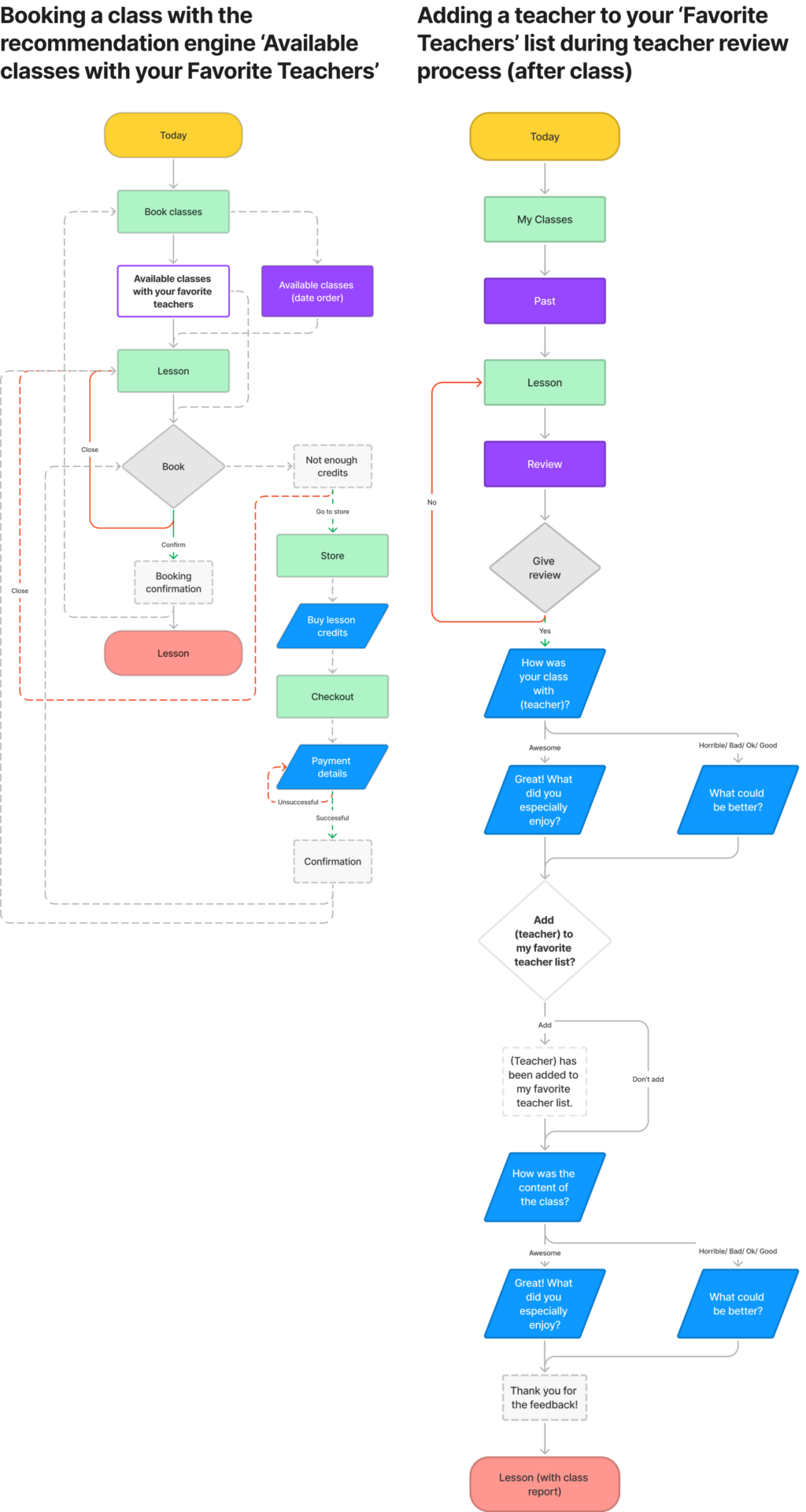
User flows
‘Favorite teachers’ consists of two principal user flows
In the existing Lingoda platform, students book classes through various pathways: ‘book classes’ view which gives students a view of upcoming classes, ‘my course’ which allows students to view classes or create a class by curriculum, and through the profile of a teacher which gives students a view of upcoming classes in their language level of that specific teacher.
Two principal user flows of the feature add, ‘Favorite teachers, were created to determine the essential screens. In each user flow, there are multiple ways to achieve the objective.
Booking a class through ‘Favorite teachers’:
using the recommendation engine (uses data based on teachers saved in your ‘Favorite teachers’) in 'Book classes', 'My teachers', or 'Today' pages;
directly through a teacher’s profile page.
Adding a teacher to ‘Favorite teachers’:
while browsing for a class;
after a class during the teacher and class review process.
DESIGN
Low-fidelity wireframes
Booking a class through and adding teachers to ‘Favorite teachers’
Five low-fidelity flows were designed as the feature add to the Lingoda student platform prior to high-fidelity designs.
1. Booking a class with the recommendation engine ‘Available classes with my Favorite Teachers’ on the ‘Book class’ page
‘Available classes with your favorite teachers’ are classes with teachers that you have added to your ‘Favorite teachers’ list or teachers that are similar to style to those teachers on your list. The recommendation engine is prioritized for you and appear at the top of the booking system.
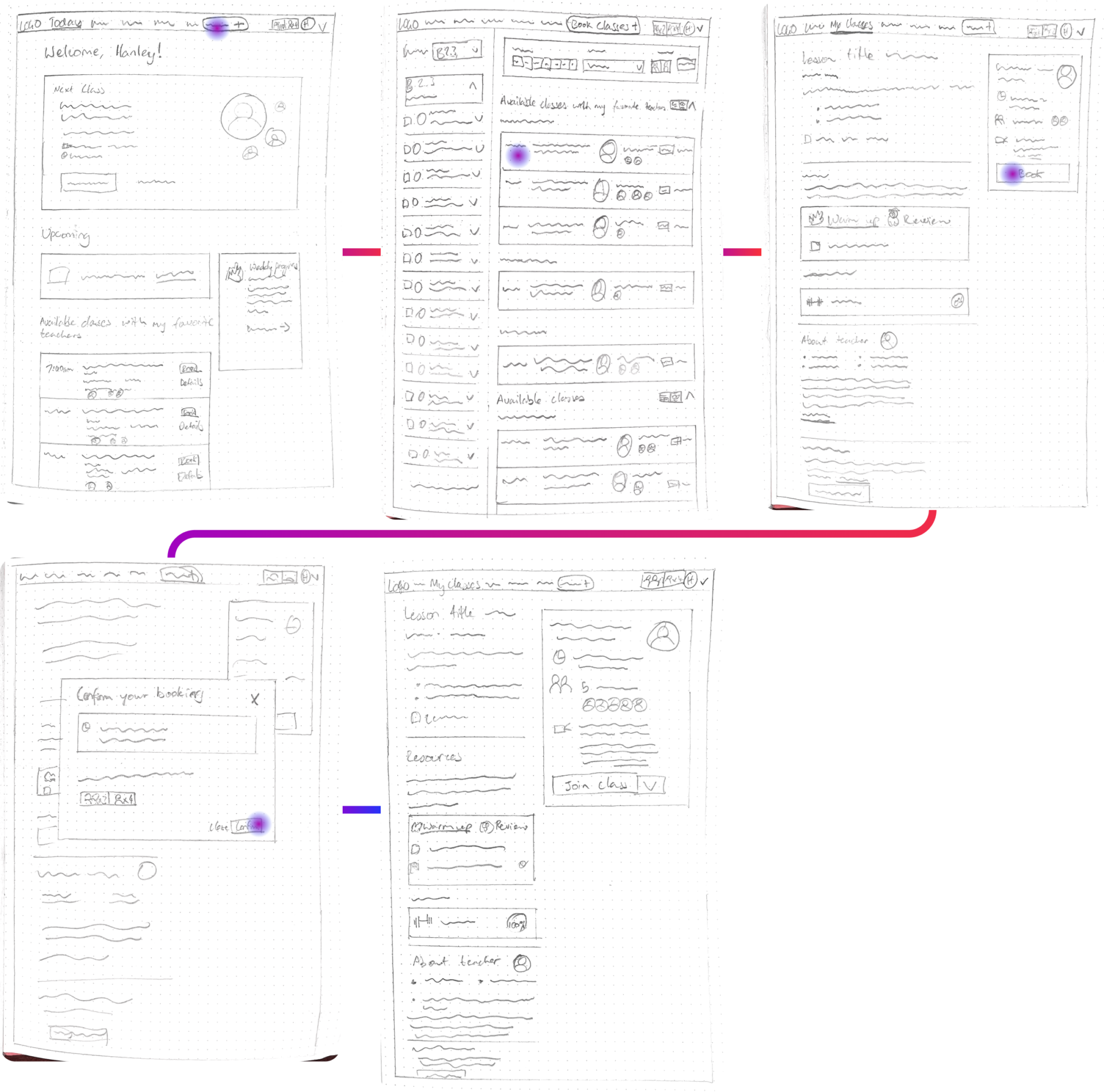

2. Booking a class through ‘My teachers’
Teachers you’ve added to your ‘Favorite teachers’ will appear under the ‘Favorite’ tab in the ‘My teachers’ page (see second screen). Here you can see all upcoming classes with your ‘Favorite teachers’ in your language level where you can conveniently book. Teachers under the ‘Past’ tab (see second screen) are teachers who you have had classes previously and have not put in your ‘Favorite’ list.
3. Booking a class with the recommendation engine on the ‘Today’ page
The ‘Today’ page is the landing page of the Lingoda platform, where you can enter your next class, see an overview of upcoming classes, see you weekly progress, and view any pending class reviews to do. You can now also view and book classes with the recommendation engine, ‘Available classes with my favorite teachers’ from the ‘Today’ page making the booking process more convenient and tailored to you.
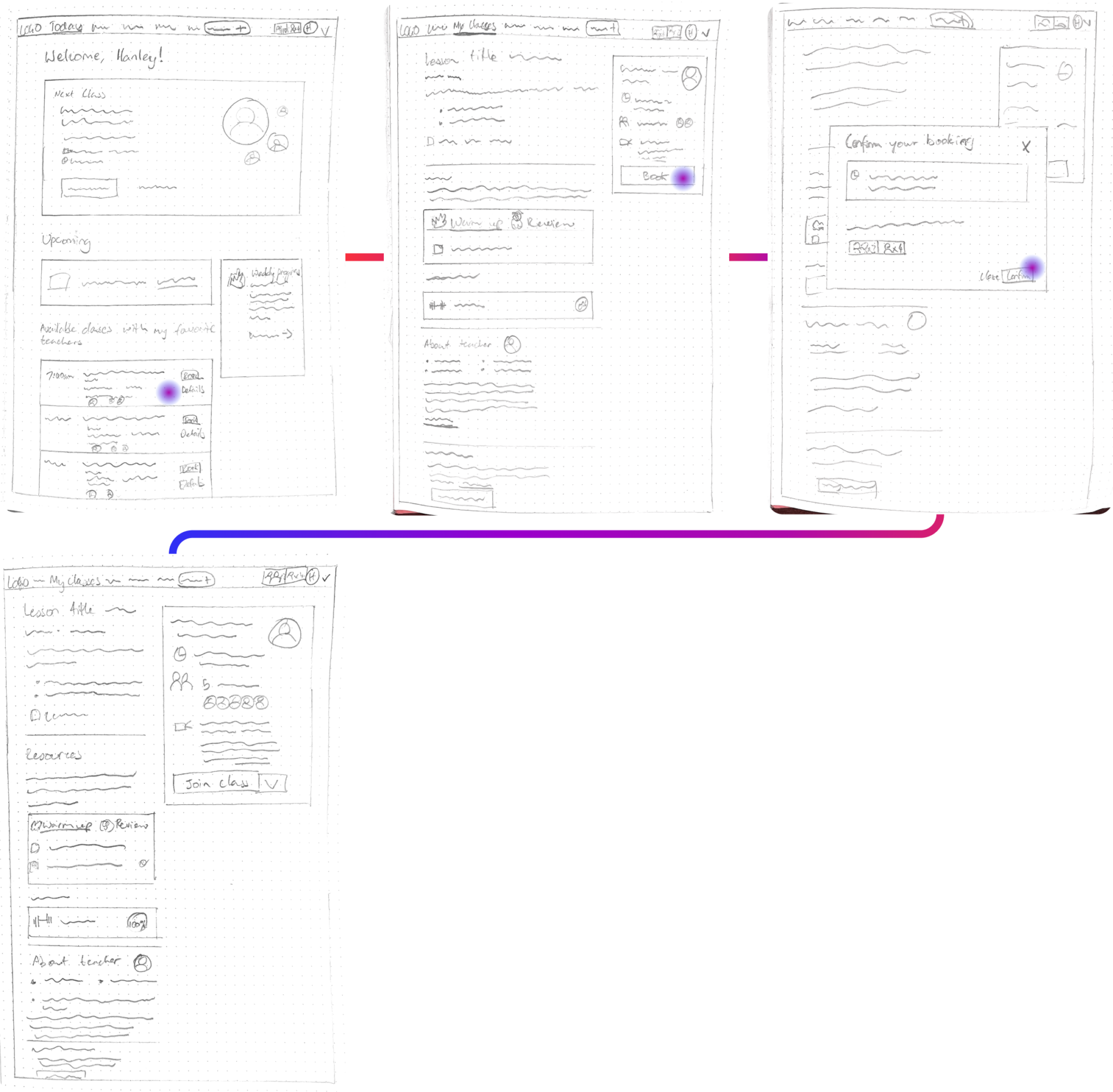
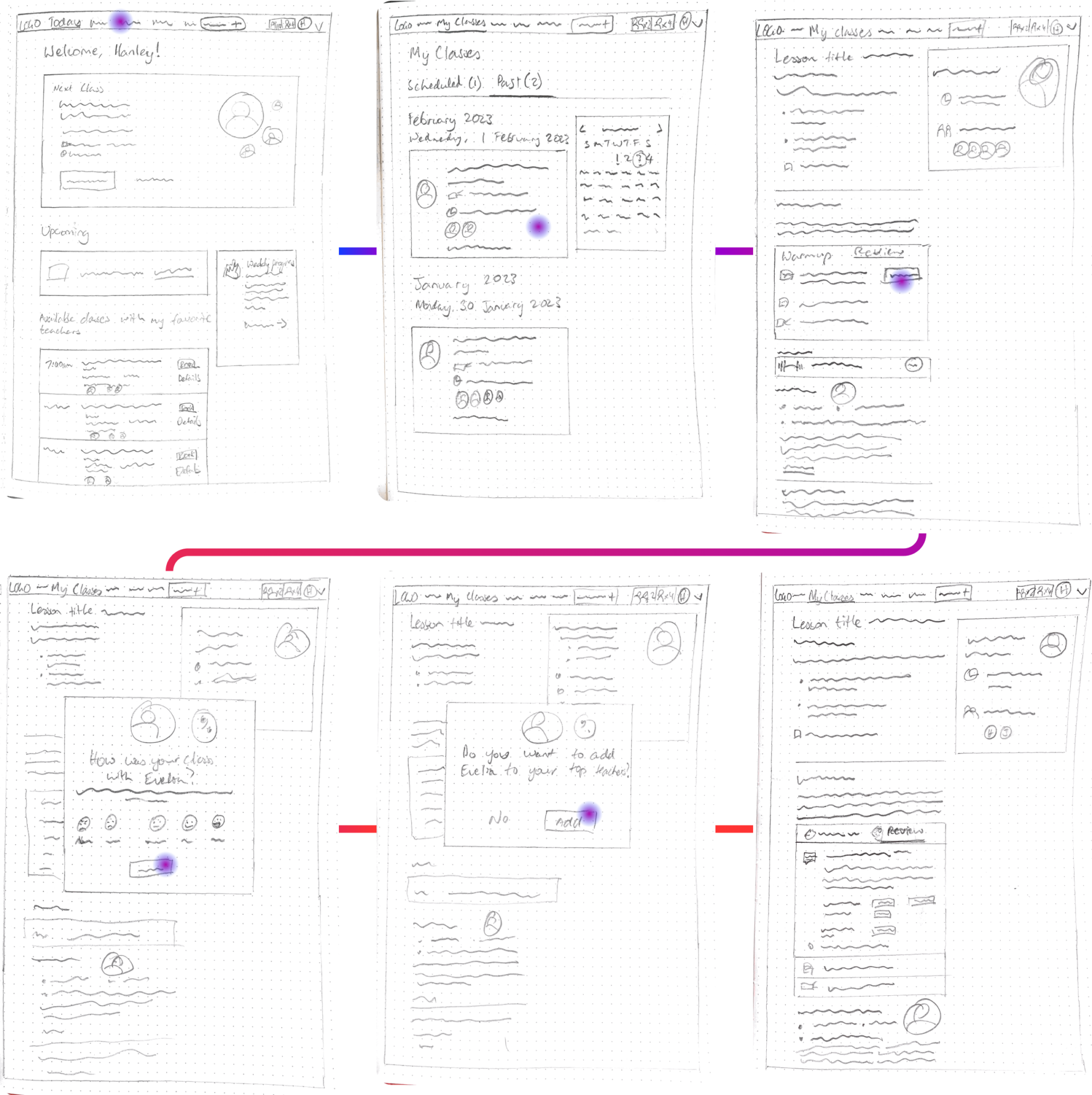
4. Adding a teacher to your ‘Favorite Teachers’ list during teacher review process (after class)
In order to see your review for a specific class from your teacher, you must complete the class review selecting how happy you were with the class and if there were any feedback. After finishing a class, you can now add a teacher who is not currently in your ‘Favorite teachers’ list through the same class review process.
5. Adding a teacher to your ‘Favorite Teachers’ list from browsing classes
See a teacher that you like but you can’t make it to their next class? Or you’re simply browsing for teachers that you’ve liked based on their profile?Adding a teacher to your ‘Favorite teachers’ list while browsing is as easy as clicking on the teacher’s profile through a specific lesson details page so you don’t miss out on any of their upcoming classes.
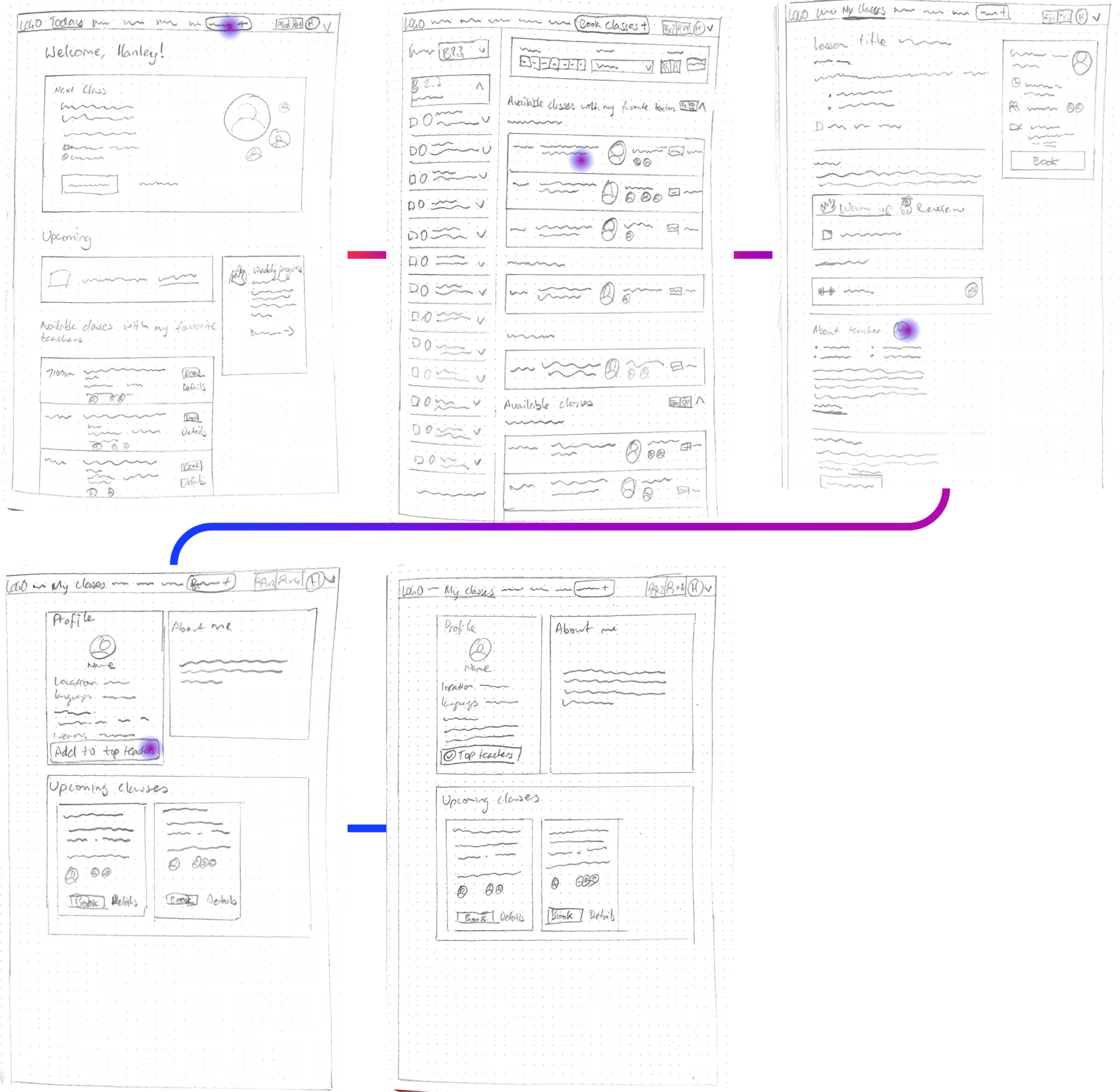
High-fidelity wireframes
A first pass of high-fidelity flows were designed for design feedback and iterations prior to usability testing.
1. Booking a class with the recommendation engine ‘Available classes with my Favorite Teachers’ on the ‘Book class’ page


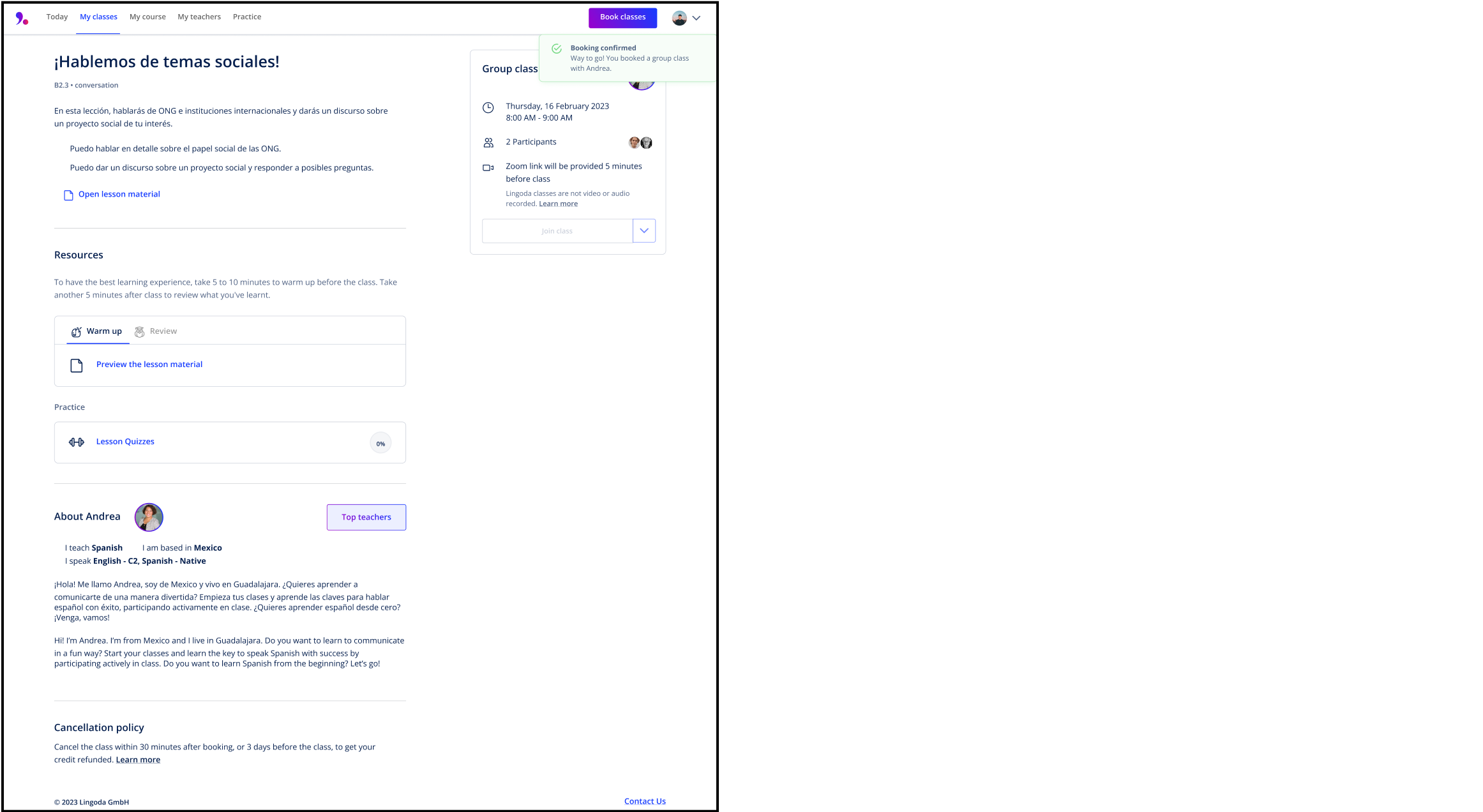
2. Booking a class through ‘My teachers’

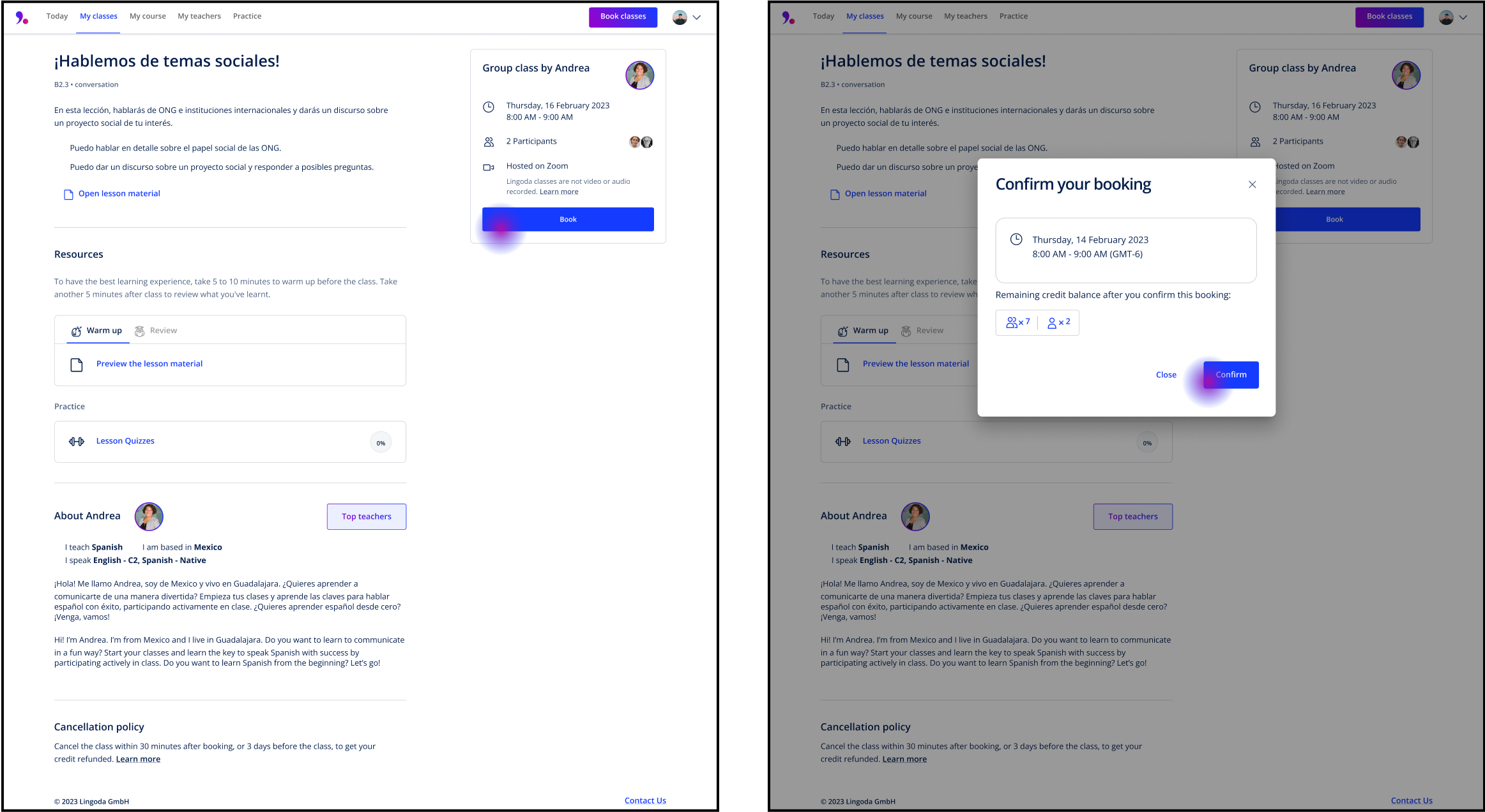
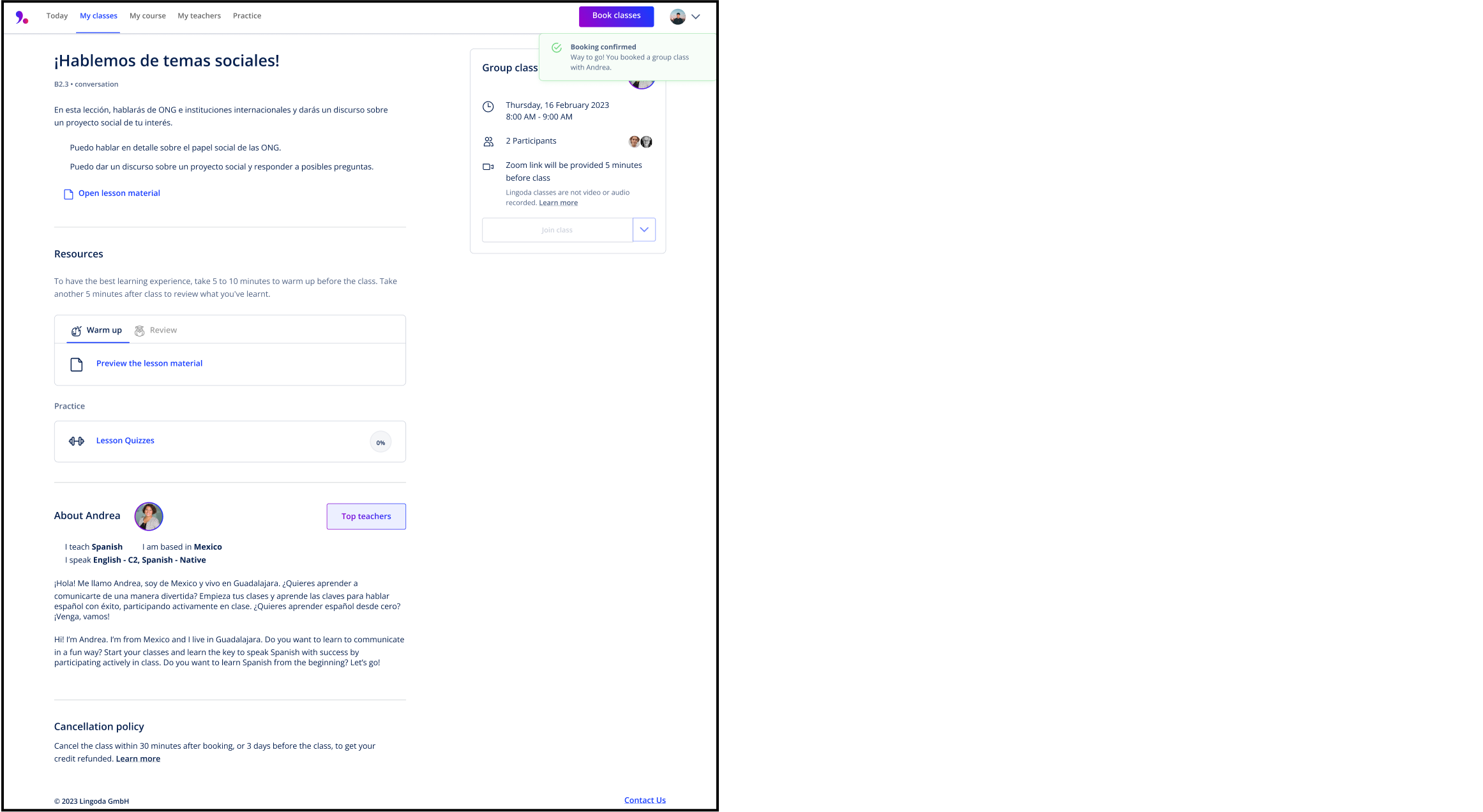
3. Booking a class with the recommendation engine on the ‘Today’ page

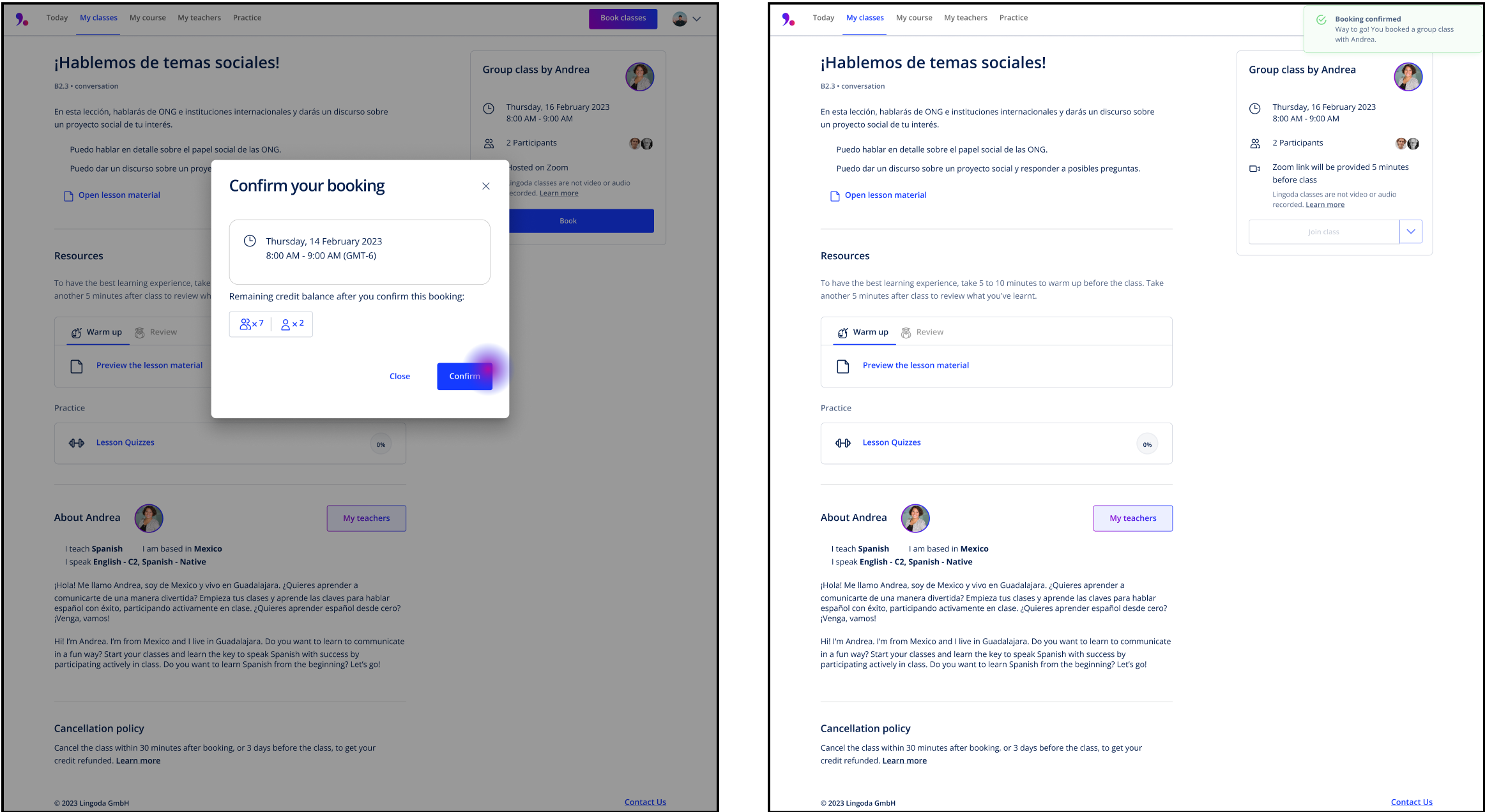
4. Adding a teacher to your ‘Top teachers’ list during teacher review process (after class)
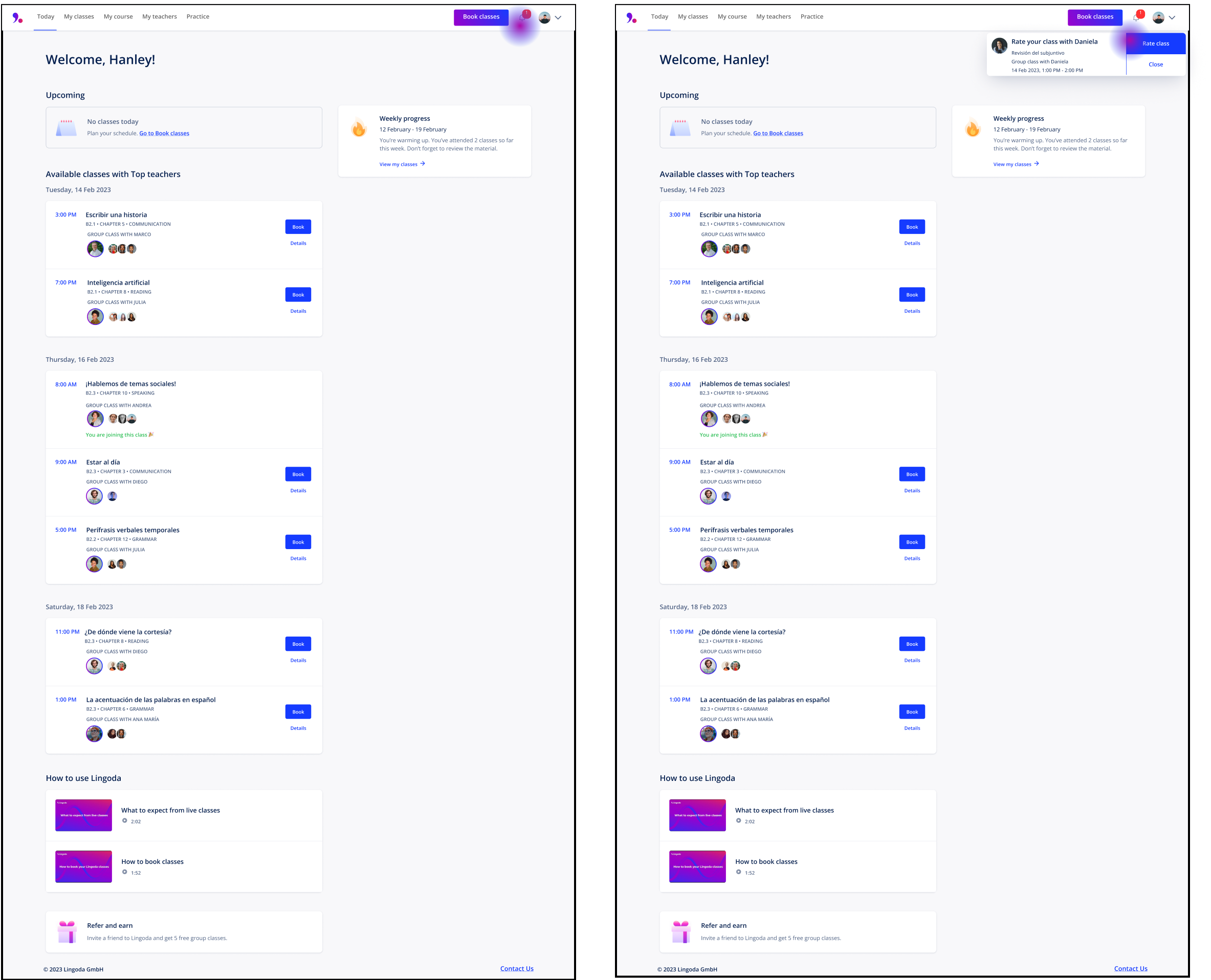
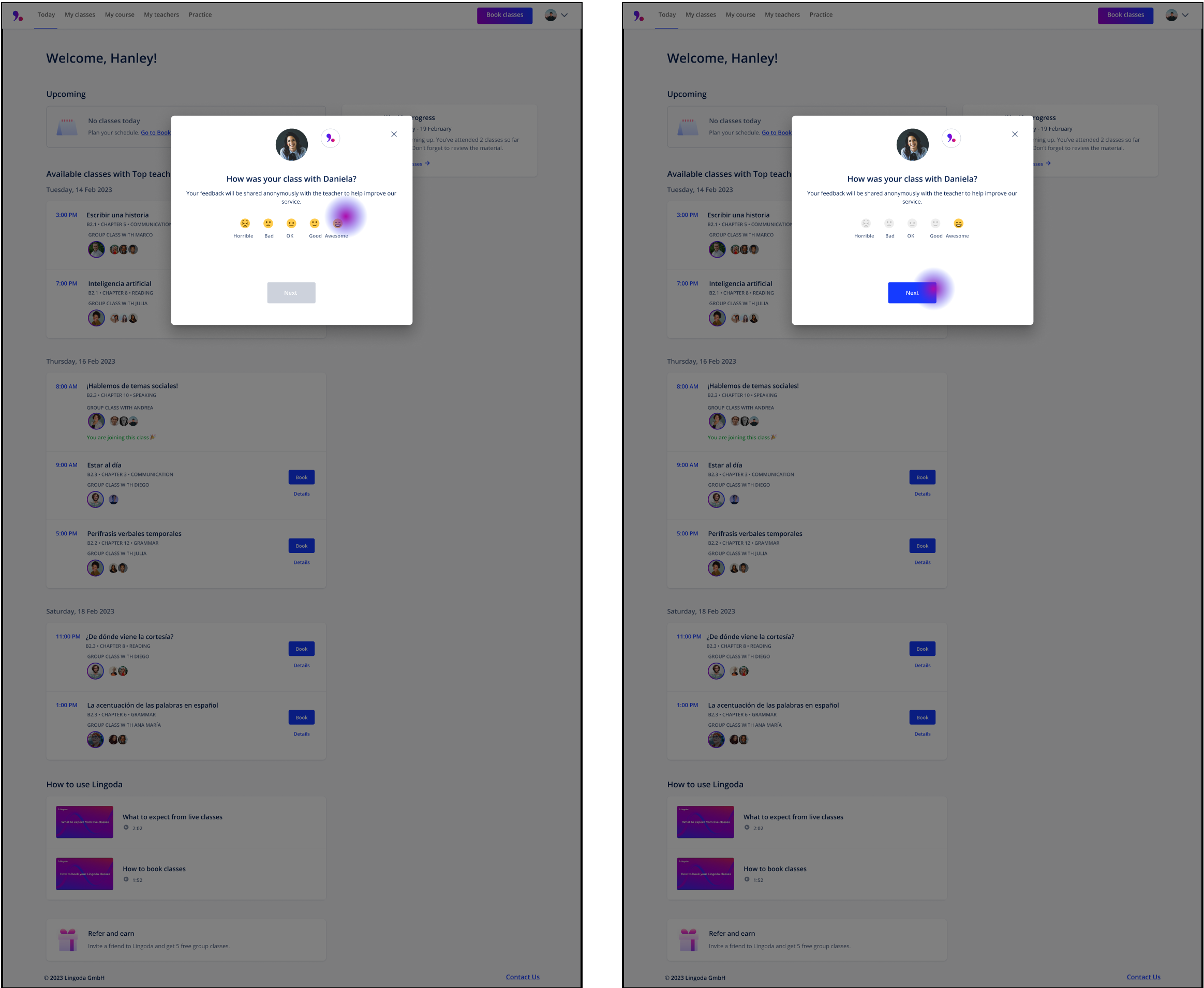
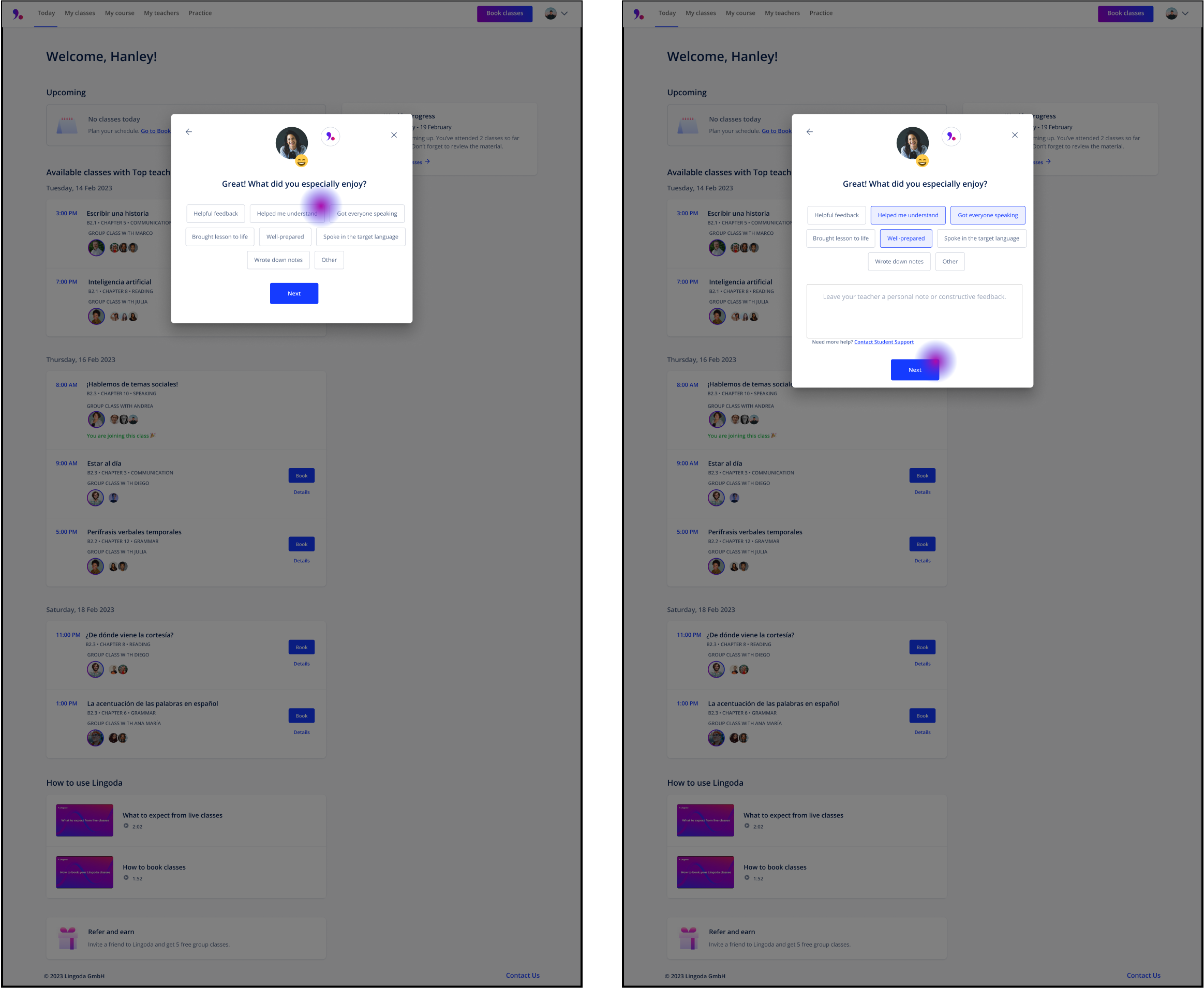
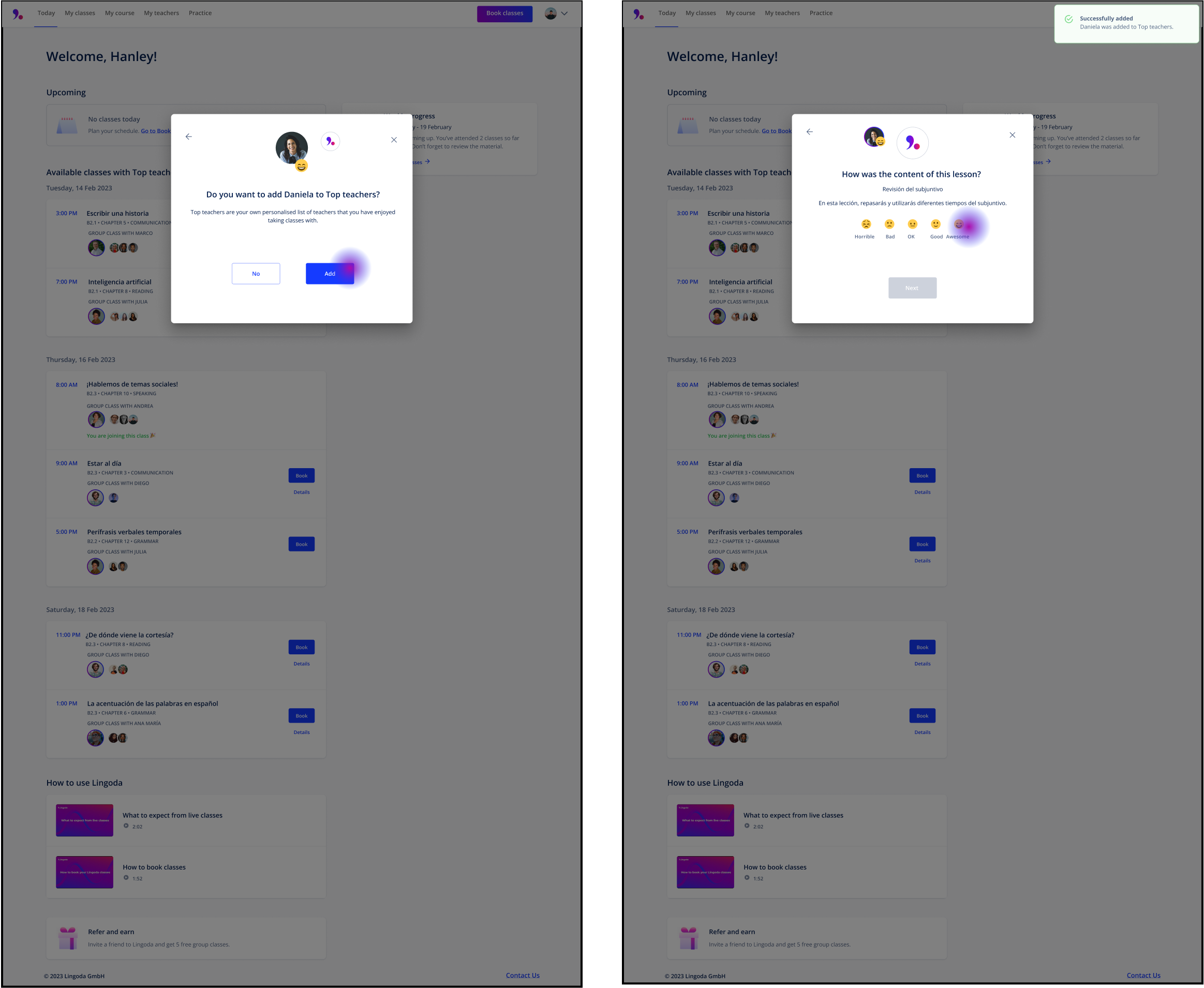
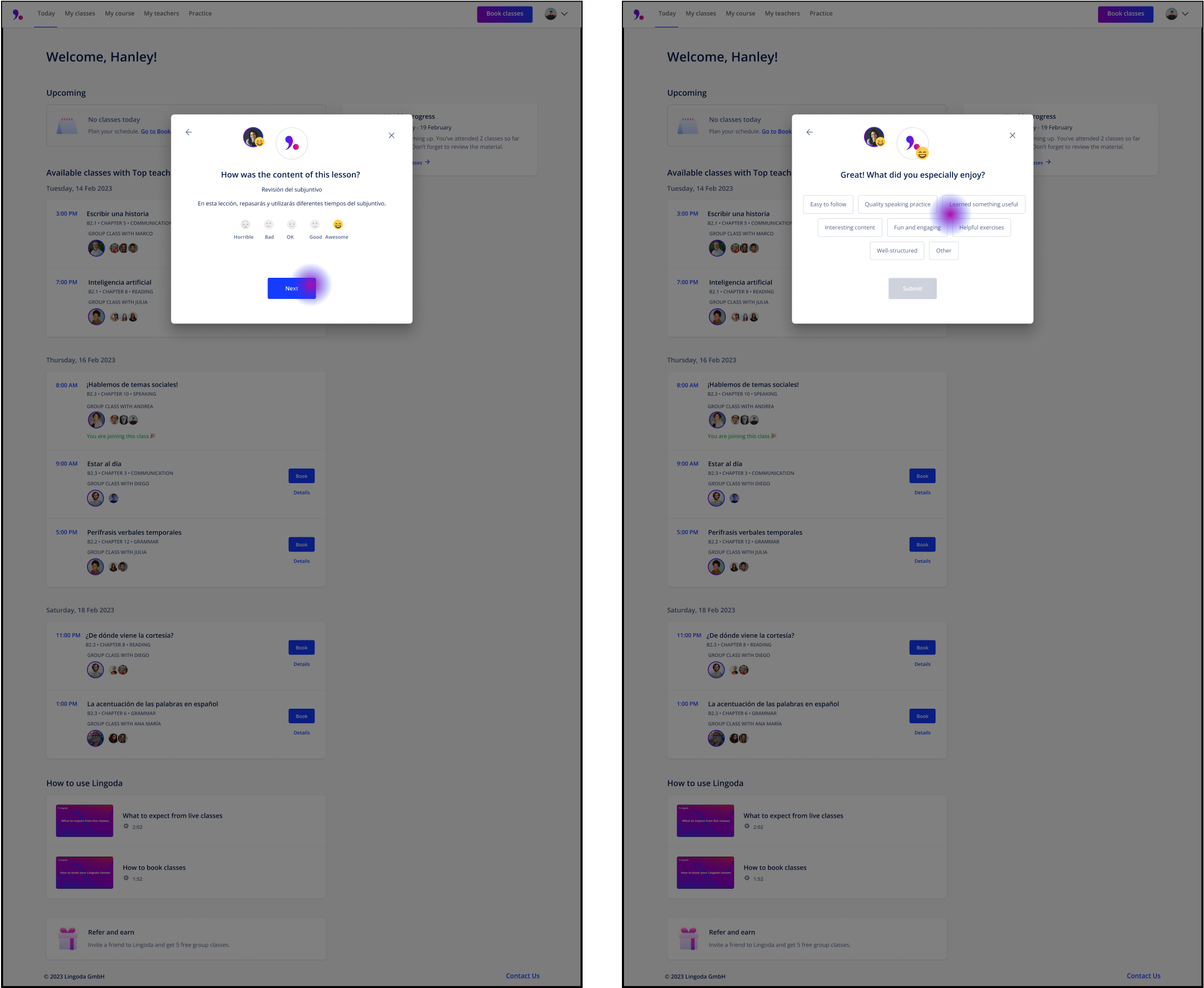
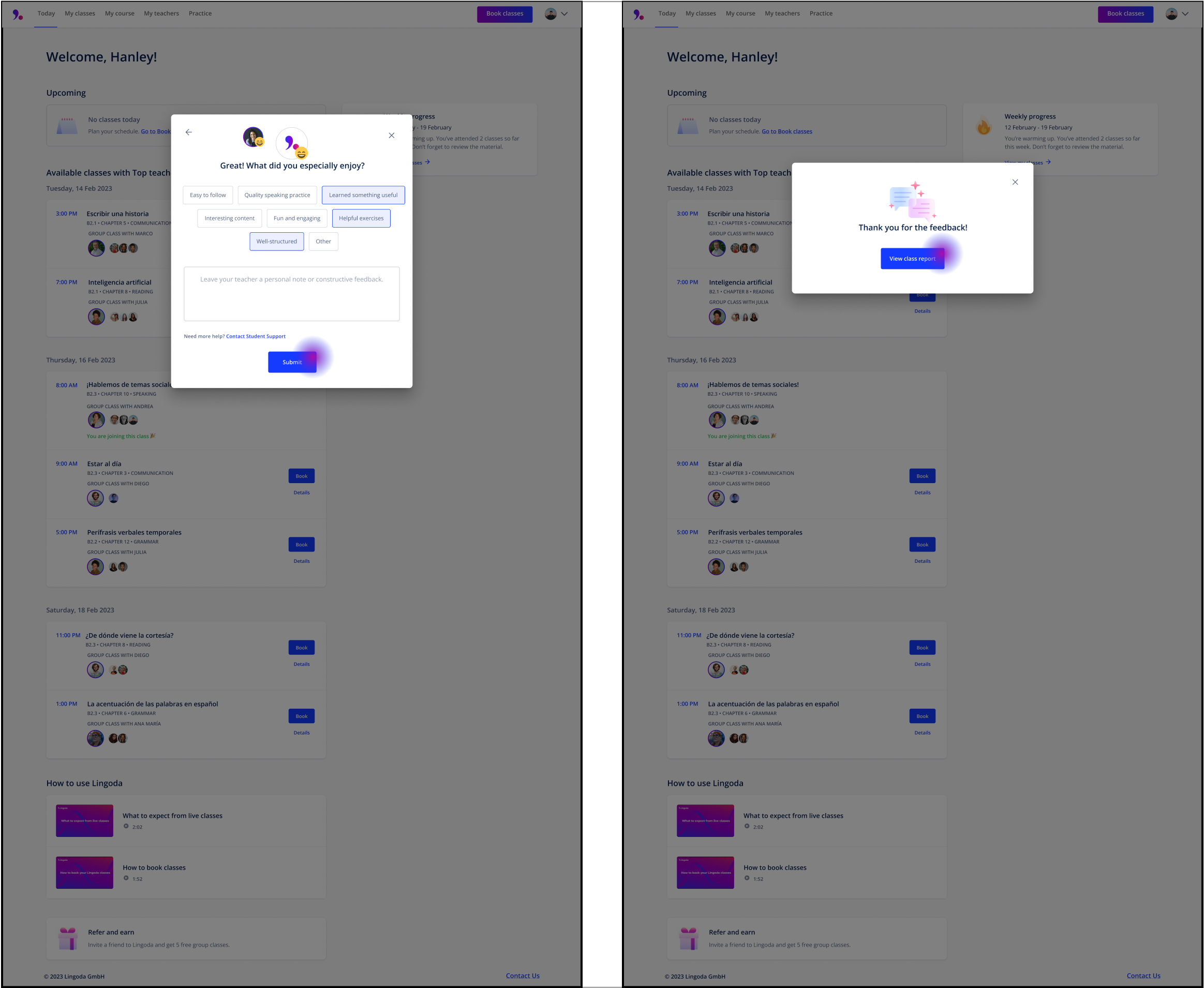
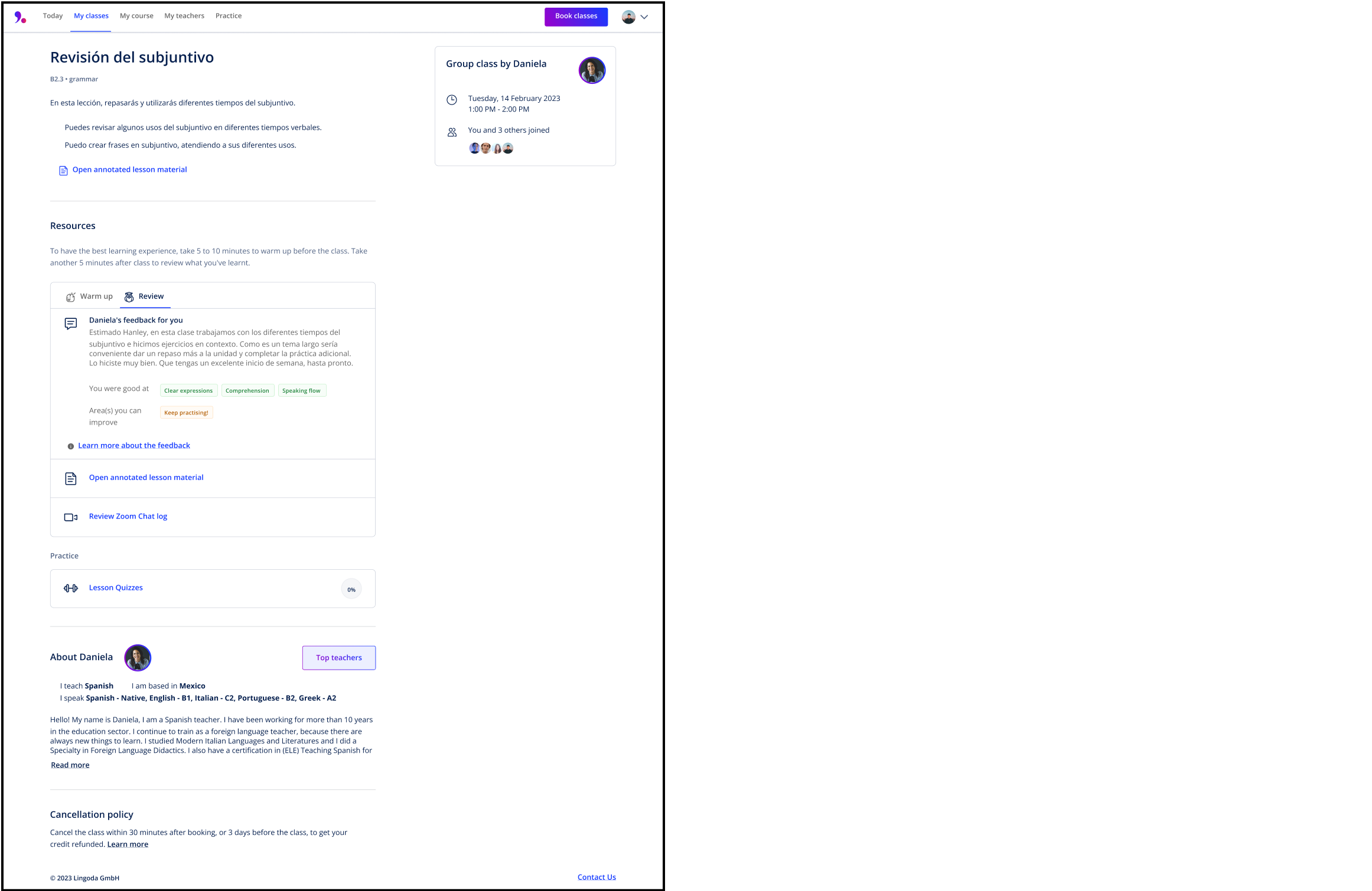
5. Adding a teacher to your ‘Top teachers’ list from browsing classes
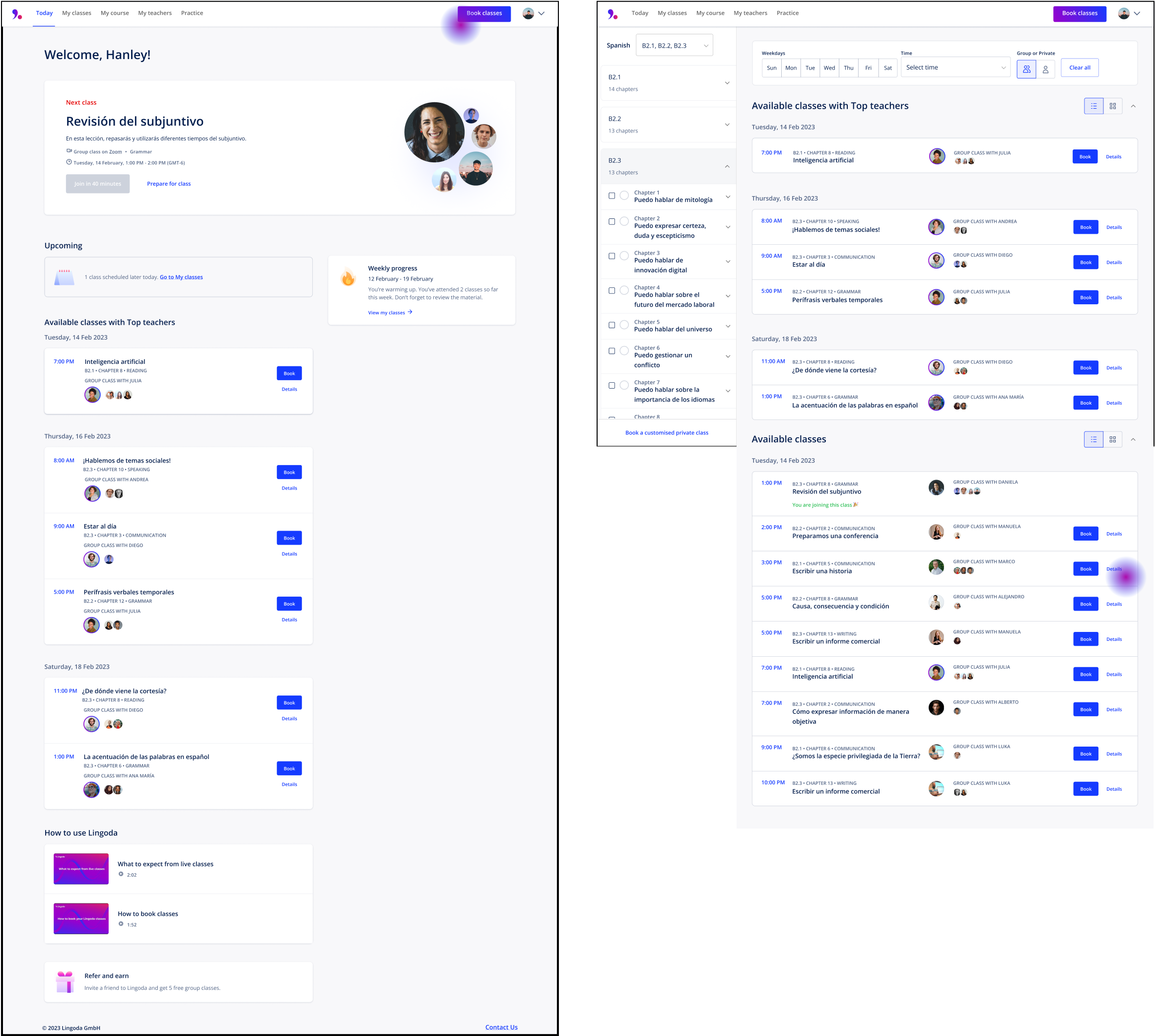
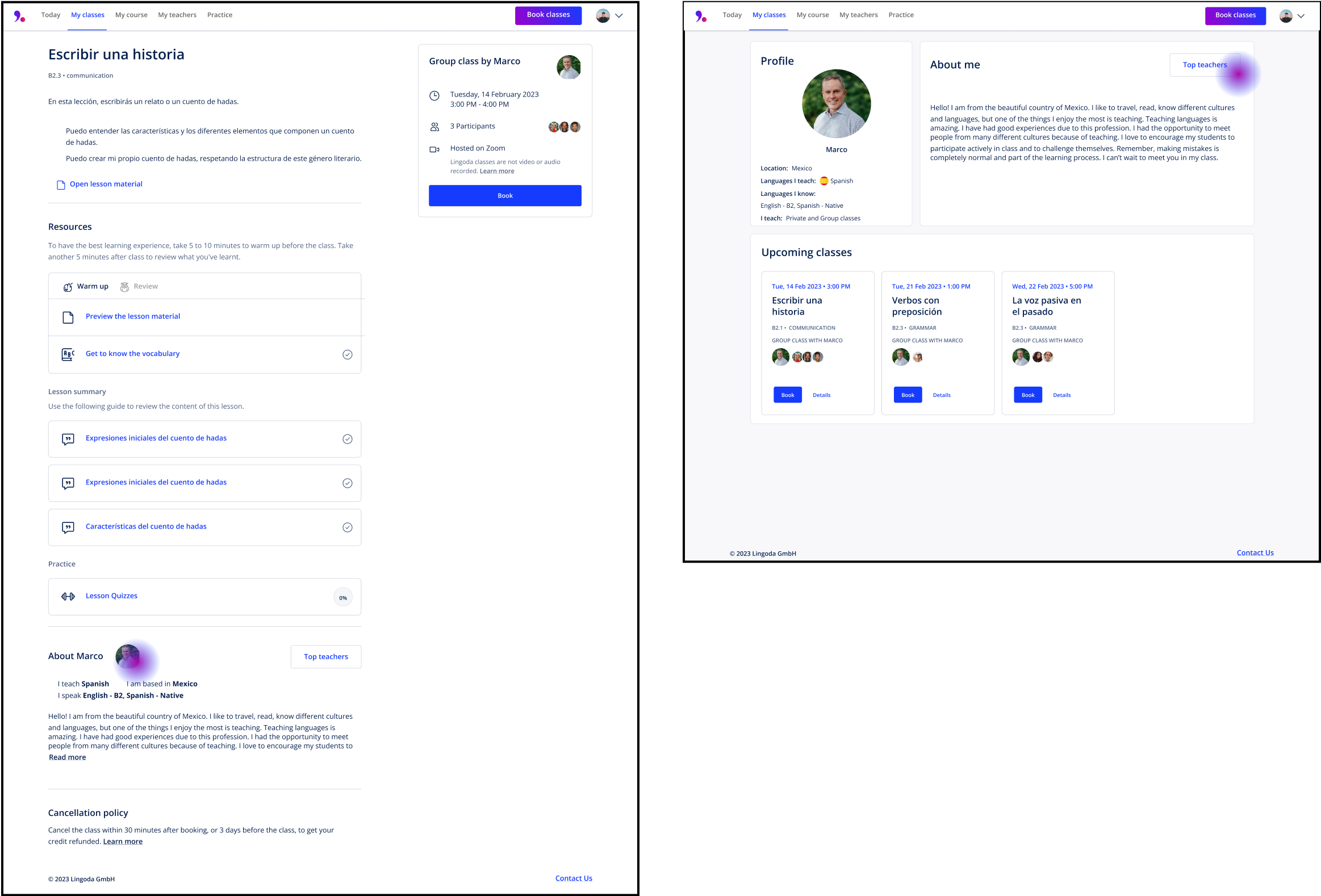
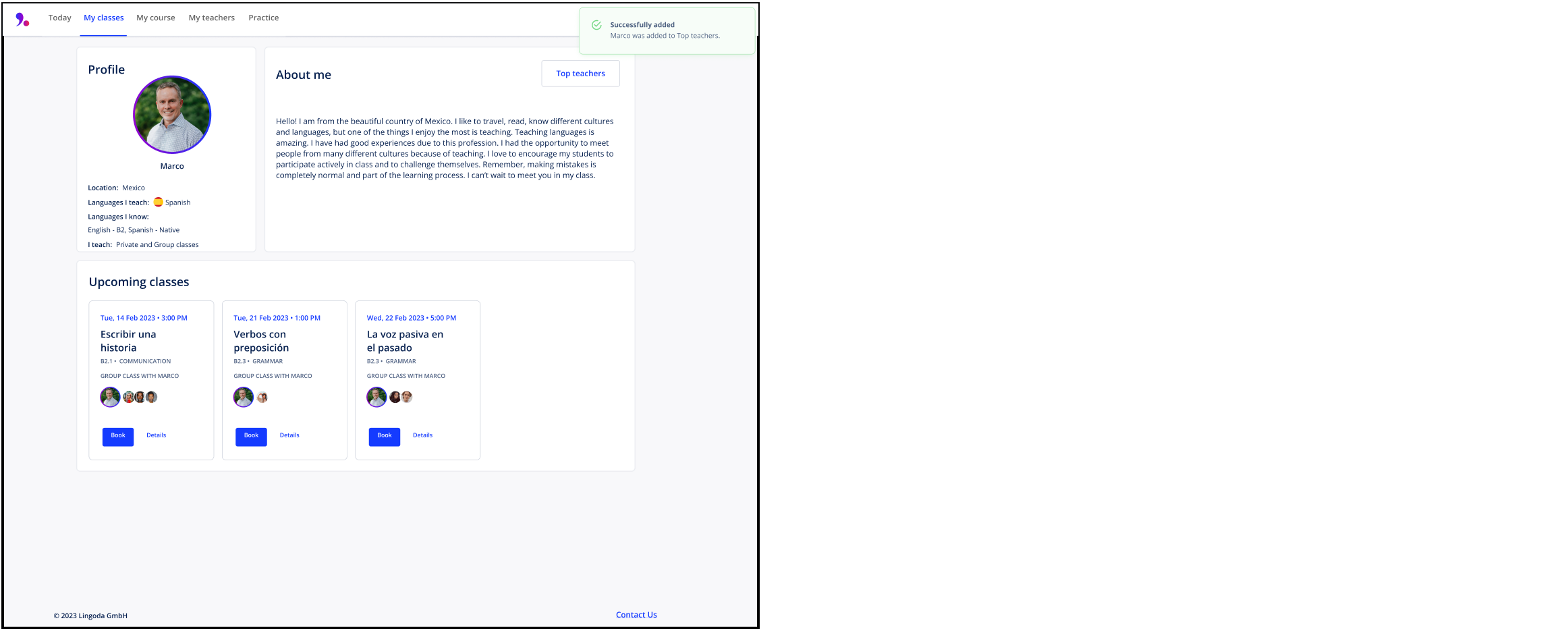
6. Removing a teacher from ‘Top teachers’
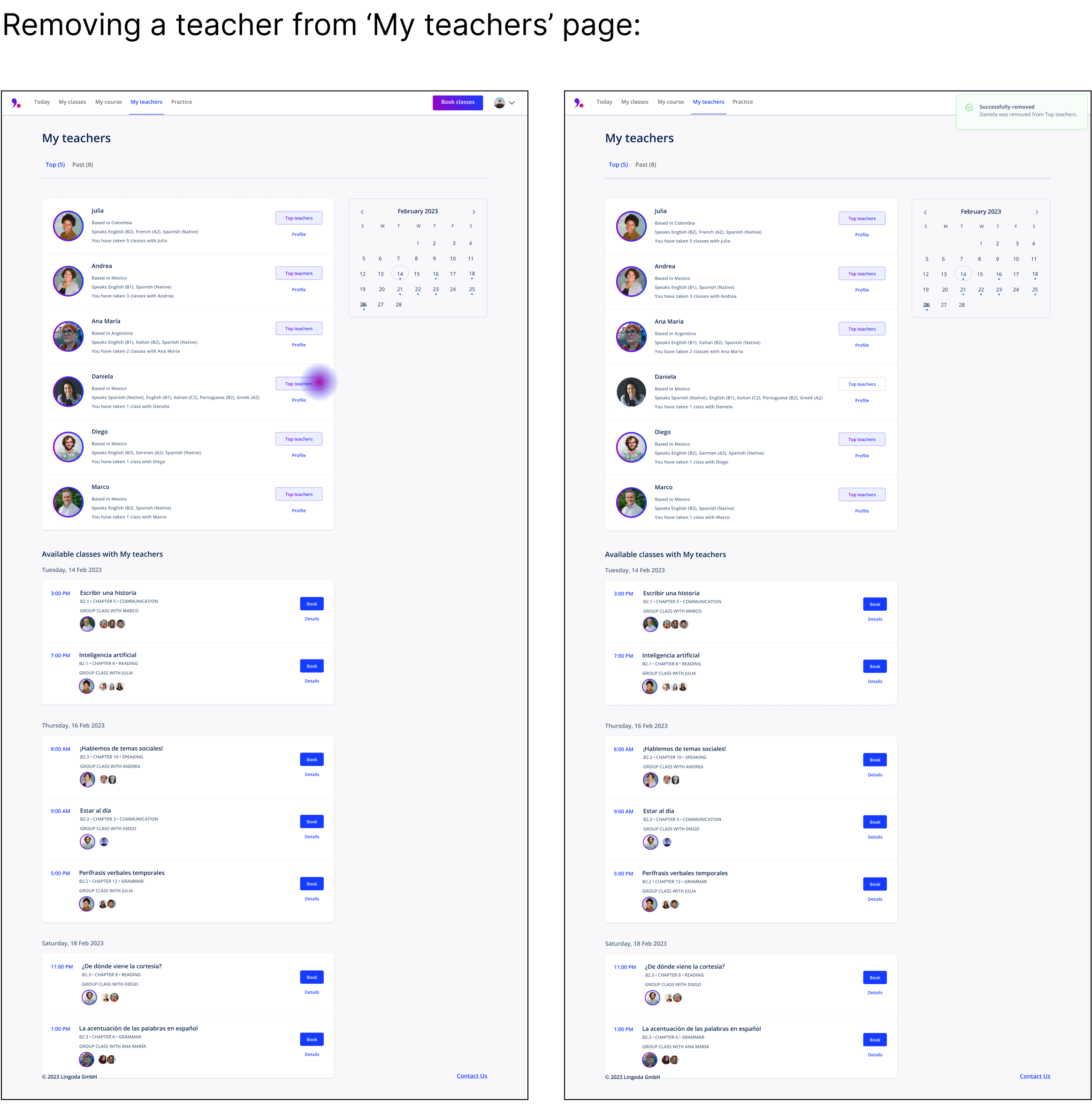

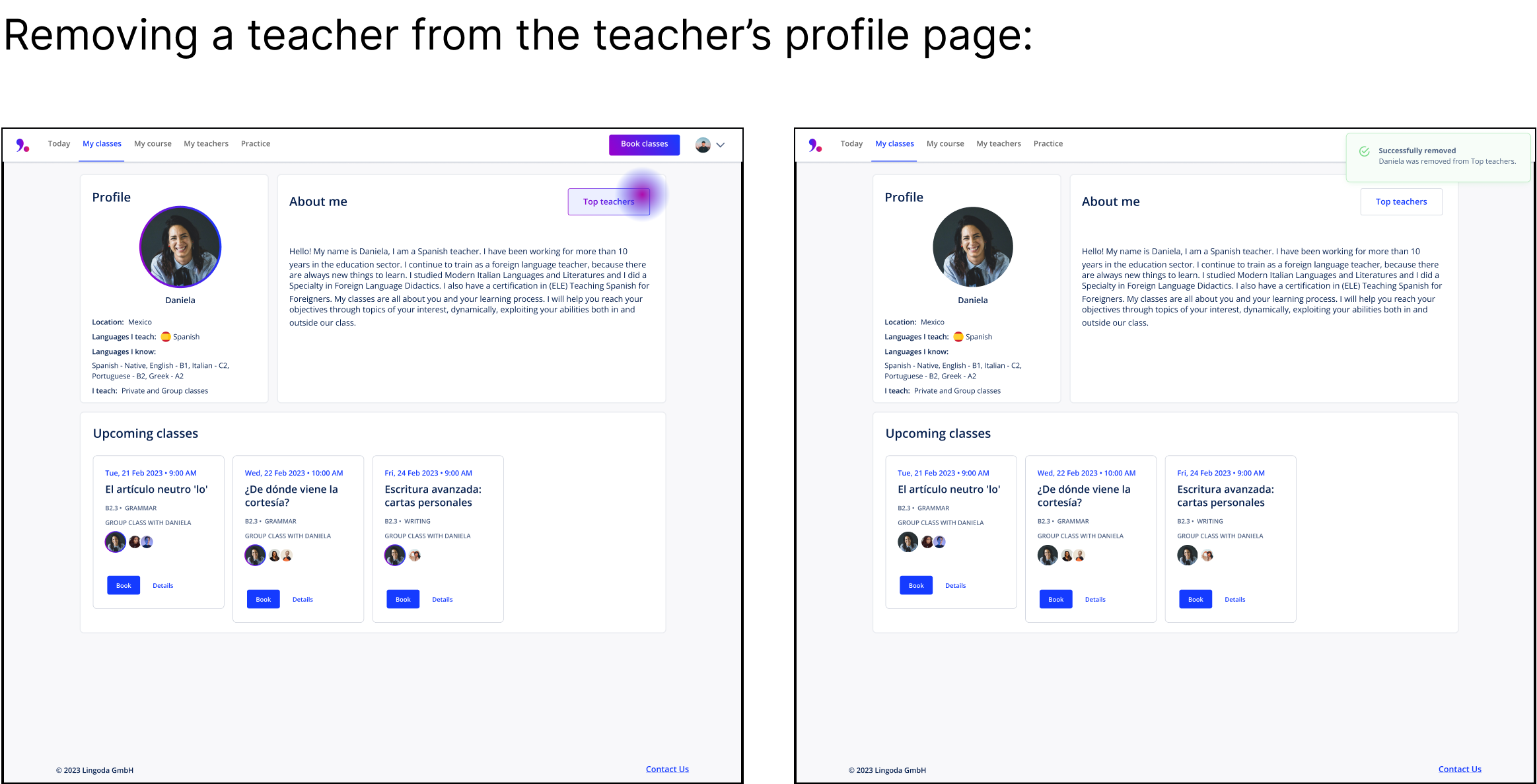
Early design iterations
After a design meeting with stakeholders, a couple of minor design iterations were made prior to the usability testing phase.
Changing 'Top teachers' to 'My teachers'
Previously there was the label ‘Favorite teachers’, which became ‘Top teachers’ during the high-fidelity designs and ‘My teachers’ to refer to the new feature in general. To avoid confusion of the meaning and the difference between ‘My teachers’ and ‘Top teachers’, it was consolidated to ‘My teachers’.
As a result, in the page ‘My teachers’, the tab for ‘Past (teachers)’ was removed as it was deemed unnecessary and will be considered in later stages of the feature development.
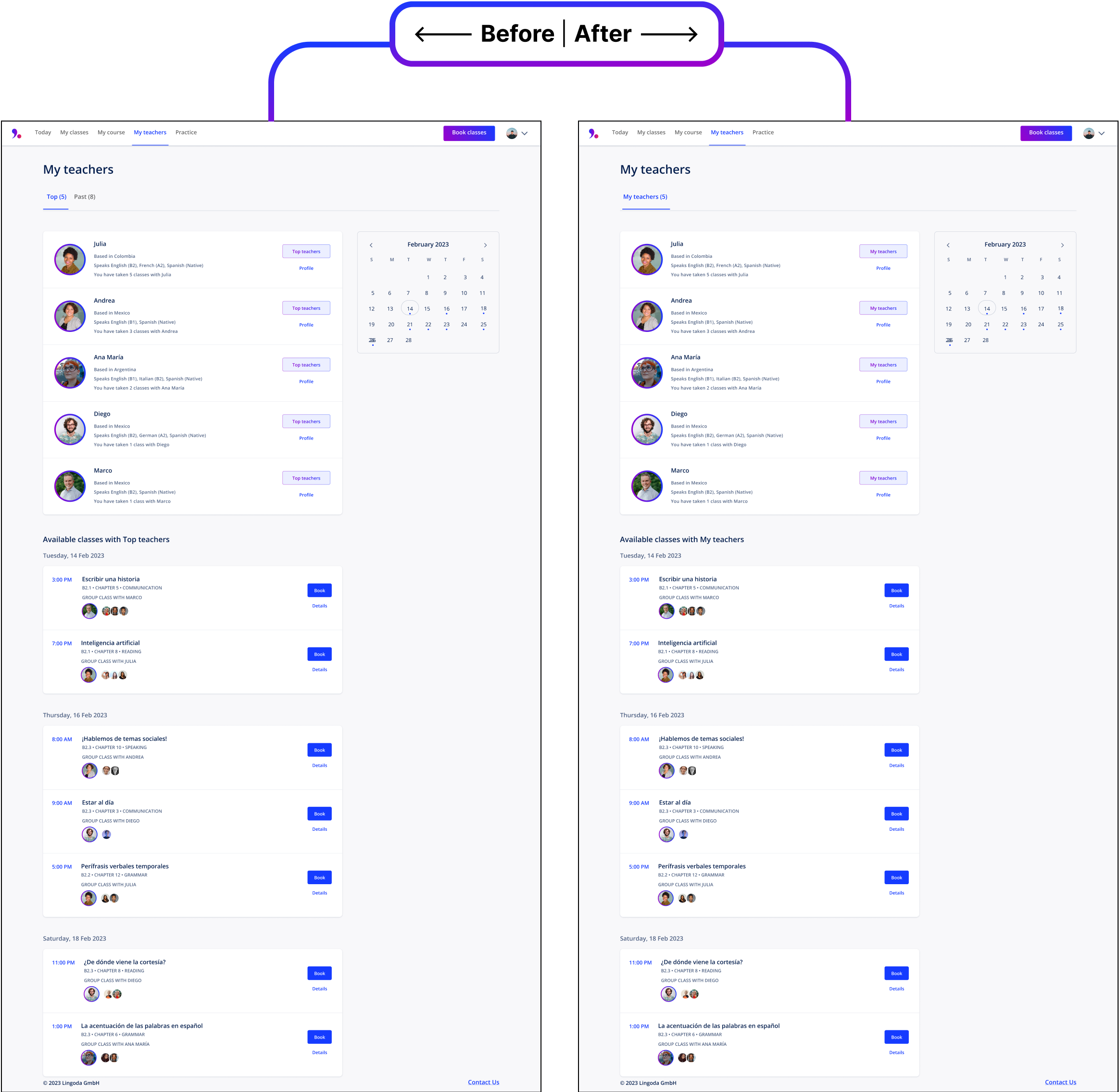
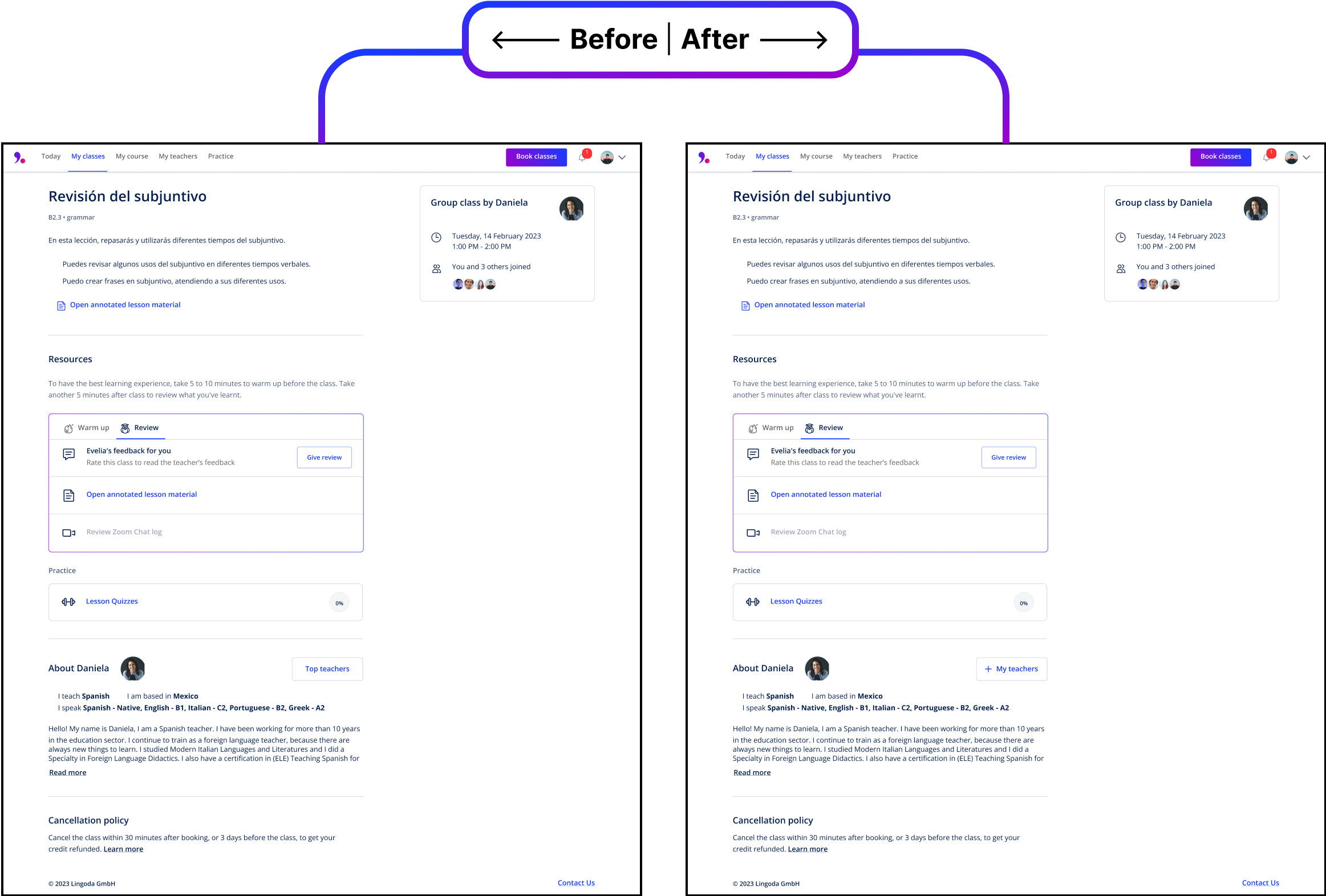
Adding a signifier to the ‘My teachers’ button
The ‘My teachers’/ ‘Top teachers’ button could be confused as a label rather than an action. In order to make the action to add a teacher to ‘My teachers’ more obvious, a signifier in the form of an ‘add’ icon was placed in the ‘My teachers’ button.
The updated button can be seen on the teacher’s profile page and on the teacher’s about section in a specific class page.
TESTING & ITERATION
Usability testing
 4/5 participants find ‘My teachers’ useful and would use it
4/5 participants find ‘My teachers’ useful and would use it
Usability tests were done to determine design inconsistencies and usability problem areas related to the new feature ‘My teachers’ in the Lingoda student web platform. Participants were also asked of their impressions and general feedback of ‘My teachers’. All participants were either past or current Lingoda students and/or teachers, so they were already familiar with the Lingoda brand and the web platform.
Four key tasks were tested with a total of five participants in the following order:
Add a teacher to ‘My teachers’ when browsing classes through ‘Book classes’;
Booking a class with a teacher from ‘My teachers’;
Adding a teacher to ‘My teachers’ after finishing a class with them through the teacher and class rating process;
Removing a teacher from ‘My teachers’.
Usability Testing Insights
 4/5 participants found the ‘My teachers’ feature useful and would use it to save teachers they have enjoyed classes with and want to take future classes with. The fifth participant preferred flexibility in scheduling and enjoyed taking classes with different teachers so she could be exposed to different regional accents.
4/5 participants found the ‘My teachers’ feature useful and would use it to save teachers they have enjoyed classes with and want to take future classes with. The fifth participant preferred flexibility in scheduling and enjoyed taking classes with different teachers so she could be exposed to different regional accents.
 5/5 participants recognised the button to add a teacher to ‘My teachers’.
5/5 participants recognised the button to add a teacher to ‘My teachers’.
 4/5 participants clicked on ‘My teachers’ on the top navigation to look for classes with ‘My teachers’.
4/5 participants clicked on ‘My teachers’ on the top navigation to look for classes with ‘My teachers’.
 5/5 participants found the recommendation engine to not be very obvious or distinct. This led to participants not noticing and differentiating the recommendation engine from normal classes.
5/5 participants found the recommendation engine to not be very obvious or distinct. This led to participants not noticing and differentiating the recommendation engine from normal classes.
 4/5 participants were unsure what would happen when they click ‘My teachers’ button when trying to remove a teacher from ‘My teachers’.
4/5 participants were unsure what would happen when they click ‘My teachers’ button when trying to remove a teacher from ‘My teachers’.
Design iterations (post usability test)
Observations and notes from the usability tests were synthesized, affinity mapped, and organized onto a severity vs frequency matrix to determine priority design iterations. A complete analysis on the usability testing data can be found here.
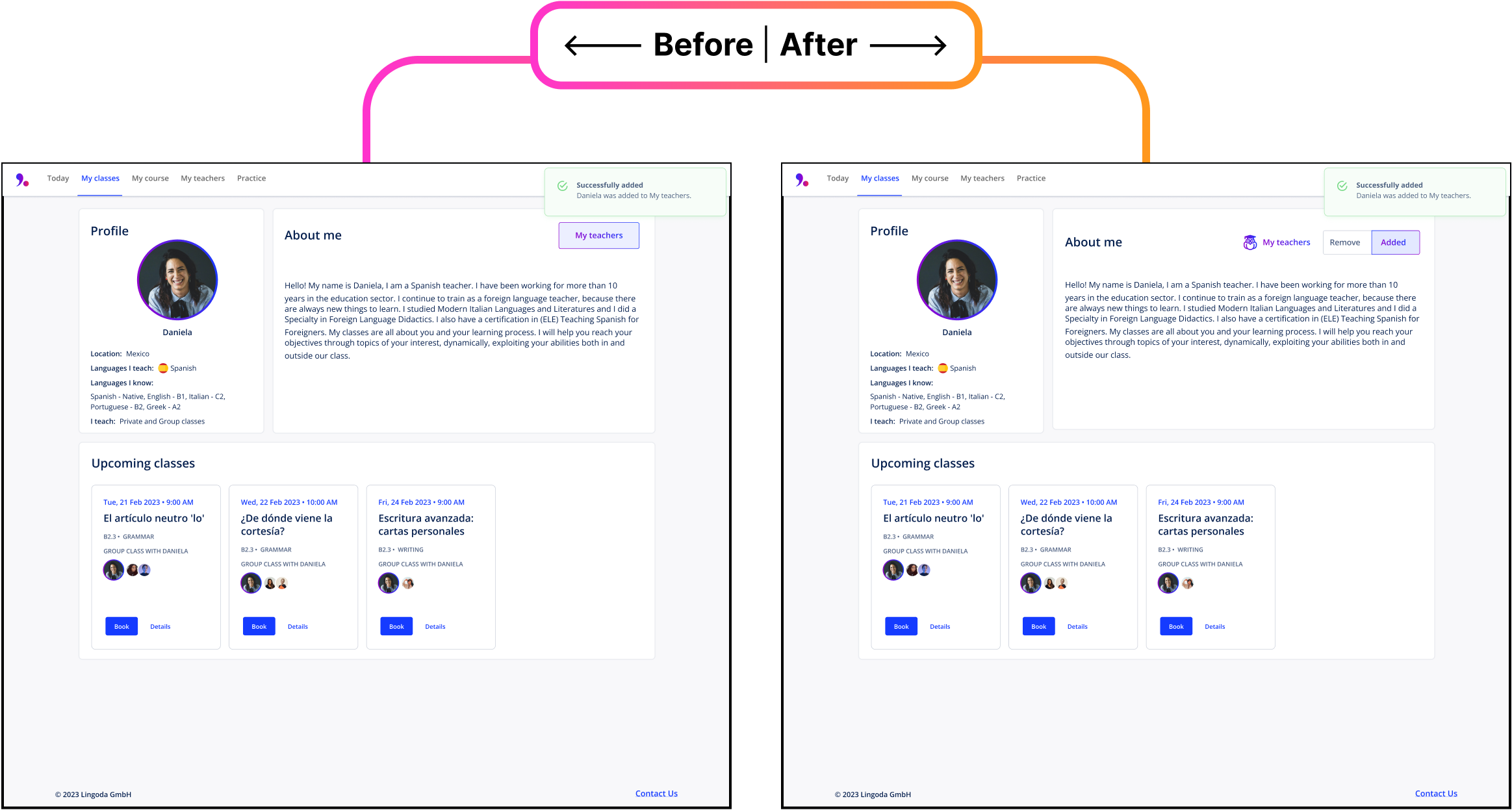
Changing ‘My teachers’ button to a toggle
🔧 To address the issue of uncertainty the participants of the usability testing felt when needing to remove a teacher from ‘My teachers’ and to make it more obvious the status in which a teacher has been added or not, the ‘My teachers’ button was replaced with a toggle that indicates ‘My teacher’ status.
The toggle design was based on existing toggle design on the dashboard.
Adjusting recommendation engine header to feature ‘My teachers’ filter
🔧 Since all participants noted they had not noticed the recommendation engine in the ‘Book classes’ page, a toggle to filter ‘My teachers’ classes and the header that indicates ‘Available/ upcoming classes’ was added.
The majority of participants had noted they use the filters at the top of the ‘Book classes’ page, therefore the filter toggle was introduced.
The use of a distinctive colour and icon in the header helps to distinguish the recommendation engine in this busy ‘Book classes’ page.
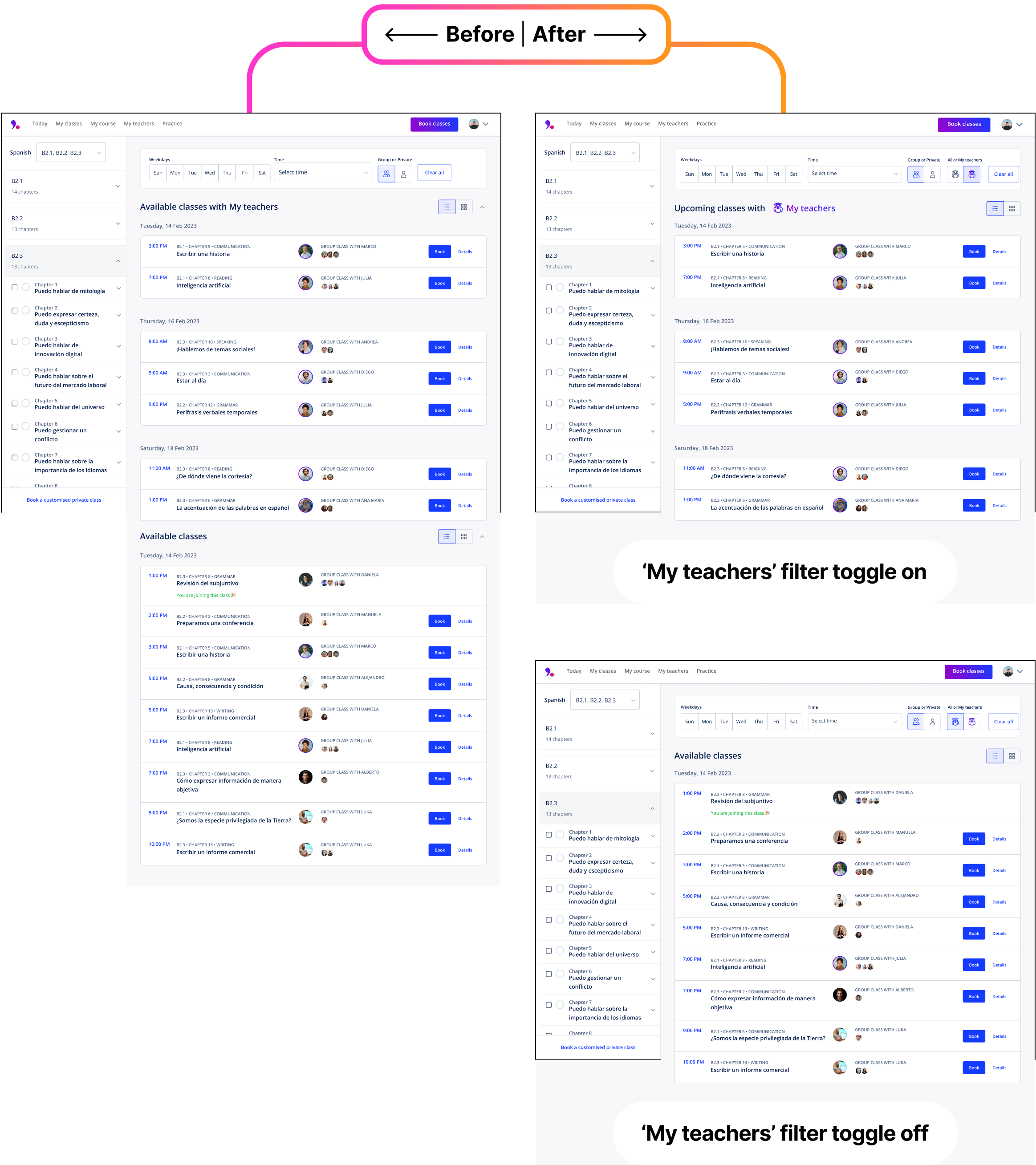
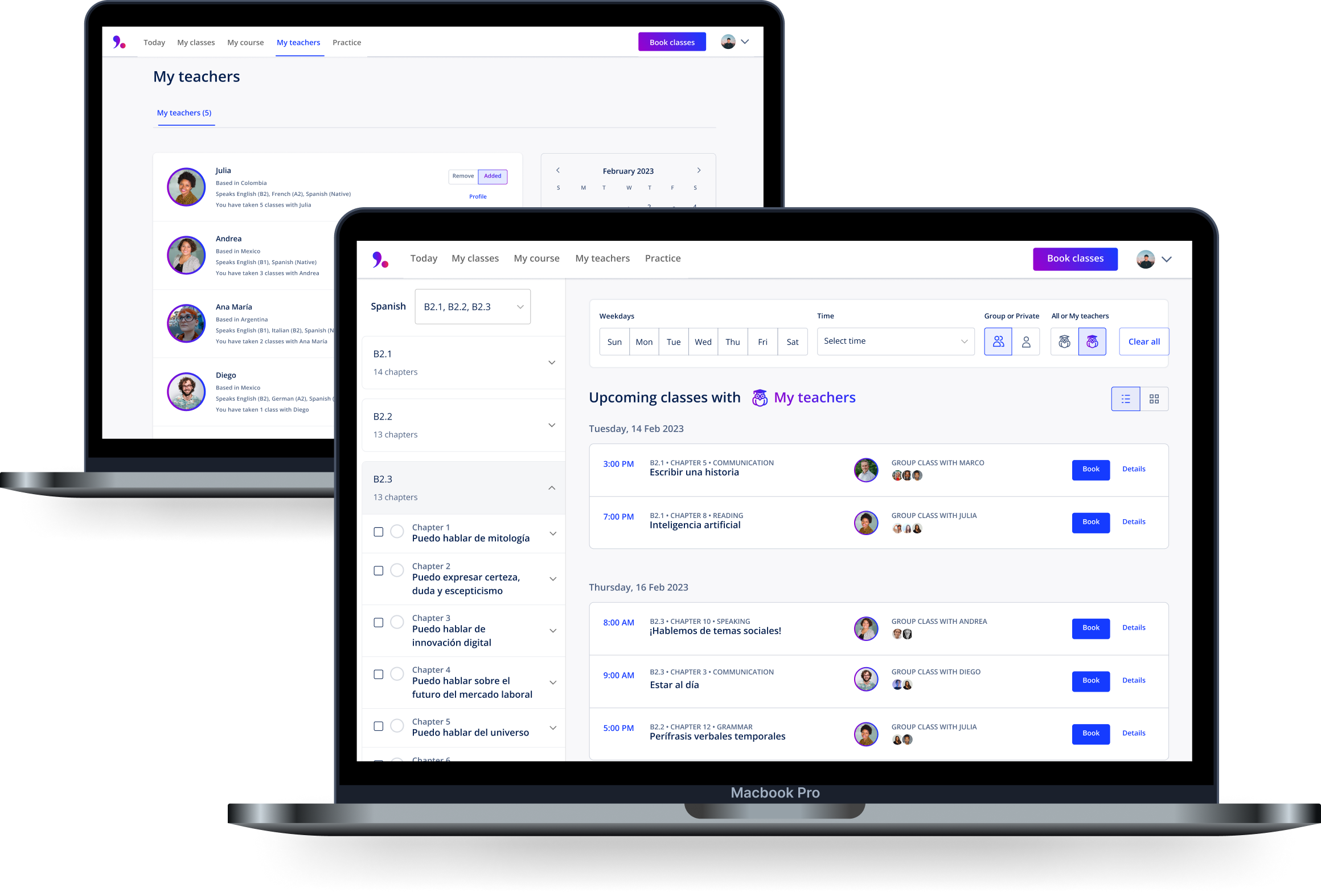
 Students liked the flexibility to choose classes based on their schedule.
Students liked the flexibility to choose classes based on their schedule. While some teachers were great, some were not. Students found it frustrating when they might not have another class with a teacher they enjoyed, or when they get a teacher they previously didn’t enjoy.
While some teachers were great, some were not. Students found it frustrating when they might not have another class with a teacher they enjoyed, or when they get a teacher they previously didn’t enjoy.