Role
UX/UI Designer
Time
2023
Platform
Mobile app (MVP)
Tools
Figma, Figjam, Google forms
Overview
In recent years, I developed an interest towards the world of fermented foods mainly for its health benefits. Curiosity led to discovering a community of people that were not only enjoying the naturally occurring fizziness, robustness, and freshness that fermented foods offered, but they were creating them from home.
With the global fermented food and drinks market size estimated to increase by $846.73 billion USD between 2022 and 2027, popularity in home fermentation will see an increase among those who already consume fermented foods or those who might be interested in getting into it due to its enhanced health benefits, DIY culture, cost-effectiveness, sustainability and food preservation, or rediscovering traditional methods.
For this project, I wanted to explore the problem space people fermenting at home may experience and design a solution (MVP) to help them manage their process.
[This project was a case-study as part of a UX/UI bootcamp with Designlab.]
Problem
While home fermentation can be a rewarding process, those new to it may find it challenging and overwhelming.
Some issues they may face include contamination, mold growth, inconsistent results, lack of knowledge behind the process, or forgetting to keep track of their fermentation.
Solution
SCOBY is an app that helps people fermenting at home feel confident in their kombucha making process so they can focus on the creative side.
Manage and track their kombucha projects
Manage new or ongoing projects simultaneously, add key data and notes with first/ second fermentation processes, and keep records of diagnoses, scans, and photos.

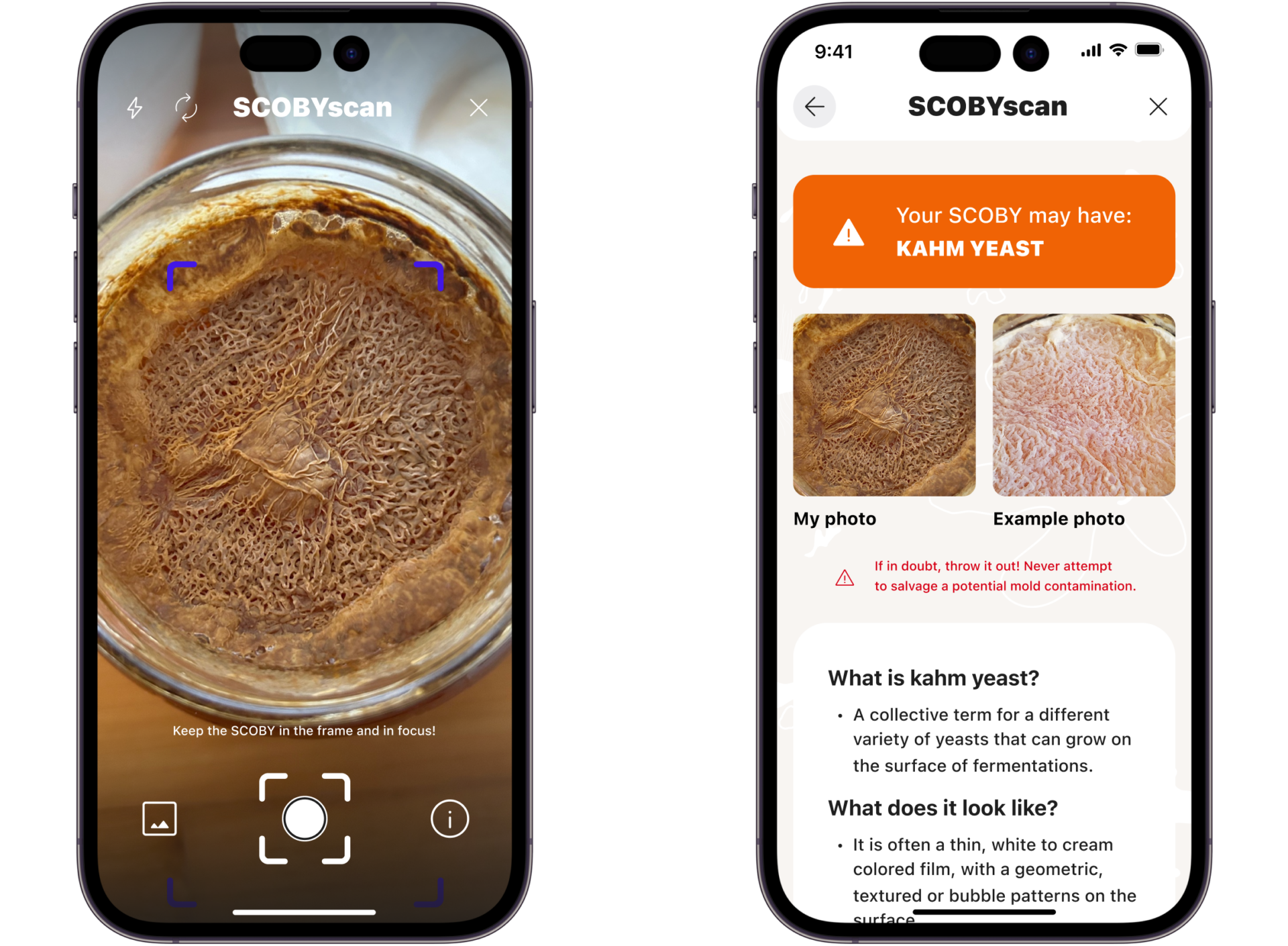
Identify and learn about potential problems
Use SCOBYscan to diagnose potential problems and learn how to avoid these problems by applying safe fermentation practices.
Resolve issues with a step-by-step guide
Detailed analyses on what to do next when encountering a problem such as step-by-step guides or instructions on how to dispose of contaminated batch safely.
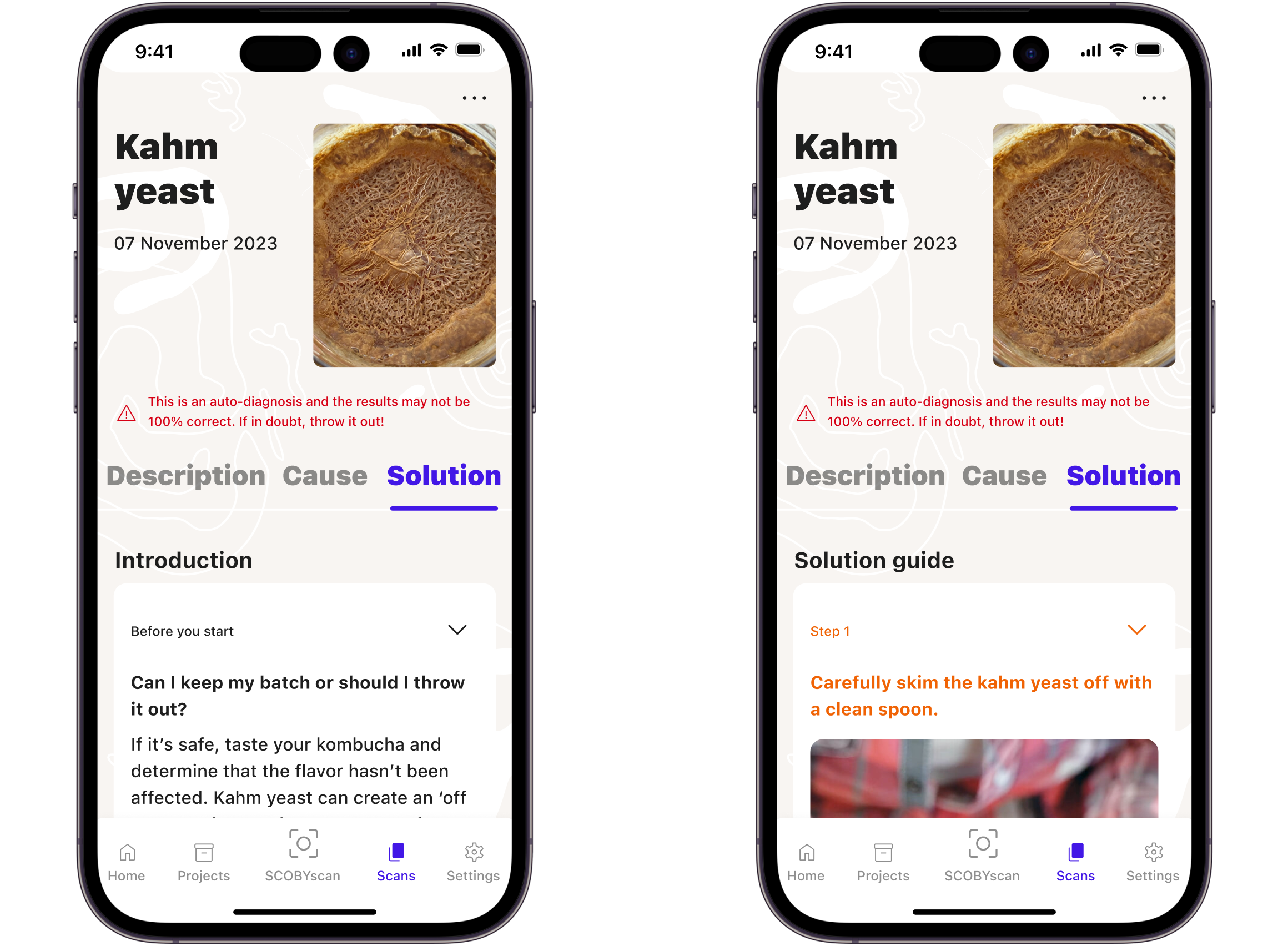
RESEARCH
Research goal
My research started from a broad fermentation topic to identify potential opportunities in the market as well as the common issues that people face when doing home fermentation. The research goal was to discover how people who practise home fermentation manage their projects and what systems they have in place to ensure success.
Competitor Analysis
Very few apps focus on kombucha preparation
I looked at the existing mobile application landscape to analyze what apps were in the market and used this analysis to identify key opportunities.
There were very few kombucha-based and non-alcoholic fermentation apps,
Most apps had a customizable log/tracker feature.
Some apps felt intimidating because it contained a lot of technical information or there was too much text.
“I would love to have someone more experienced to ask questions about the process/tips and tricks.”
- Survey participant on one of their first fermentations.
Survey
21/40 have encountered contamination in home fermentation
Surveys were conducted for quantitative and qualitative data collection to understand behaviours of people who ferment at home and to drive direction for interviews. A total of 40 valid responses were collected.
At least 30/40 use some type of a recipe when fermenting.
27/40 share fermented foods with friends/ family, while 17/40 share photos or information of their fermentations on social networks.
Forgetting details of current/ past batches (17/40), inconsistency in results (16/40), and forgetting to maintain fermentations (11/40) were all difficulties faced by many.
Interviews
Those who were able to visually identify the status of fermentations were more confident
Based on data collected from the survey, interviews explored the personal experiences of home fermentations and the social dynamics around it. 6 participants were interviewed and data sorted into an affinity map.
Example questions participants were asked were:
Could you tell me about a time when you encountered an issue or had difficulty while fermenting at home?
Could you tell me about a time when you managed a successful fermentation batch and how you did that
What are the social dynamics with your home fermentation process or products?
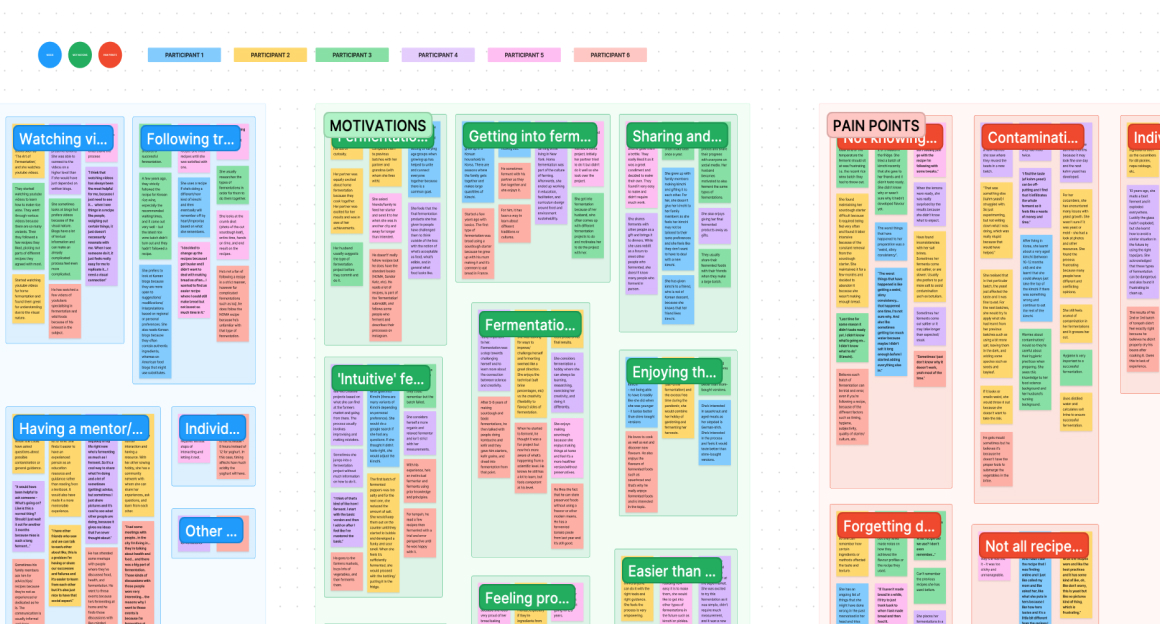
“Last time for some reason it didn’t taste ready yet. I didn't know what was going on… I didn’t know what to do”.
- Interview participant reflecting on their most recent fermentation project.
RESEARCH SYNTHESIS
Key Research Insights
My research started from a broad fermentation topic to identify potential opportunities in the market as well as the common issues that people face when doing home fermentation. The research goal was to discover how people who practise home fermentation manage their projects and what systems they have in place to ensure success.
1. Contamination/ mold growth is one of the main concerns when it comes to home fermentation.
At least 50% participants surveyed have encountered contamination, mold or yeast growth in their home fermentations.
2. Not knowing the reason why a fermentation doesn’t go as expected can cause confusion and frustration.
As there are many factors that could affect the outcome of a fermentation, identifying the exact cause can be difficult for both beginners and those with experience.
3. Trying to recall specific details unique to a fermentation batch without an organized system or forgetting to manage fermentations can lead to less than ideal or failed outcome.
Most participants don’t write down specific batch details, but in hindsight wished they had when they wanted to repeat a successful fermentation or avoid past mistakes.
4. Recipes, specifically in video format, help to achieve a successful fermentation and give a visual impression of what it should look like.
Watching videos were easier to understand than reading text-heavy recipes because of the visual nature and the human connection.
Persona
Beginner fermenters were less confident in identifying issues
While both experienced and beginner home fermenters face contamination, beginner fermenters are less confident in their ability to identify what type of contamination, what caused it, and what they should do next.
fermenter
/fəˈmen.tər/ (UK), /fɚˈmen.t̬ɚ/ (US)
A person who practices fermentation at home for personal uses.
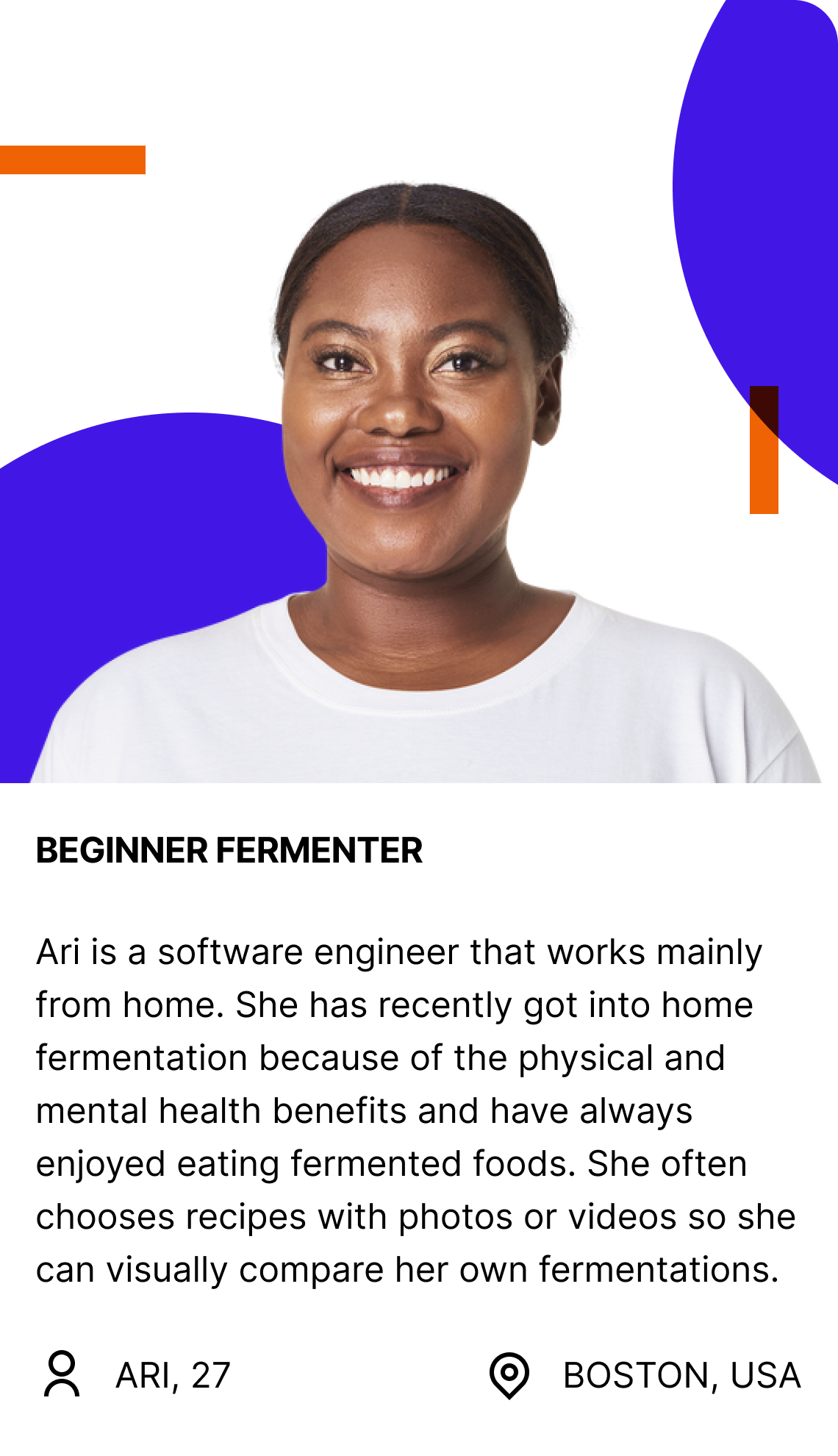
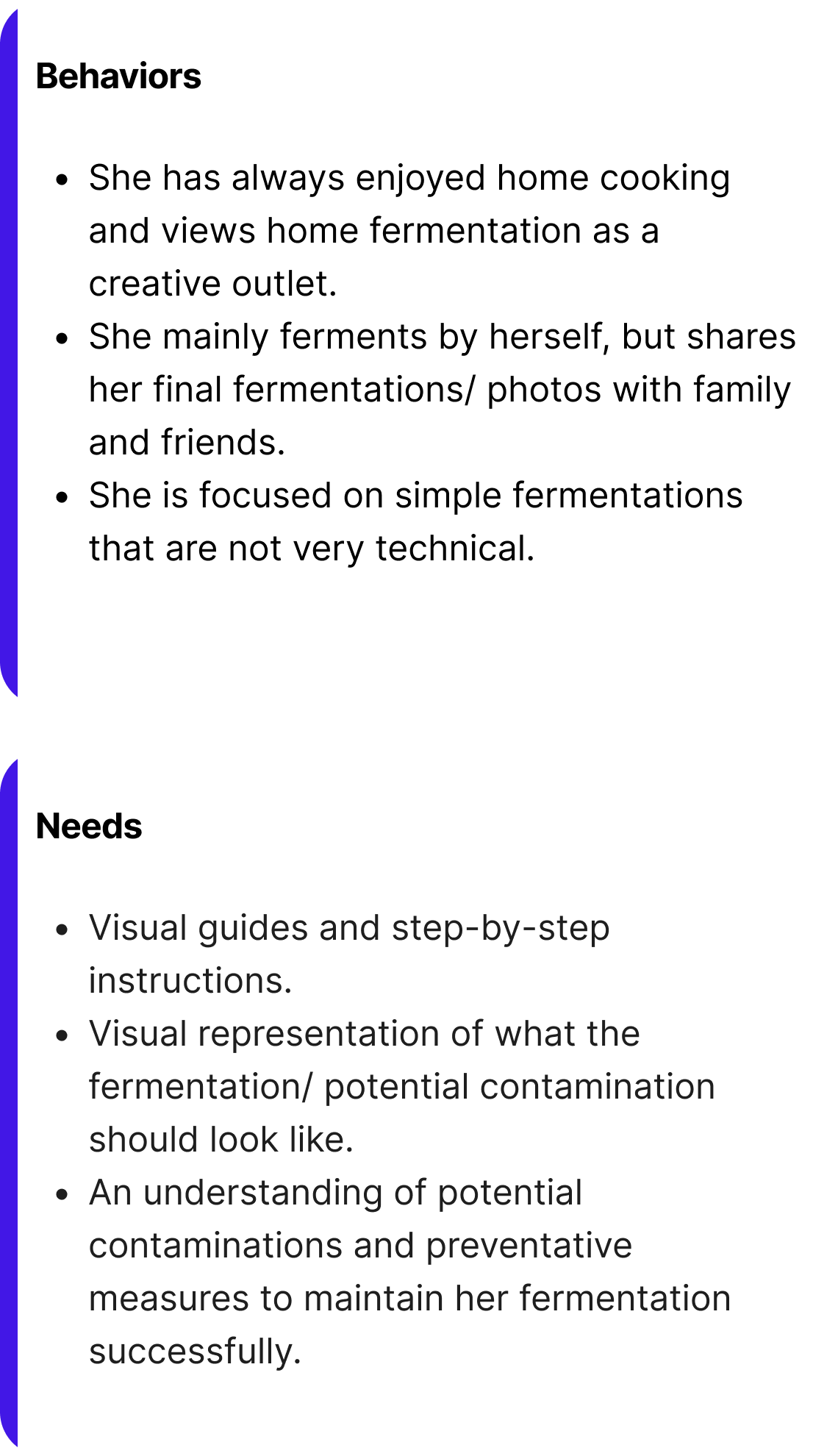
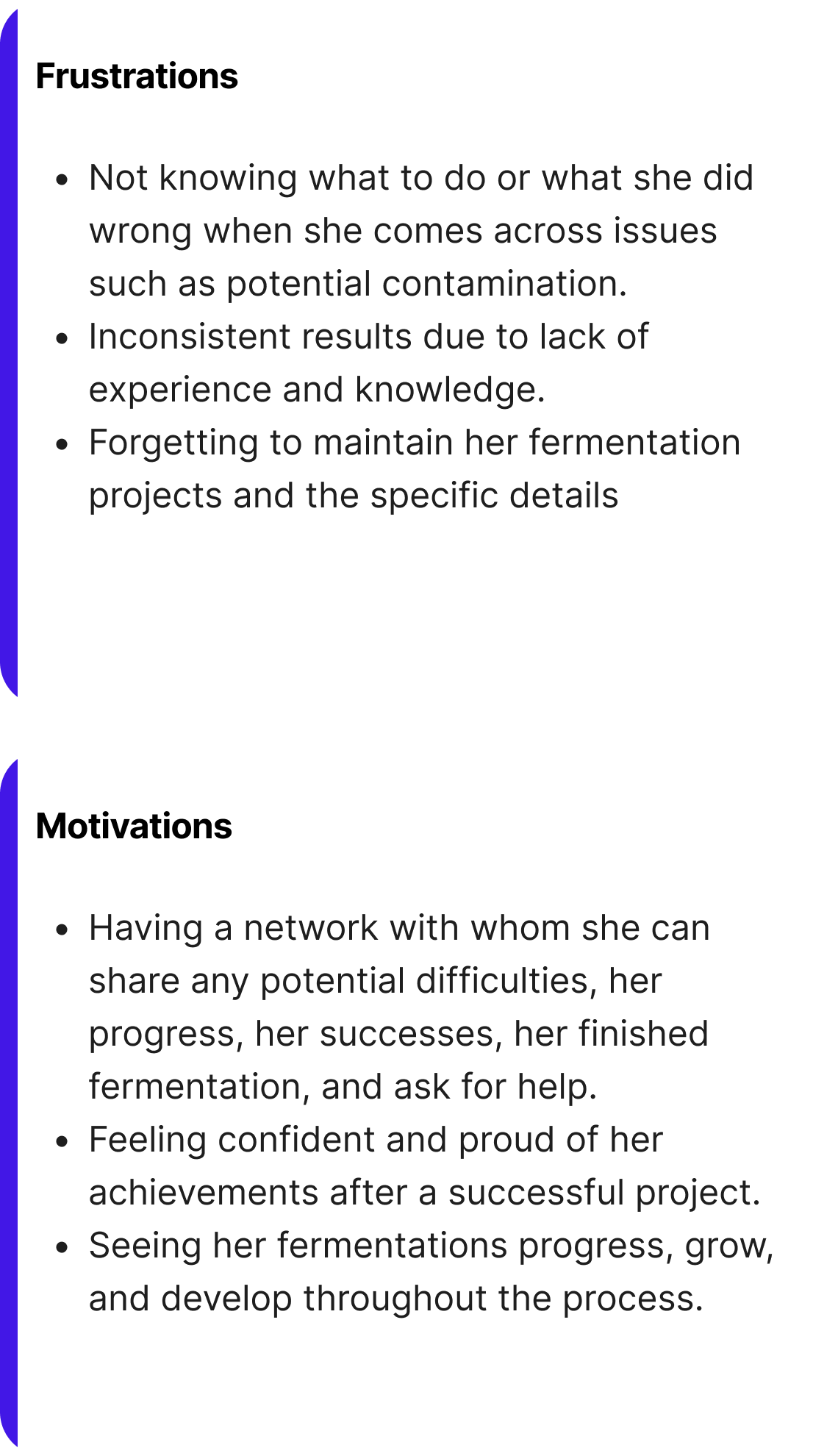
HMW Statement
Since the research data pointed to contamination as the main area of concern among home fermenters, a How Might We statement was created for the ideation of the MVP. While a few HMW statements were created, this HMW statement was the direction taken due to strong research support.
How might we help guide home fermenters in identifying potential contamination, so that they feel confident in the process?
IDEATION
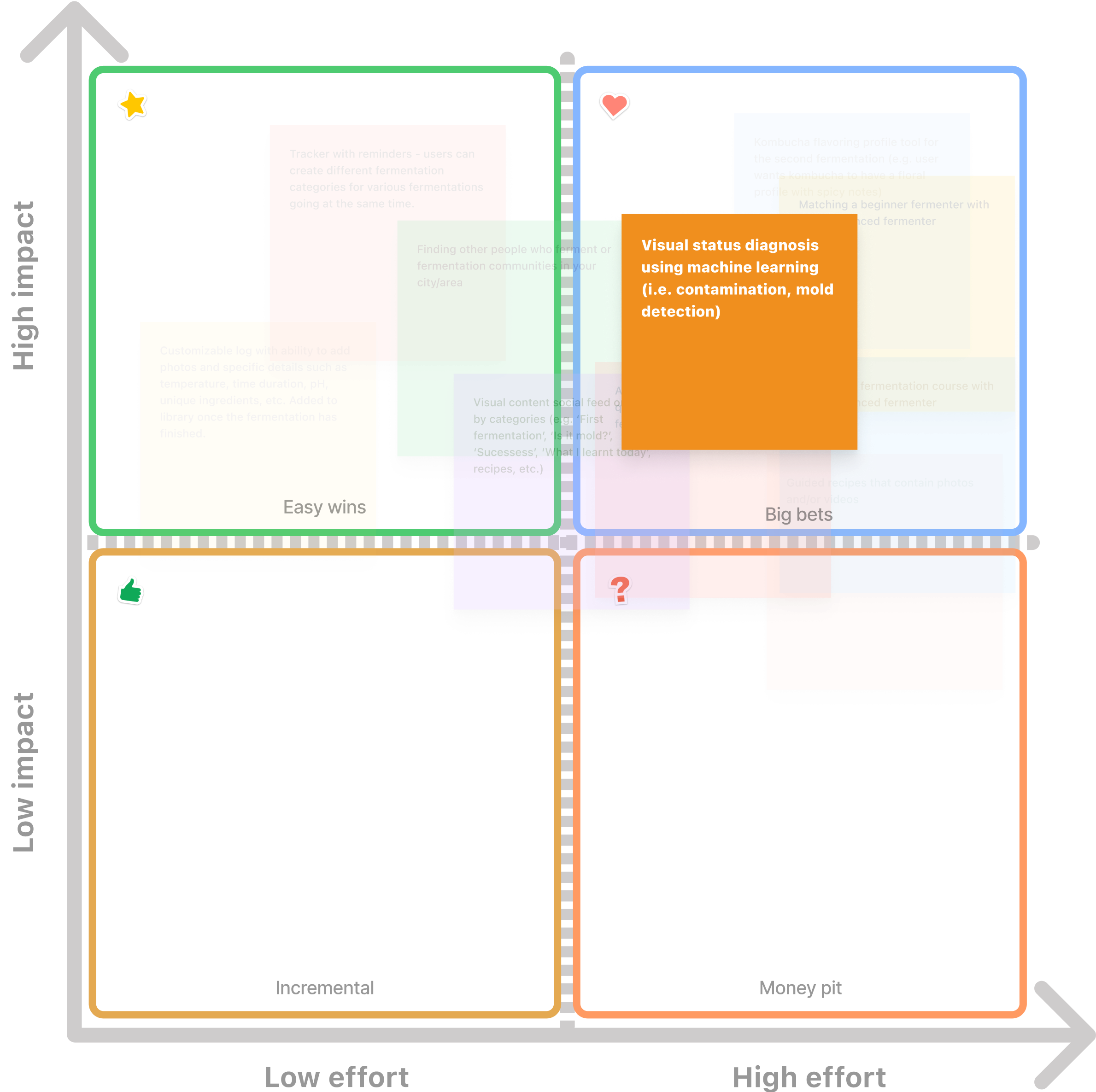
Impact vs Effort Matrix
MVP focus on visual diagnosis tool for kombucha preparation
After ideas were brainstormed, they were mapped onto an impact vs effort matrix to analyze the value of the ideas. The visual status diagnosis tool for kombucha and other similar fermented beverages was chosen for the following reasons:
Addresses key frustrations of the beginner fermenter persona such as their lack of knowledge and experience in identifying irregularities;
Focuses on contamination since it was the main area of concern for home fermenters for both beginners and the experienced;
Takes advantage of the opportunity in the current market as there aren’t many existing apps focused on the kombucha preparation.
Other ideas may be considered in later stages of development after a successful MVP phase.
User Flows
Two user flows were created to determine the necessary screens to design for the MVP.
1. Create a new project for a fermentation batch
It helps to keep track of projects and specific details;
Reminders are used to help maintain projects.

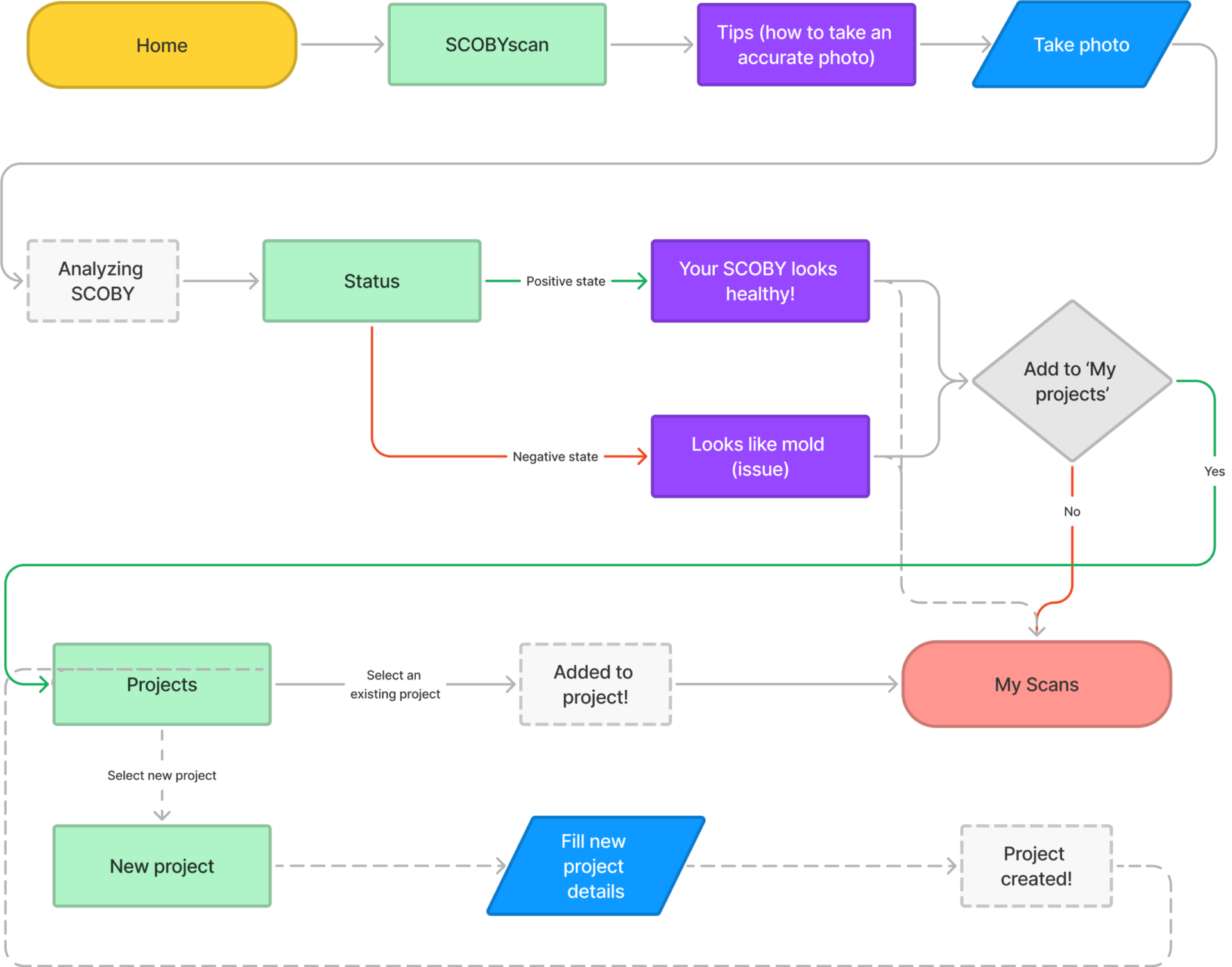
2. Analyzing the state of a SCOBY
It helps to identify contaminations;
It educates on the causes of fermentation-related issues;
It guides users to resolve issues with visual solutions and preventative measures.
DESIGN
Low Fidelity Flows
1. Creating a new project
Creating a new project allows users to add important information related to that specific new project and also gives users the opportunity to personalise it. By default, ingredient amounts are given depending on the size of the vessel/jar, however users can choose to add their own unique amounts. This helps beginners who are unsure of ingredient ratios and also allow more experienced fermenters to be flexible if they wish to experiment.
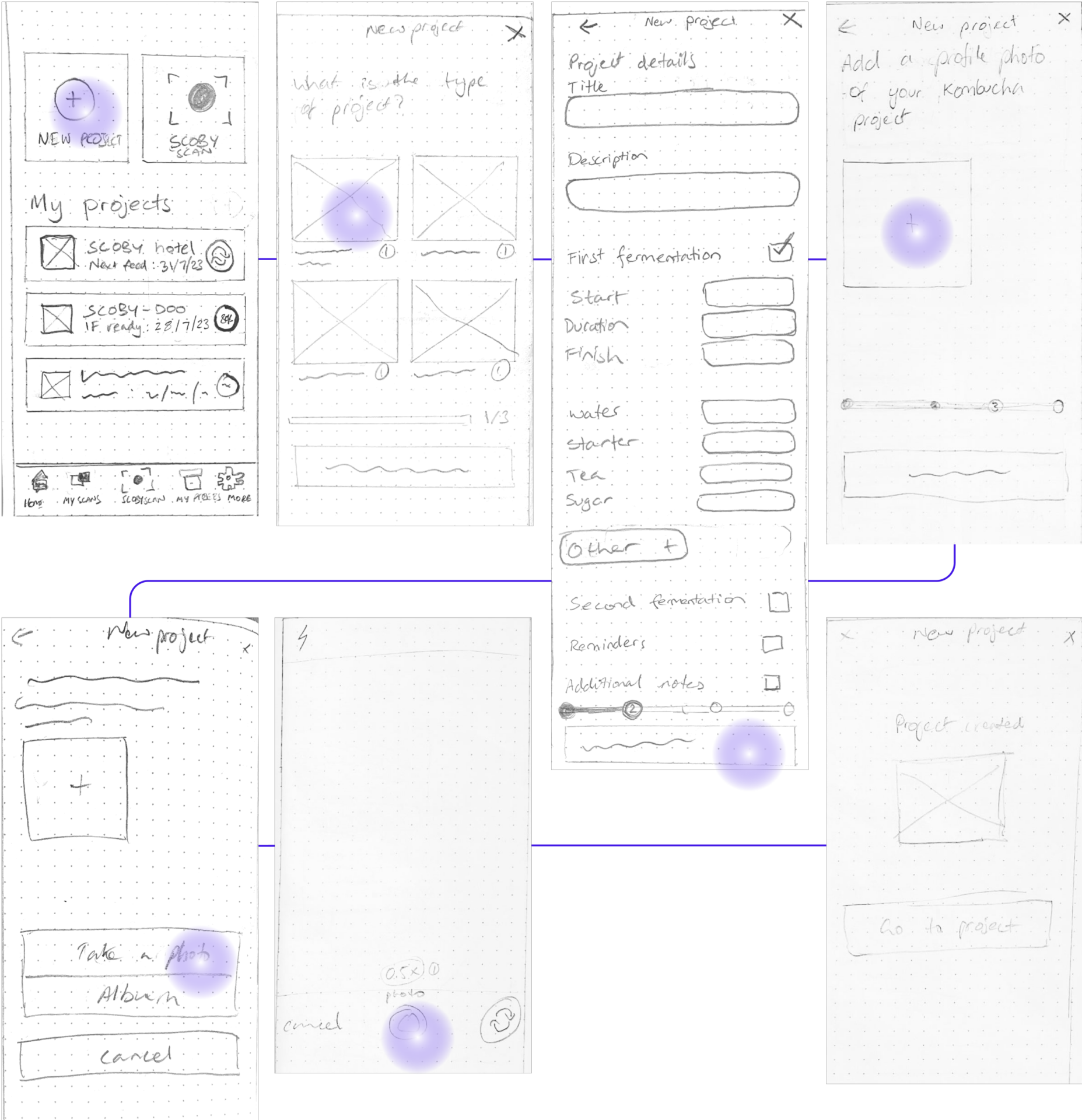
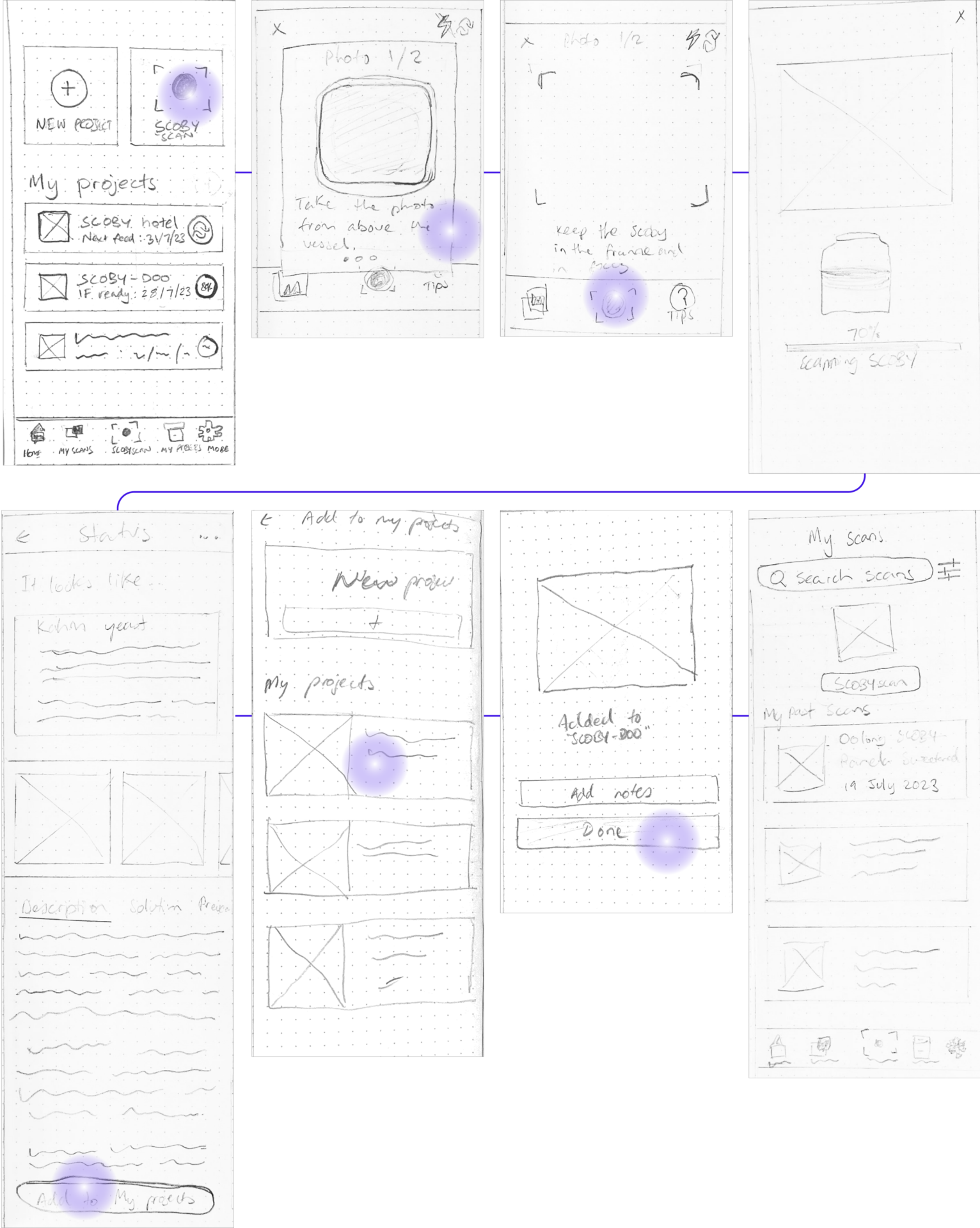
2. Analyzing the state of a SCOBY
Analyzing the state of a SCOBY lets users to use SCOBYscan to identify any issues by taking a photo of the pellicle in their kombucha jar from a top-angle. SCOBYscan will then let the user know if there are any potential issues or if the pellicle looks healthy by giving a detailed diagnosis. In the case of a potential issue, users can learn about it, the possible causes, and a solution to it. Users can save the diagnosis into the relevant project so they have a historical record.
Early Design Iterations
Helping users to identify the cause of the problem
After some initial feedback from stakeholders suggesting for users to identify the exact cause of their problem so that they would learn from their experience and it would feel more personal, it was decided to create an optional flow where users can identify the cause of their problem by answering some questions about their process. From there it determines what the most possible causes are.
For example, a user has a yeast contamination in their pellicle. They leave their kombucha vessel by the window where it receives a lot of direct sunlight. By answering the survey, they learn that it was the most likely cause to their contamination and now know to not put it in an area where it receives direct sunlight.
A series of simple, yet specific questions aimed to get to the root of the issue.
Identifying the cause educates users and creates a learning experience.
It reduces the feelings of frustration and confusion among home fermenters.
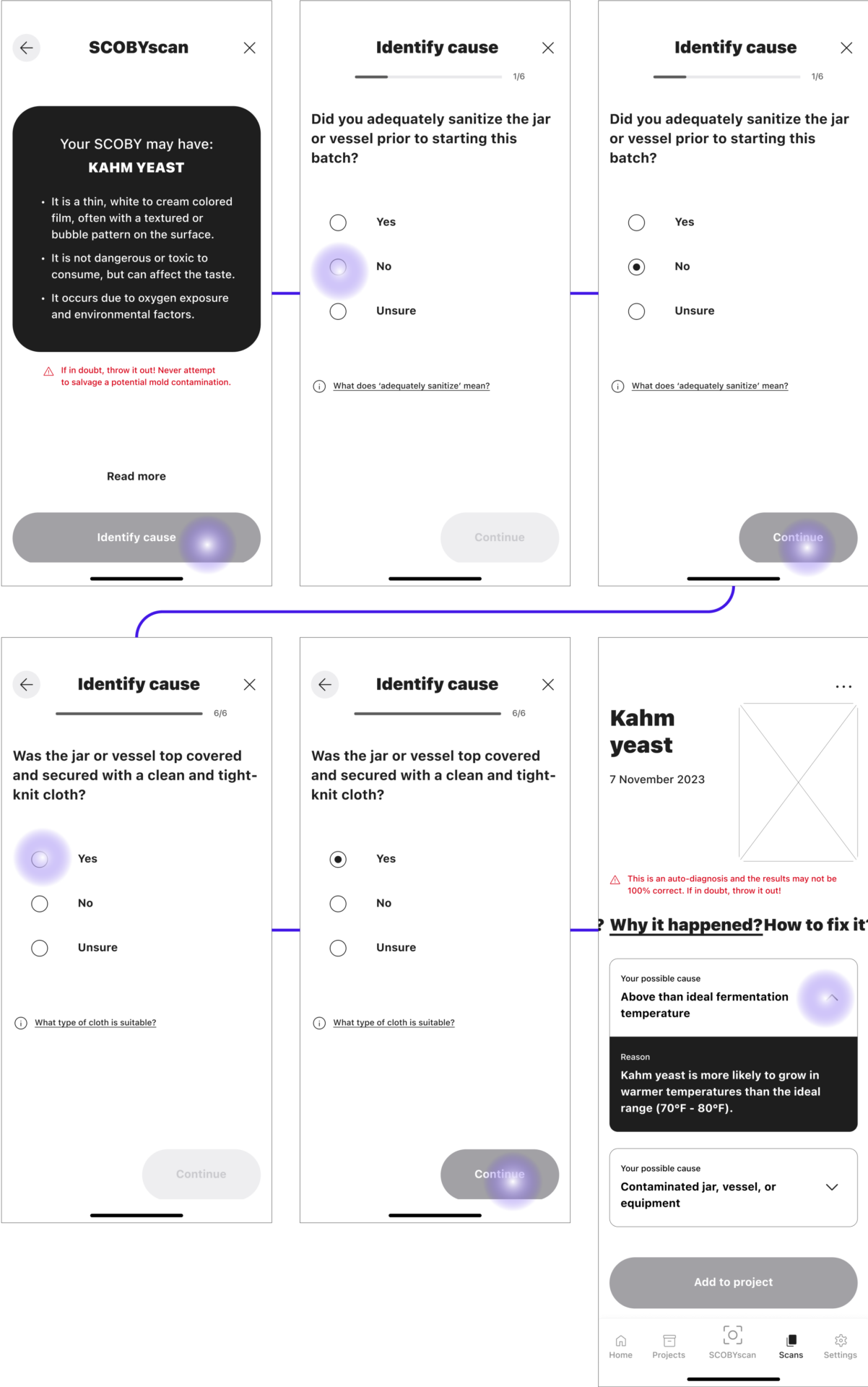
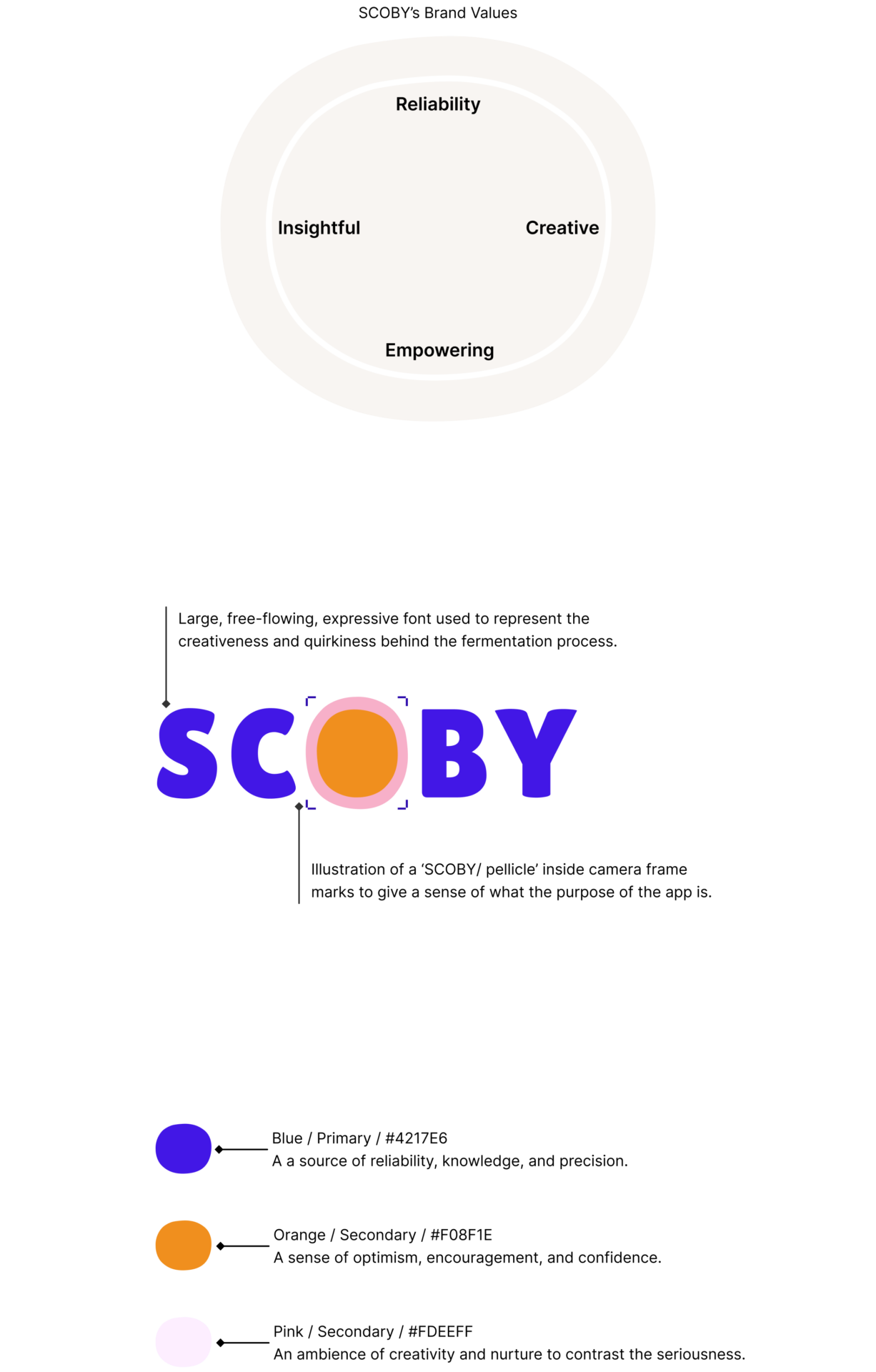
Branding
SCOBY works in symbiosis with your fermentation
SCOBY (symbiotic culture of bacteria & yeast) is an acronym commonly referred to the living bacteria and yeasts that helps convert sugar into ethanol, and then into acetic acid - giving kombucha its signature tartness. Sometimes referred to as “the mother”, the SCOBY along with the by-product pellicle help to protect the fermentation from contaminants, power the process, and help to produce natural carbonation.
Fitting to the name, SCOBY is a tool that works in symbiosis with your kombucha project and gives you the same motherly advice you can always depend on.
SCOBY’s mission is to be the tool that helps you be creative by giving you the confidence in your craft.
UI Style Guide
The UI style guide was based on SCOBY’s brand values and mission, with the emphasis on the use on curved and less rigid forms to convey the information.
Given the restricted viewport of a mobile app, cards, forms, and progress indicators helped to represent the large amount of necessary data (both visual and text) in a concise, structured, and UI-friendly manner. Cards were also made expandable and collapsable (accordions) to allow users to control when to view the relevant data.


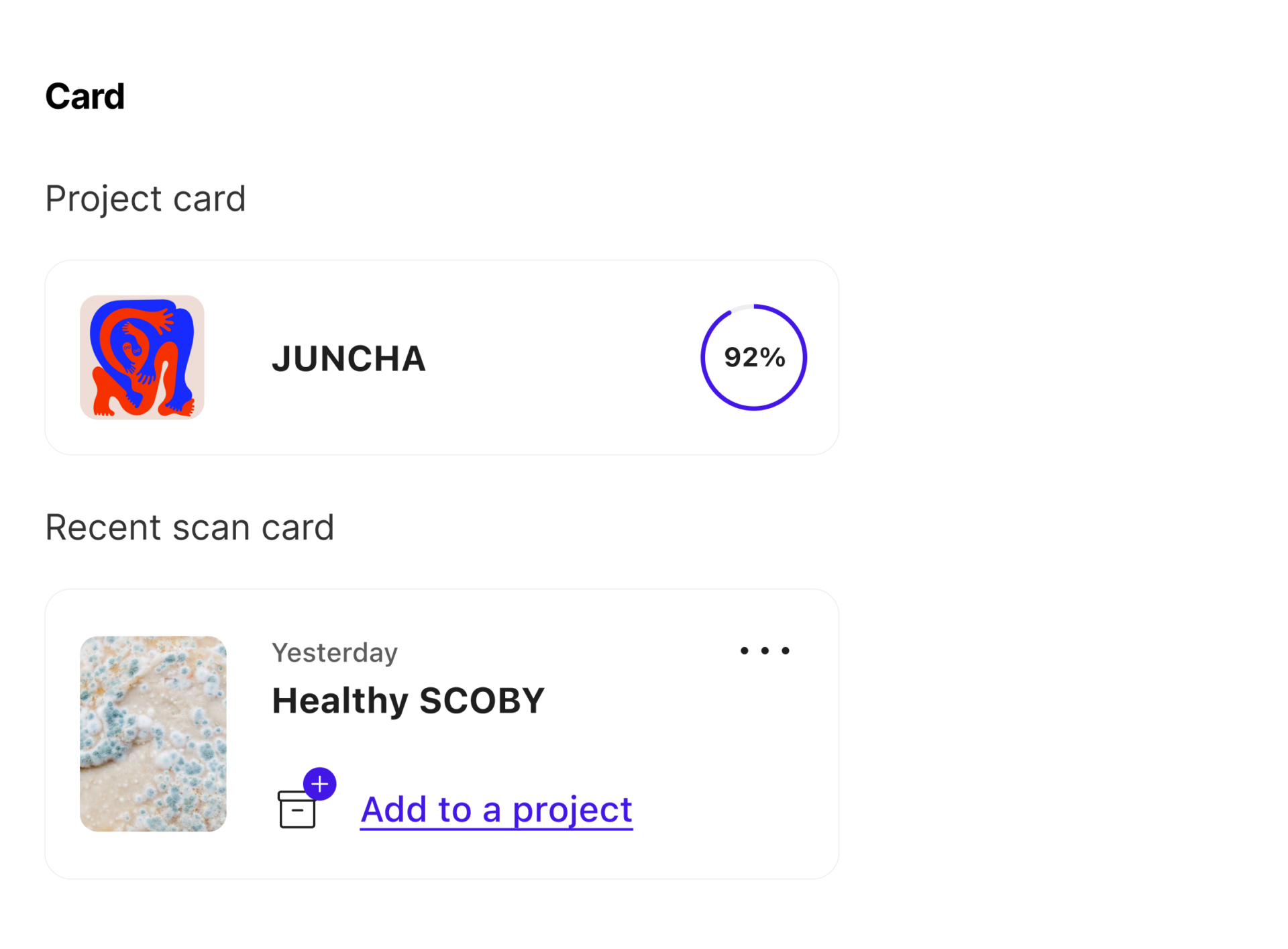
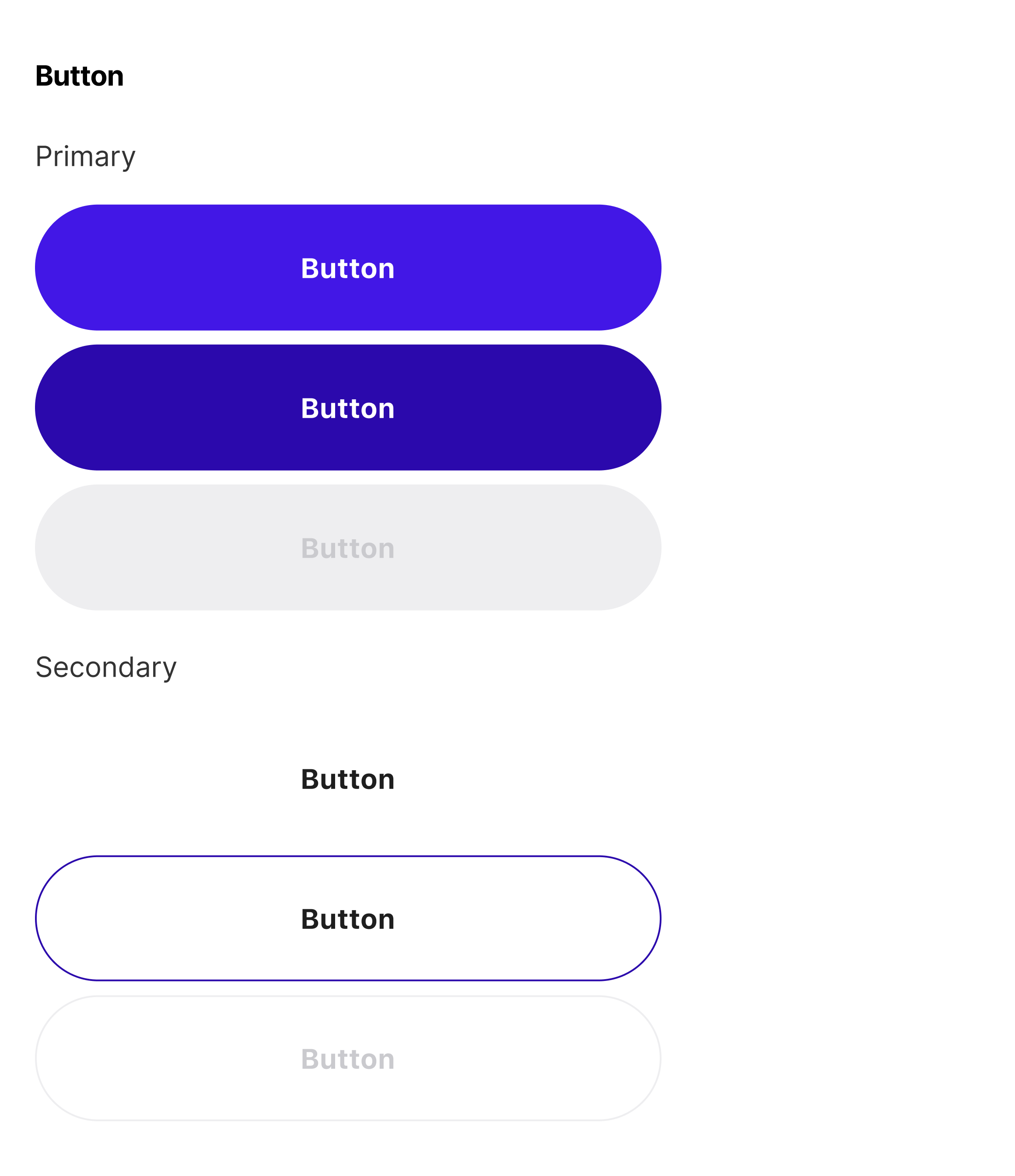
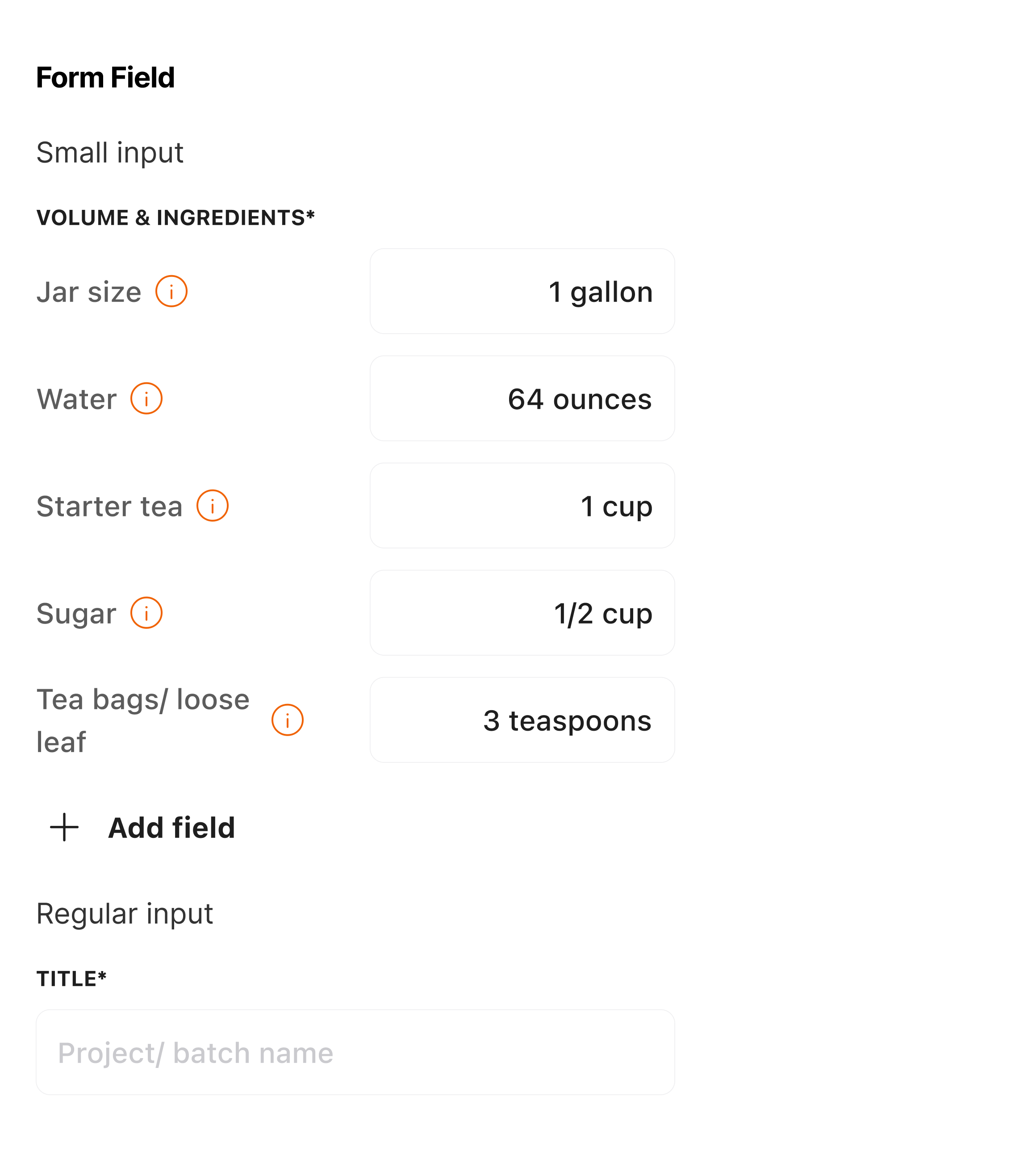
High-Fidelity Designs
Design flows were scaled from mid-fidelity to high-fidelity in preparation for usability testing. The designs include screens for 5 key flows as shown below.
Create a new project for a kombucha batch - (Hi-fi Designs 1/5)
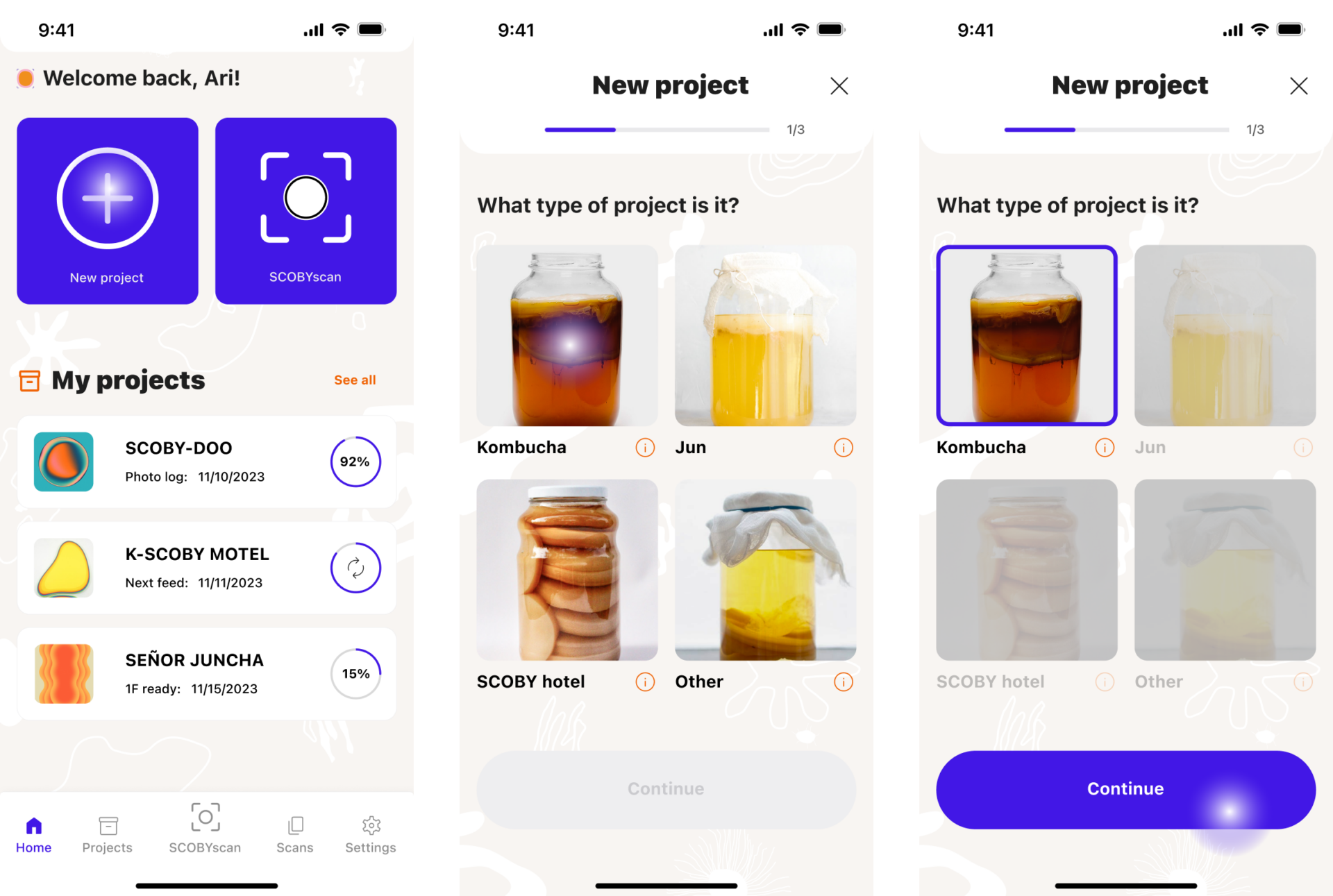
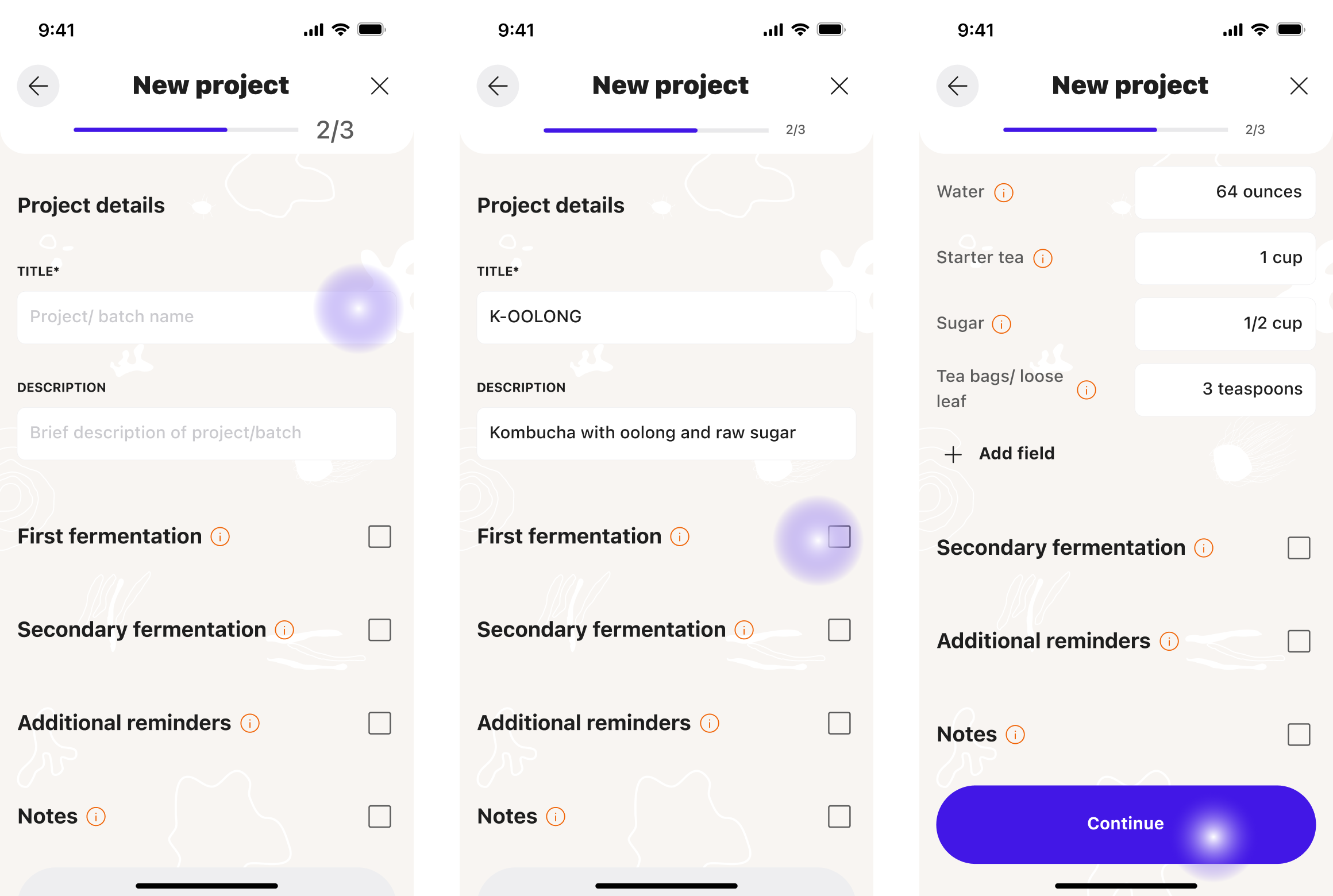
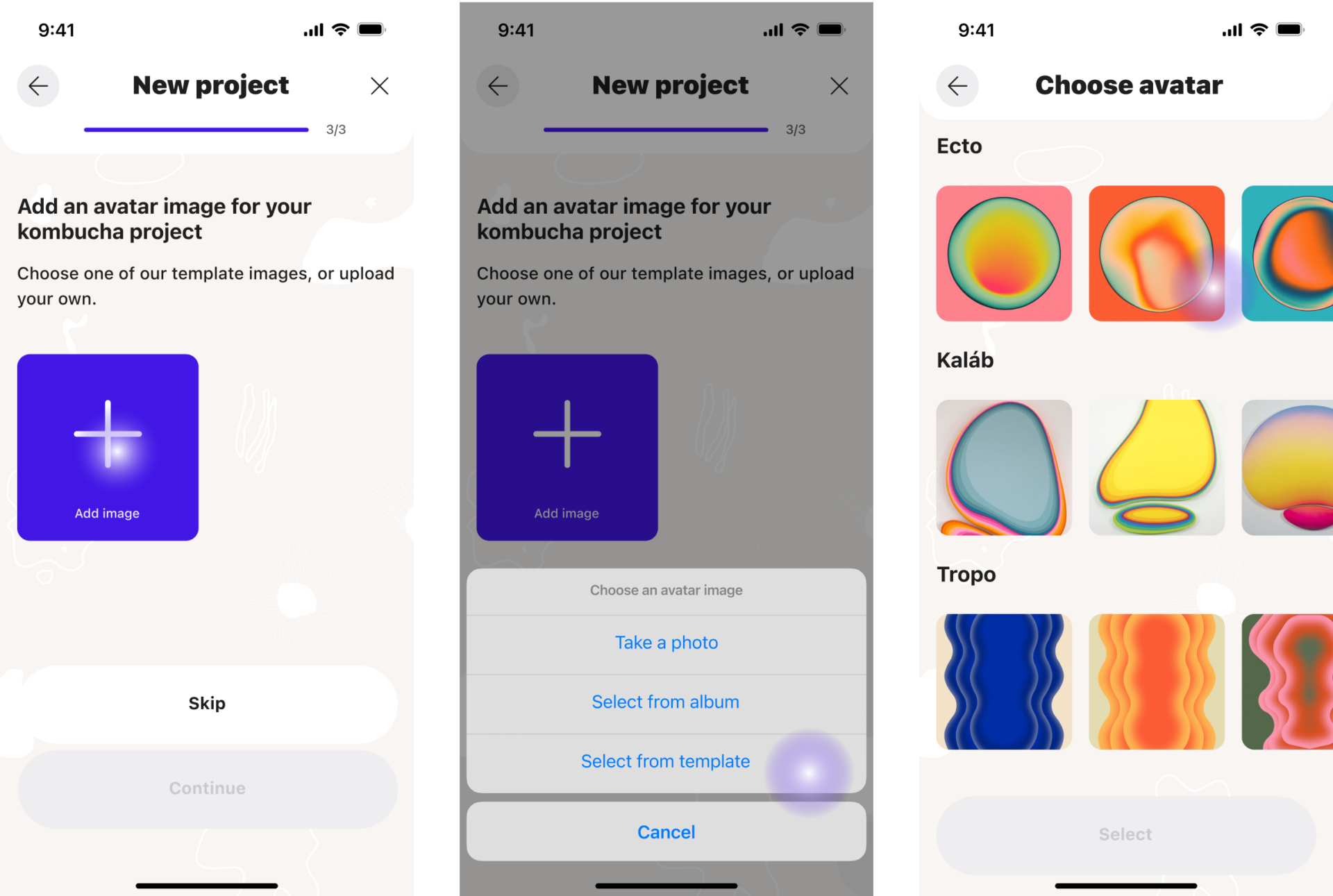

Use SCOBYscan to identify an issue - (Hi-fi Designs 2/5)
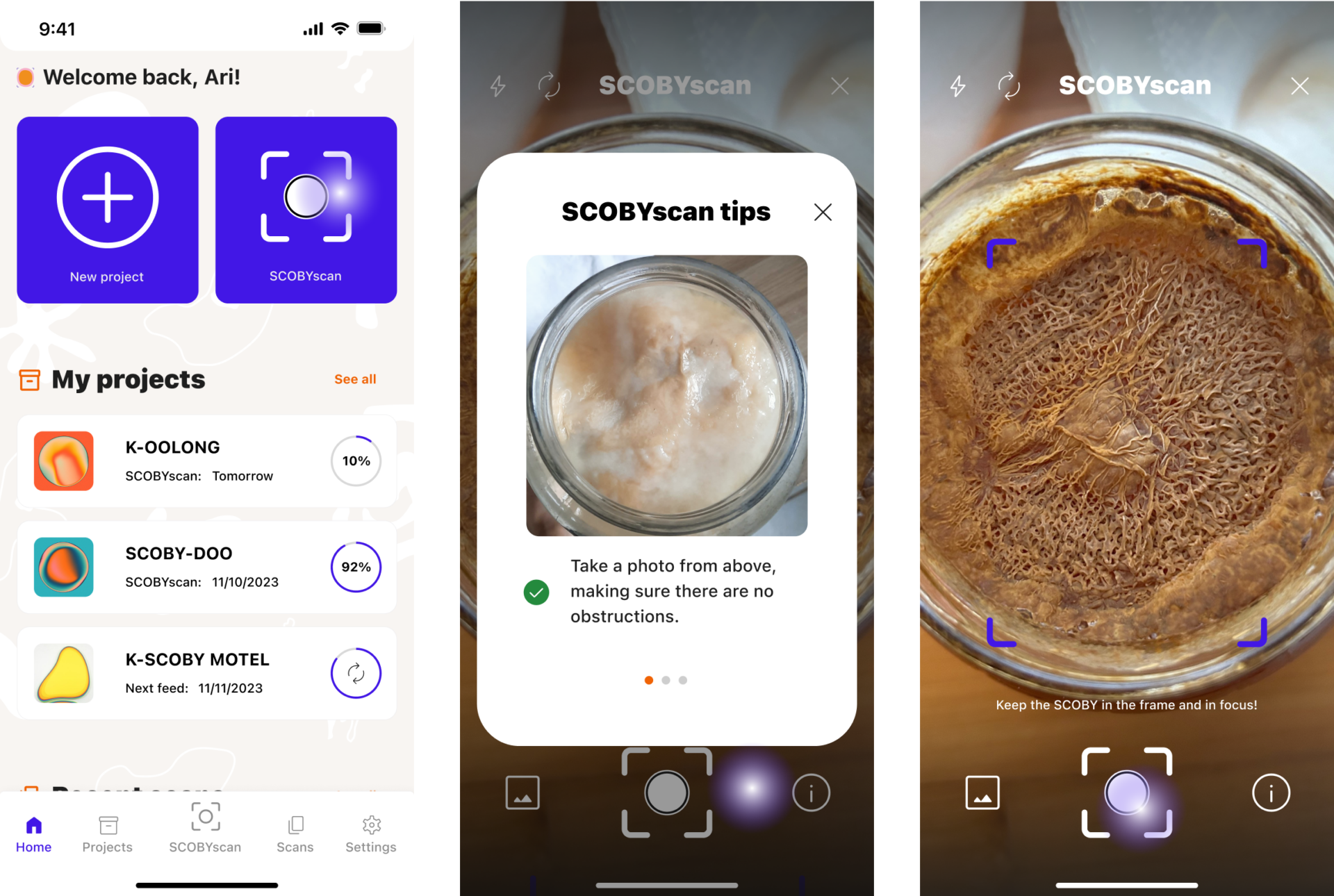
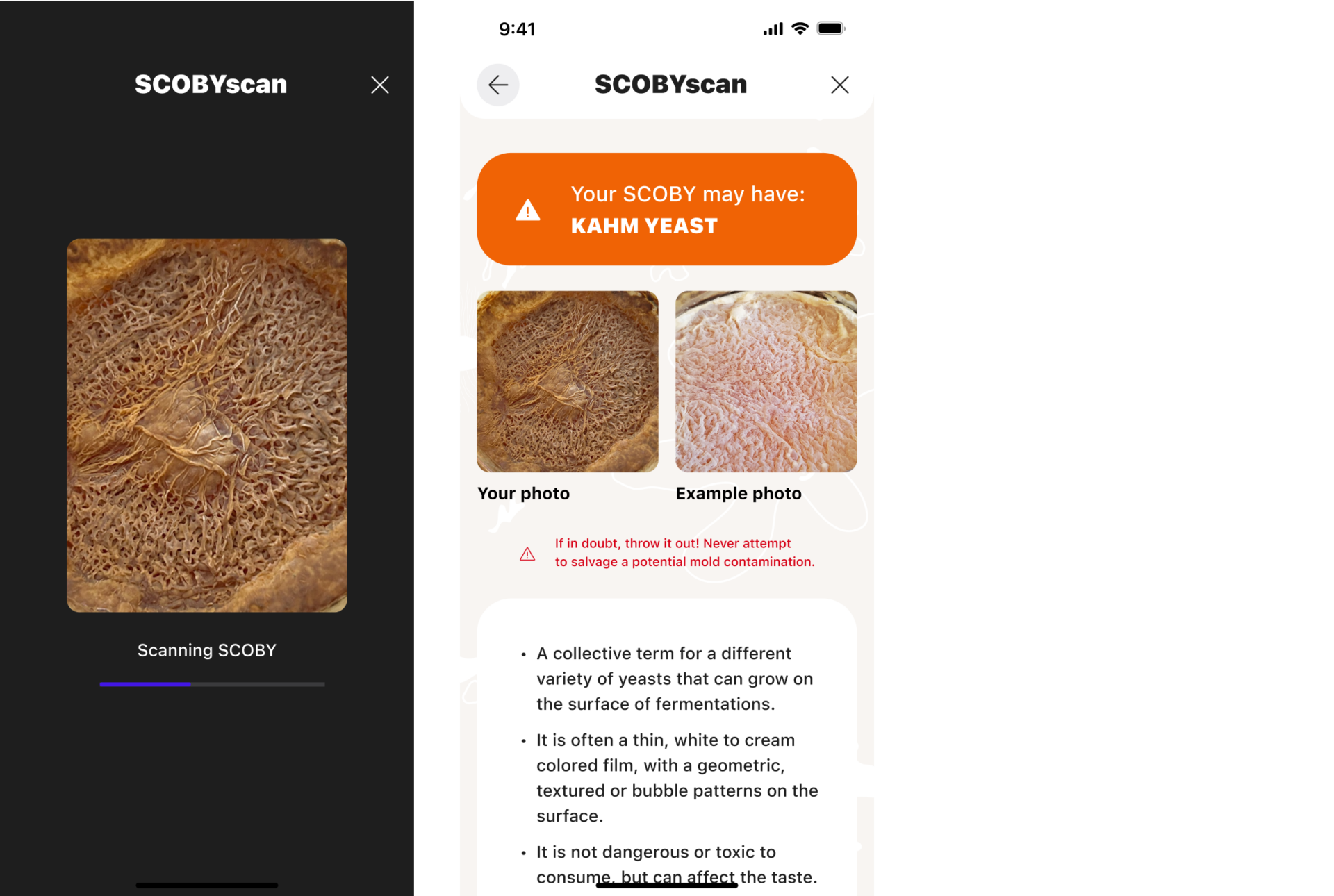
Identify the cause behind the issue - (Hi-fi Designs 3/5)
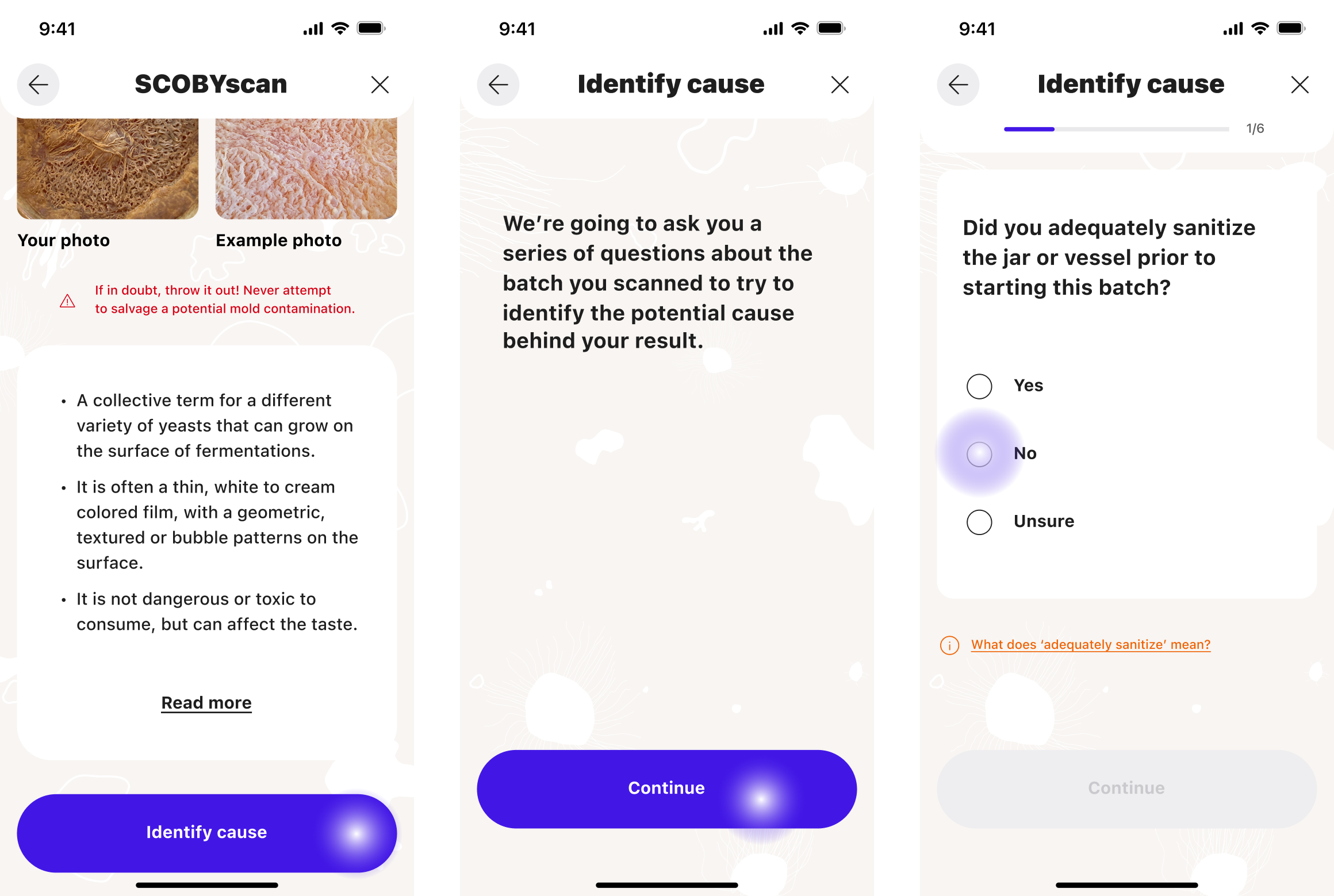
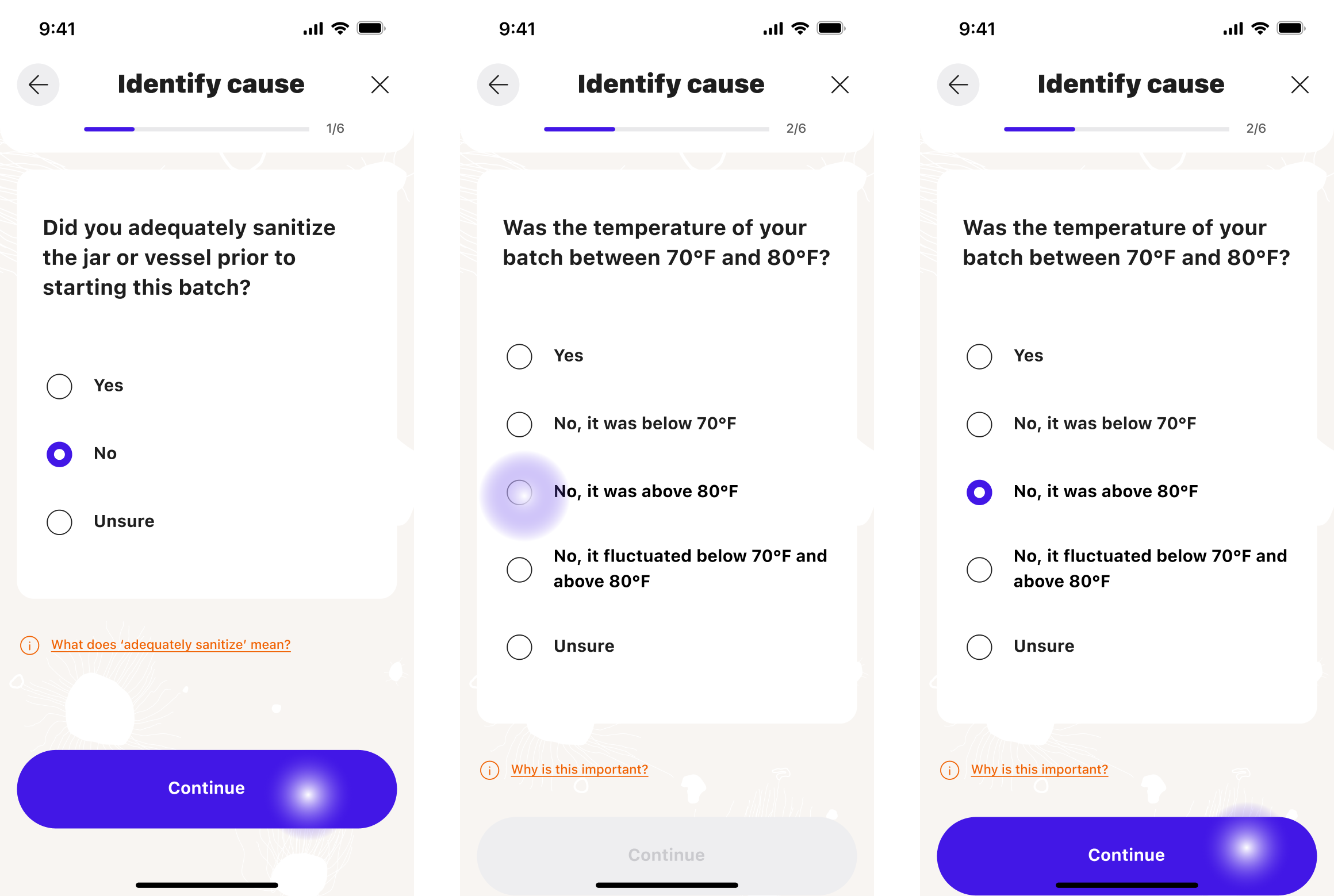
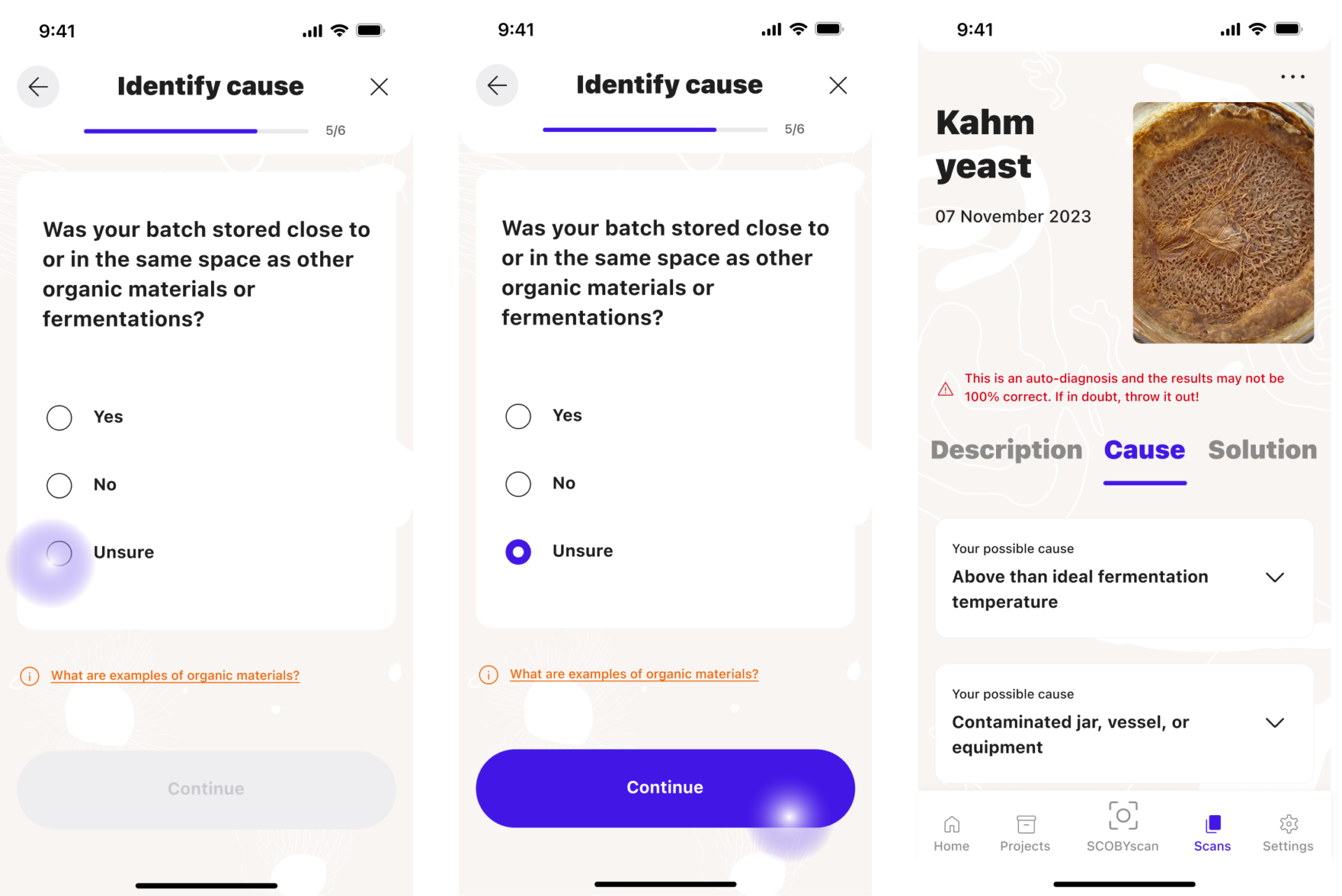
Learn and solve the issue - (Hi-fi Designs 4/5)
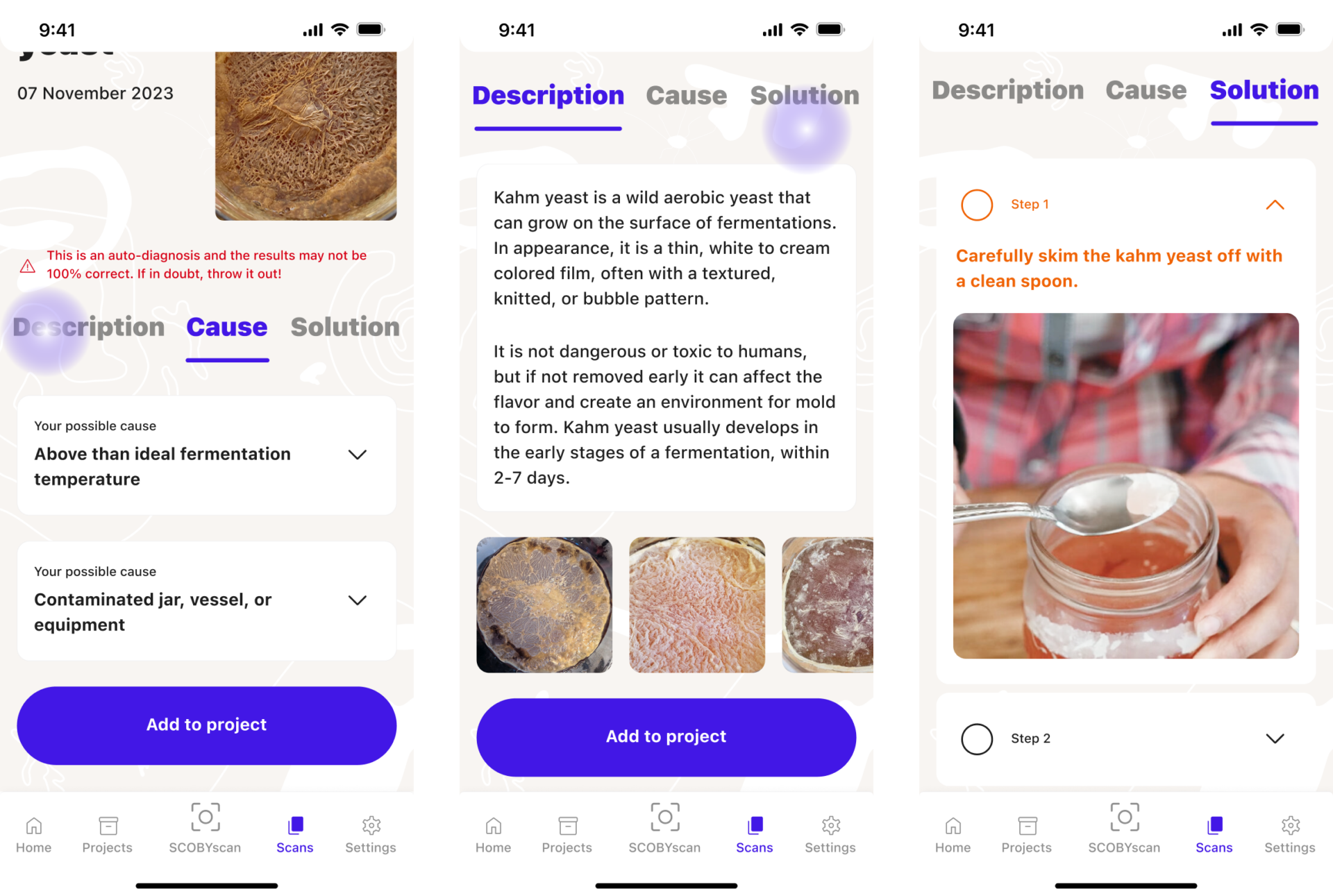
Add results to an existing project - (Hi-fi Designs 5/5)
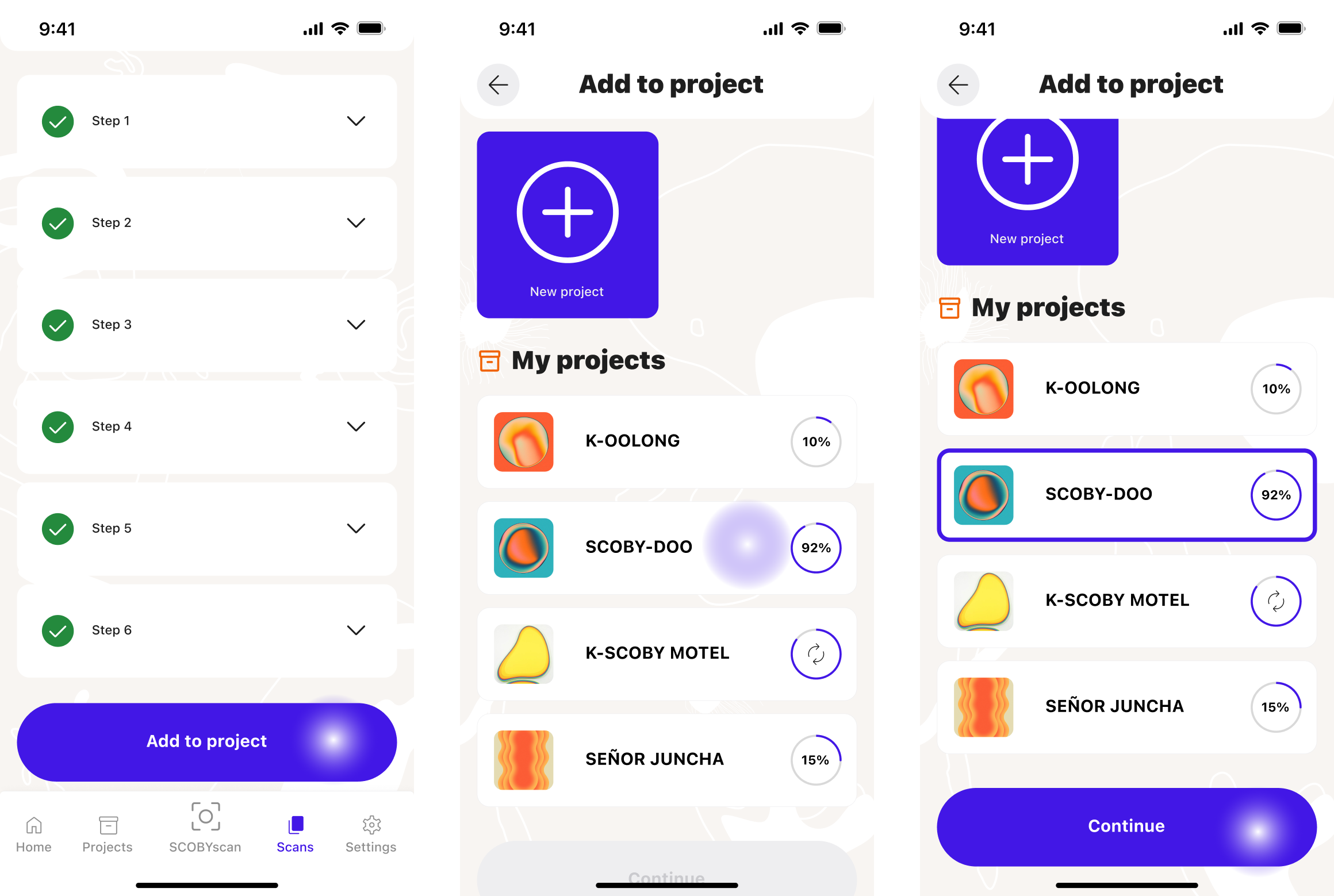
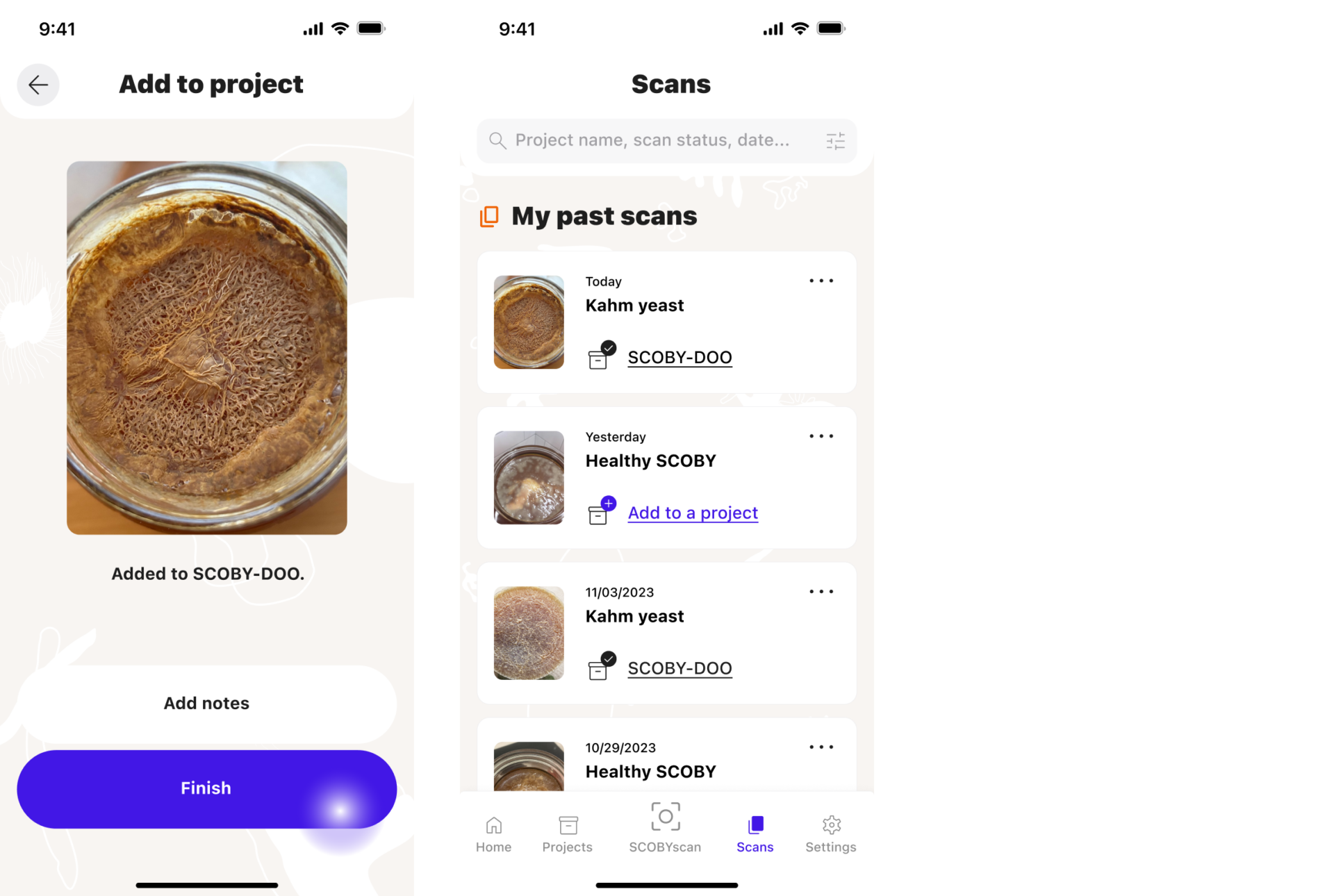
TESTING & ITERATION
Usability Testing
 5/5 participants found ‘SCOBY’ very valuable & educational
5/5 participants found ‘SCOBY’ very valuable & educational
Usability tests were done to determine design inconsistencies and usability problem areas within the user interface and content areas. Participants were also asked of their initial perceptions of the MVP and if they would use it as part of their fermentation process.
Five key tasks were tested with a total of five participants in the following order:
Create a new project for a kombucha batch;
Use SCOBYscan to identify an issue;
Identify the possible causes behind the issue;
Learn more about the issue and solve the problem;
Add the results of an existing project.
Usability Testing Insights
 5/5 would use the app, ‘SCOBY’.
5/5 would use the app, ‘SCOBY’.
 5/5 participants found ‘SCOBY’ very valuable & educational.
5/5 participants found ‘SCOBY’ very valuable & educational.
 5/5 appreciated the visuals and found them valuable as it helps them to manage their projects easier.
5/5 appreciated the visuals and found them valuable as it helps them to manage their projects easier.
 5/5 found some labels/ phrases/ text difficult to understand because they were kombucha-specific or weren't sure what would happen when clicked.
5/5 found some labels/ phrases/ text difficult to understand because they were kombucha-specific or weren't sure what would happen when clicked.
 4/5 found the first and secondary diagnosis pages difficult to navigate and confusing.
4/5 found the first and secondary diagnosis pages difficult to navigate and confusing.
 3/5 wanted to view measurements in the metric system because they were not familiar with the imperial system.
3/5 wanted to view measurements in the metric system because they were not familiar with the imperial system.
“I really liked the actionable advice… Using this (SCOBY MVP) would make me feel a little bit more confident about food safety because that’s something I worry about.”
- Participant 3 from usability testing
Design Iterations
Observations and notes from the usability tests were synthesized, affinity mapped, and organized onto a severity vs frequency matrix to determine priority design iterations. A complete analysis on the usability testing data can be found here.
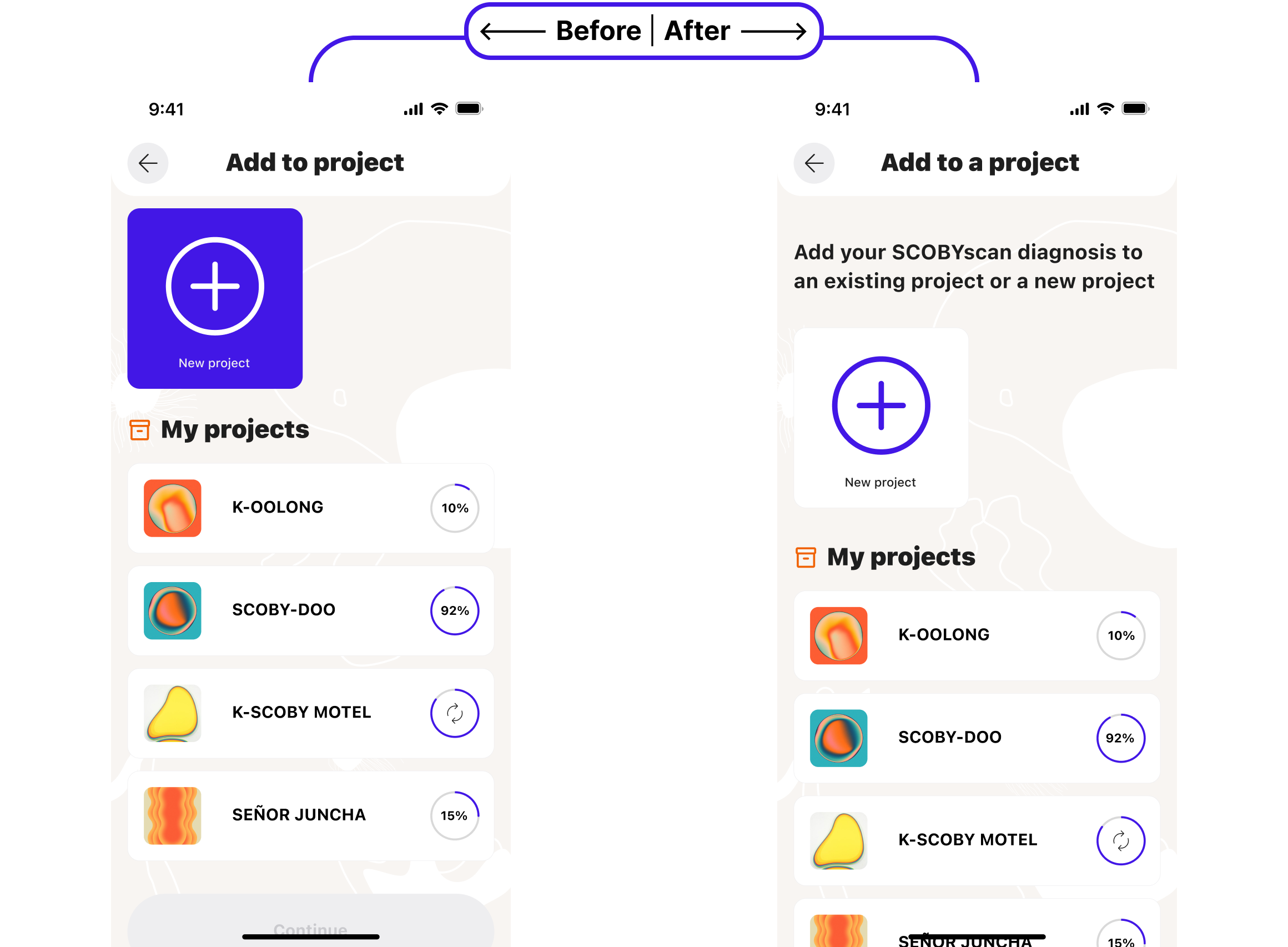
Improved the informational hierarchy and legibility (1/2)
 Added key instruction to ‘Add to project’ screen.
Added key instruction to ‘Add to project’ screen.
 Adjusted ‘new project’ button to create better visual hierarchy.
Adjusted ‘new project’ button to create better visual hierarchy.
Improved the informational hierarchy and legibility (2/2)
 Added headers for bullet point information in the initial diagnosis screen.
Added headers for bullet point information in the initial diagnosis screen.
 Added brief details to guide users to ‘Identify cause’ and define what it means.
Added brief details to guide users to ‘Identify cause’ and define what it means.

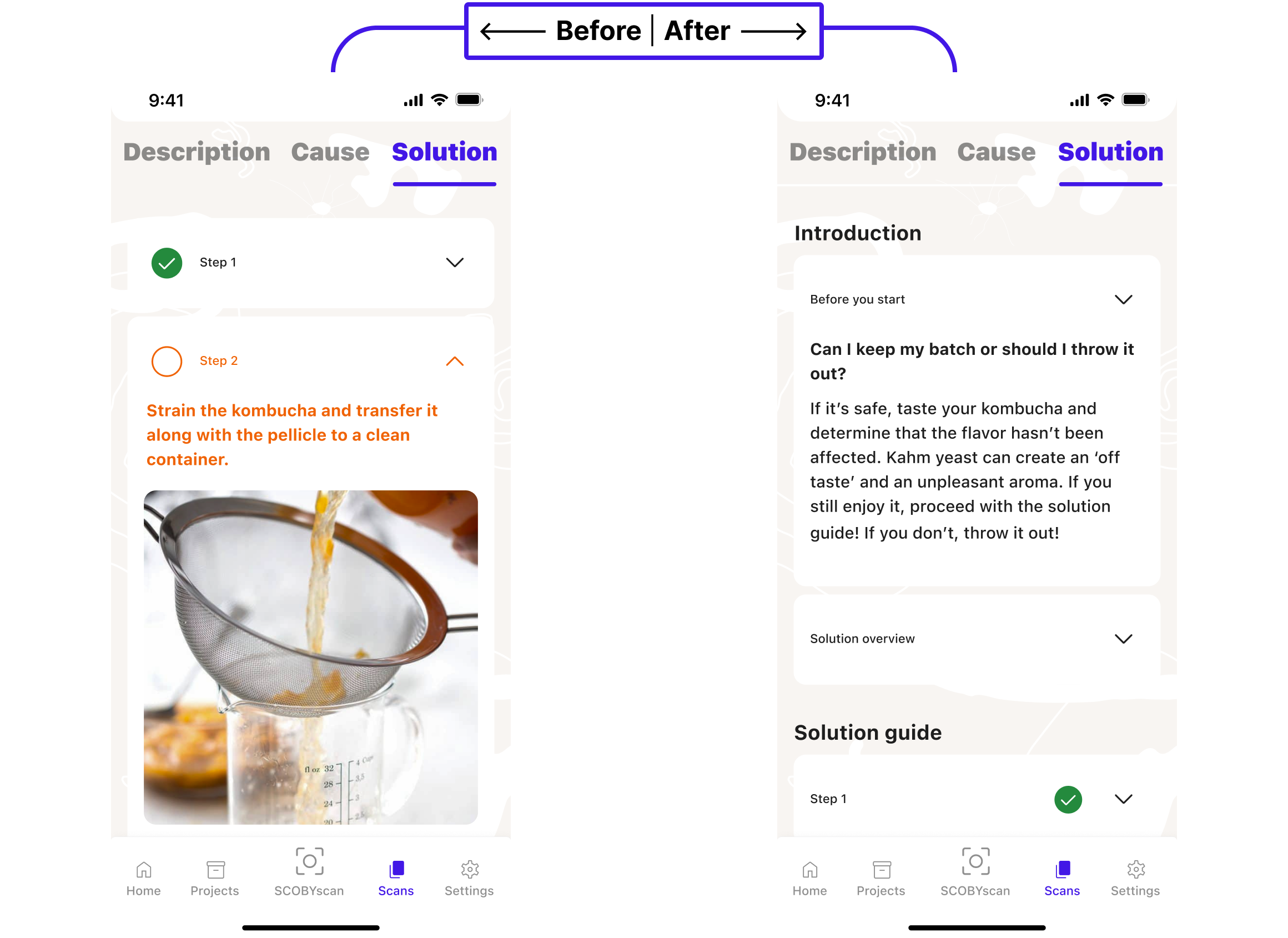
Enhanced the UI experience for more intuitive navigation (1/2)
 Added extra guidance and equipment + time overview.
Added extra guidance and equipment + time overview.
 Added UI tab element to the description-cause-solution tab.
Added UI tab element to the description-cause-solution tab.
Enhanced the UI experience for more intuitive navigation (2/2)
 Removed the check circle at the top left of the card and add a check circle with a ‘complete’ label at the bottom right of the solution step card.
Removed the check circle at the top left of the card and add a check circle with a ‘complete’ label at the bottom right of the solution step card.
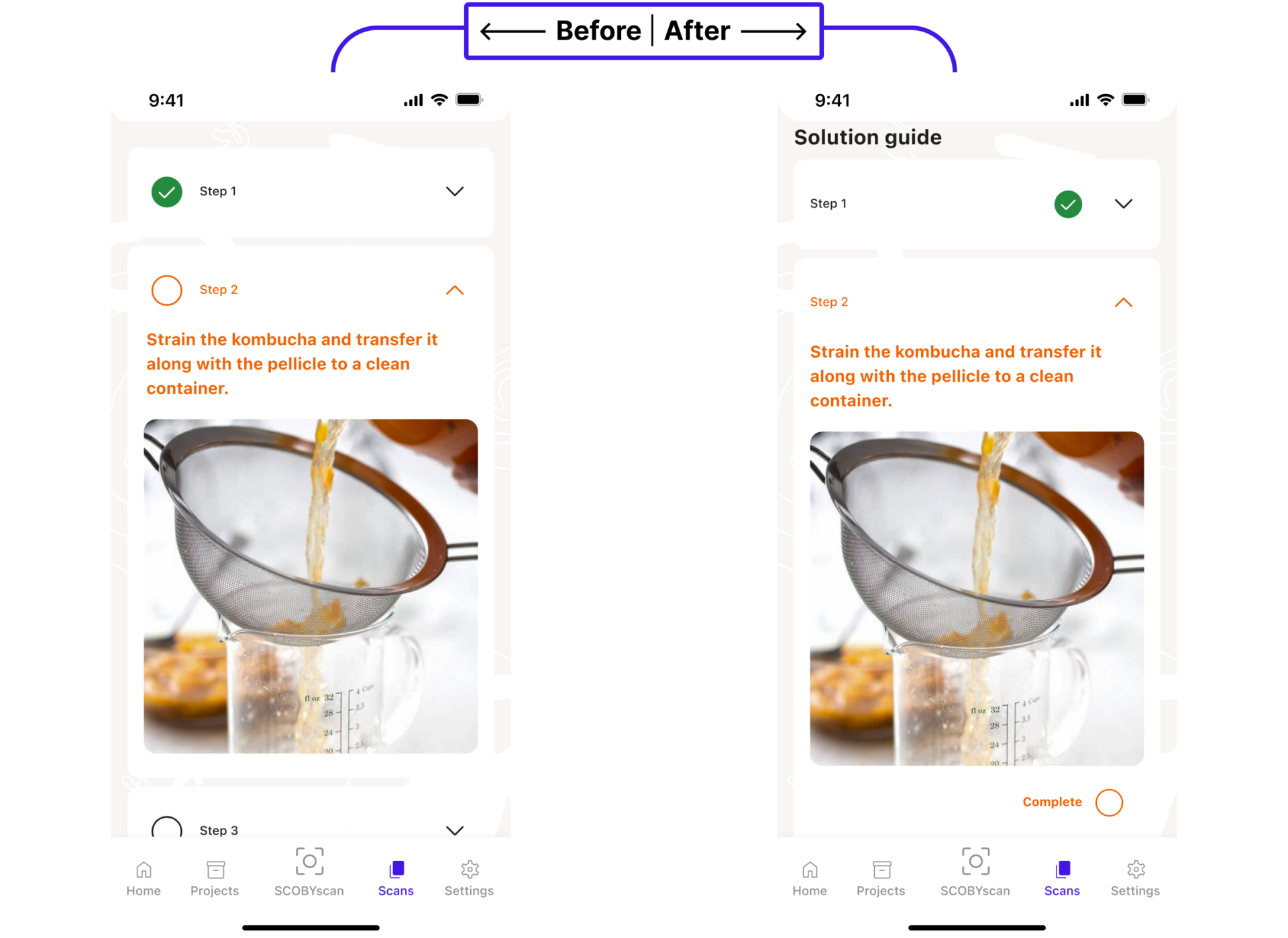
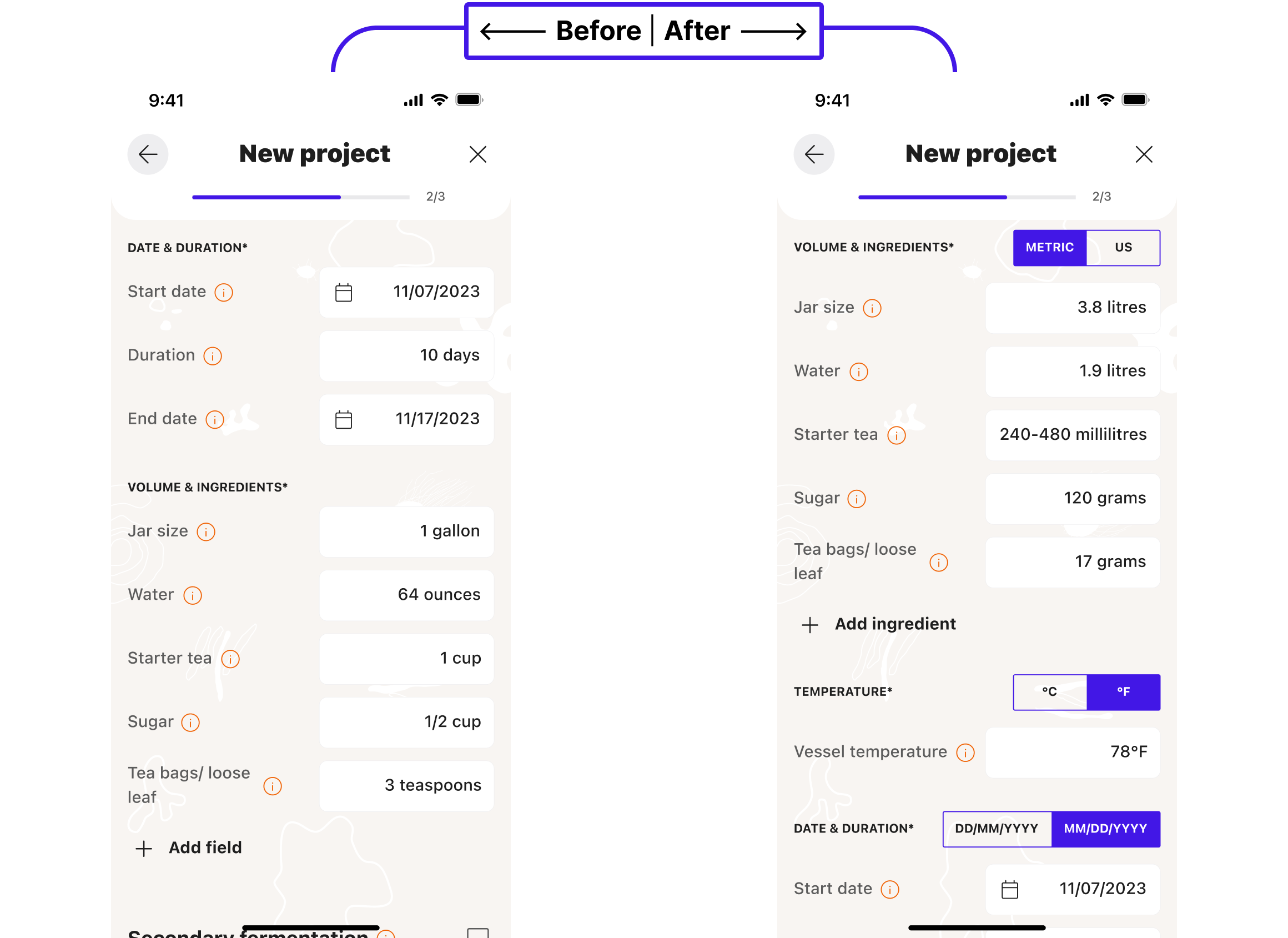

 5/5 participants found ‘SCOBY’ very valuable & educational
5/5 participants found ‘SCOBY’ very valuable & educational 5/5 found some labels/ phrases/ text difficult to understand because they were kombucha-specific or weren't sure what would happen when clicked.
5/5 found some labels/ phrases/ text difficult to understand because they were kombucha-specific or weren't sure what would happen when clicked. Added key instruction to ‘Add to project’ screen.
Added key instruction to ‘Add to project’ screen.